246 hsm security policy – Nortel Networks NN46120-104 User Manual
Page 246
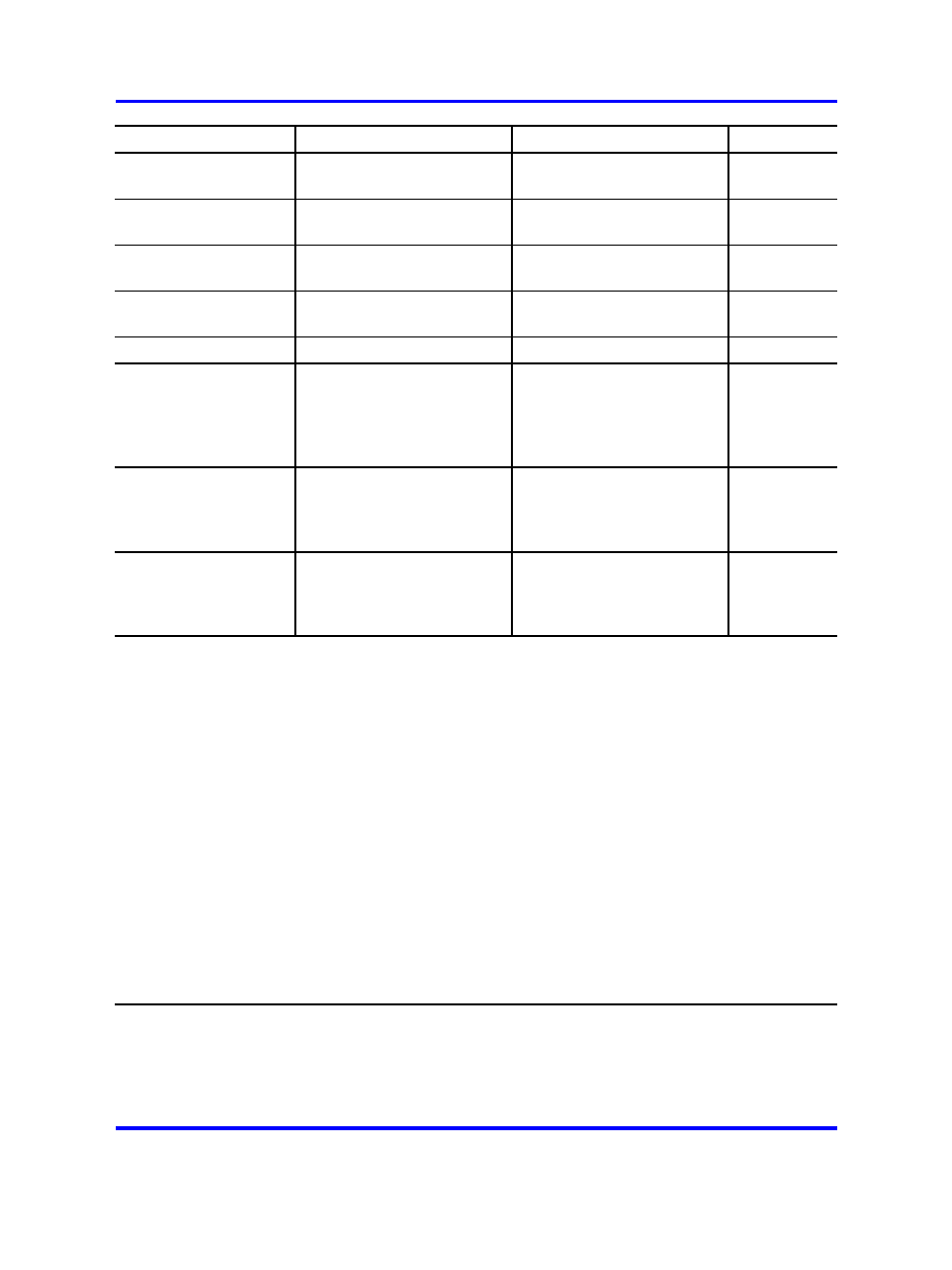
246
HSM Security Policy
Service
FIPS140-1 Level 3 Mode
Non- FIPS140-1 Mode
Not auth
enticated
User
Role
SO Role
Not auth
enticated
User
Role
SO Role
SRDIs Access
ed
Get Object Information by
Index
YES
YES
YES
YES
YES
YES
None
Get RSA Key Information by
ID (modulus, exponent)
NO
YES
YES
NO
YES
YES
Read: VPK or
EPK
Get RSA Key Information by
Index (modulus, exponent)
NO
YES
YES
NO
YES
YES
Read: VPK or
DPK
Change Object ID
NO
YES
YES
NO
YES
YES
None
Delete Object
NO
YES
YES
NO
YES
YES
Destroy
selected key:
KWK, SPK,
VPK, EPK,
DPK.
Delete All Objects
NO
YES
YES
NO
YES
YES
Destroy all
keys: KWK,
SPK, VPK,
EPK, DPK
Initialize Card
YES
NO
NO
YES
NO
NO
MK (create),
SOPIN (create
and write to
trusted path)
Note 1 =
The key for these commands is input through the PCI bus (data input interface)
Note 2 =
This is a PKCS 12 method for deriving a 3DES key from a password, salt and iteration count.
Note 3 =
The Exponentiation Using CRT and Exponentiation functions are generic math functions; all
parameters are input through the PCI interface (data input interface).
Note 4 =
When operating in the FIPS140-1 mode, it is not possible for secret keys, private keys or critical
security parameters to cross the PCI bus without being wrapped (encrypted) using the Key-Wrapping
Key.
Note 5 =
User Login is the process that takes the board from an unauthenticated state to the authenticated
state. Only one user may be authenticated at a particular time. Consequently, the User Login process
cannot be started from the authenticated state. Nonetheless, the User Login process cannot be
completed successfully without authentication.
Note 6 =
This command is used for generating the key-wrapping-key.
Note 7 =
When the board is in the zeroized state, it is possible to for an unauthenticated user to uninitialize
the board.
Note 8 =
These operations must access stored cryptographic keys. The keys may not be input through the
PCI interface.
Nortel VPN Gateway
User Guide
NN46120-104
02.01
Standard
14 April 2008
Copyright © 2007-2008 Nortel Networks
.
