Nortel Networks NN46120-104 User Manual
Page 212
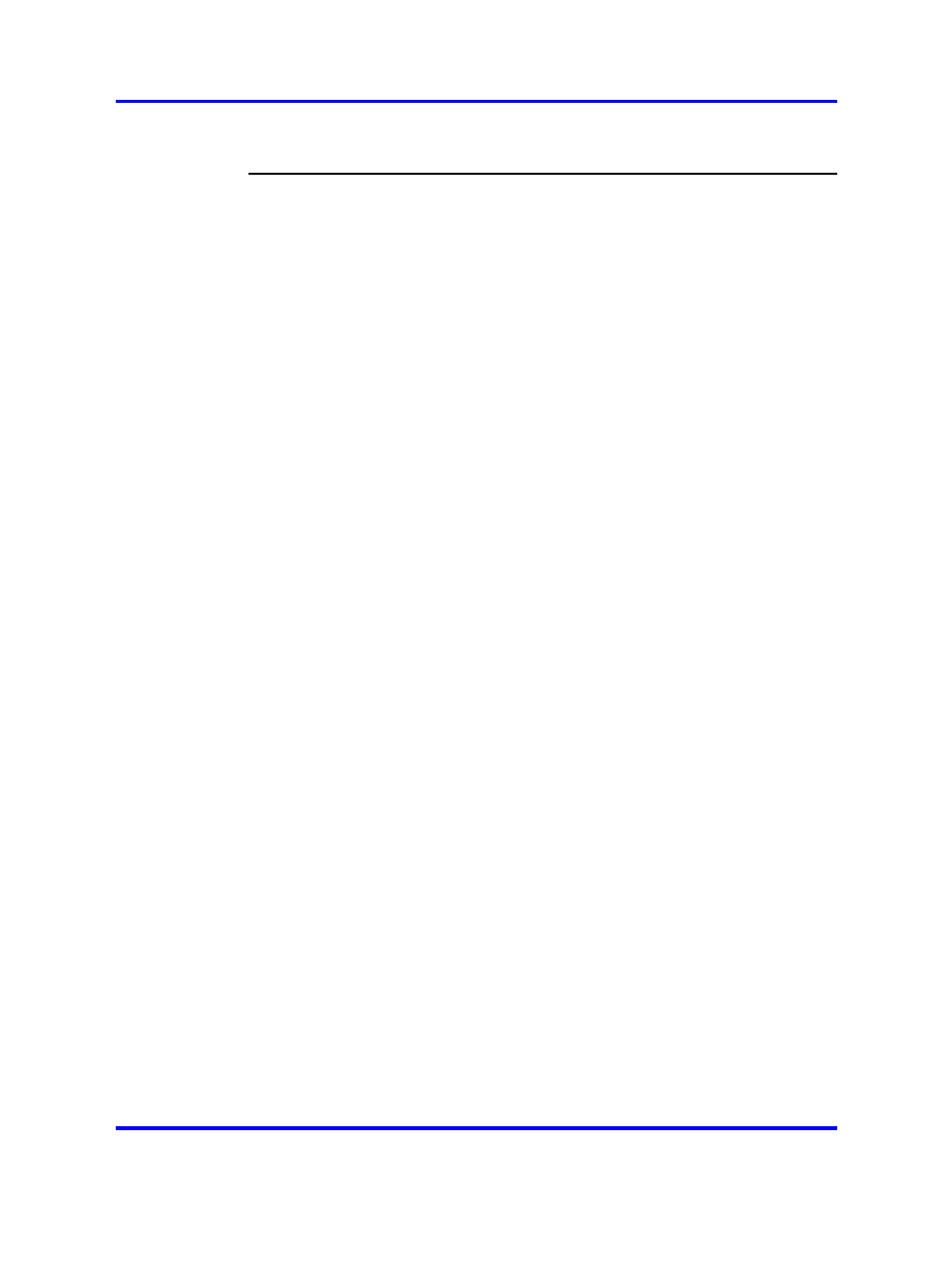
212
Syslog Messages
Table 9
Syslog Messages in Alphabetical Order (cont’d.)
Message
Severity
Type
Explanation
Deleting the QM replaced by
new rekeyed QM
INFO
IPsec
Deleting the old IPsec SA which
has been replaced with the new
rekeyed one.
Deleting tunnel profile %s
INFO
IPsec
Deleting tunnel profile %s.
Diffie-Hellman group mismatch
for %s - terminating connection
attempt
WARNING
IPsec
Configured DH Group does not
match with the one that the peer
requested.
Disabling transparent proxy,
non-compatible with pooling
INFO
Startup
Transparent proxy mode is
disabled due to pooling being
enabled.
DNS alarm: all dns servers are
DOWN
CRITICAL
Traffic
Processing
All DNS servers are down. The
VPN Gateway cannot perform
any DNS lookups.
DNS alarm: dns server(s) are
UP
INFO
Traffic
Processing
At least one DNS server is now
up.
Dropping unprotected notify
message %s from %s
WARNING
IPsec
Dropping the clear-text notify
message.
Error in Diffie-Hellman Setup,
group=%u
WARNING
IPsec
Error in DH Setup.
Error while decoding certificate
DER Id
NOTICE
IPsec
A client sent a certificate where
the X509 Name portion could
not be extracted from the
certificate.
failed rsa private encrypt
INFO
IPsec
Failure to encrypt data while
signing with the CA certificate.
Failed to allocate IP addr from
empty pool
WARNING
IPsec
The IP address pool is empty
and a login attempt was
rejected due to not being able
to allocate an IP address from
the pool. Note that Net Direct
clients also use IPs from the IP
pool.
Failed to decode client cert
NOTICE
IPsec
A client sent a bad client
certificate which could not
decoded/parsed.
Failed to der encode certificate
INFO
IPsec
Failed to DER encode the CA
certificate.
Failed to initialize SSL hardware
ERROR
Traffic
Processing
Problem initializing SSL
acceleration hardware. This
will cause the VPN Gateway to
run with degraded performance.
Nortel VPN Gateway
User Guide
NN46120-104
02.01
Standard
14 April 2008
Copyright © 2007-2008 Nortel Networks
.
