Introducing phone components – Polycom VVX 1500 Business Media Phone User Manual
Page 9
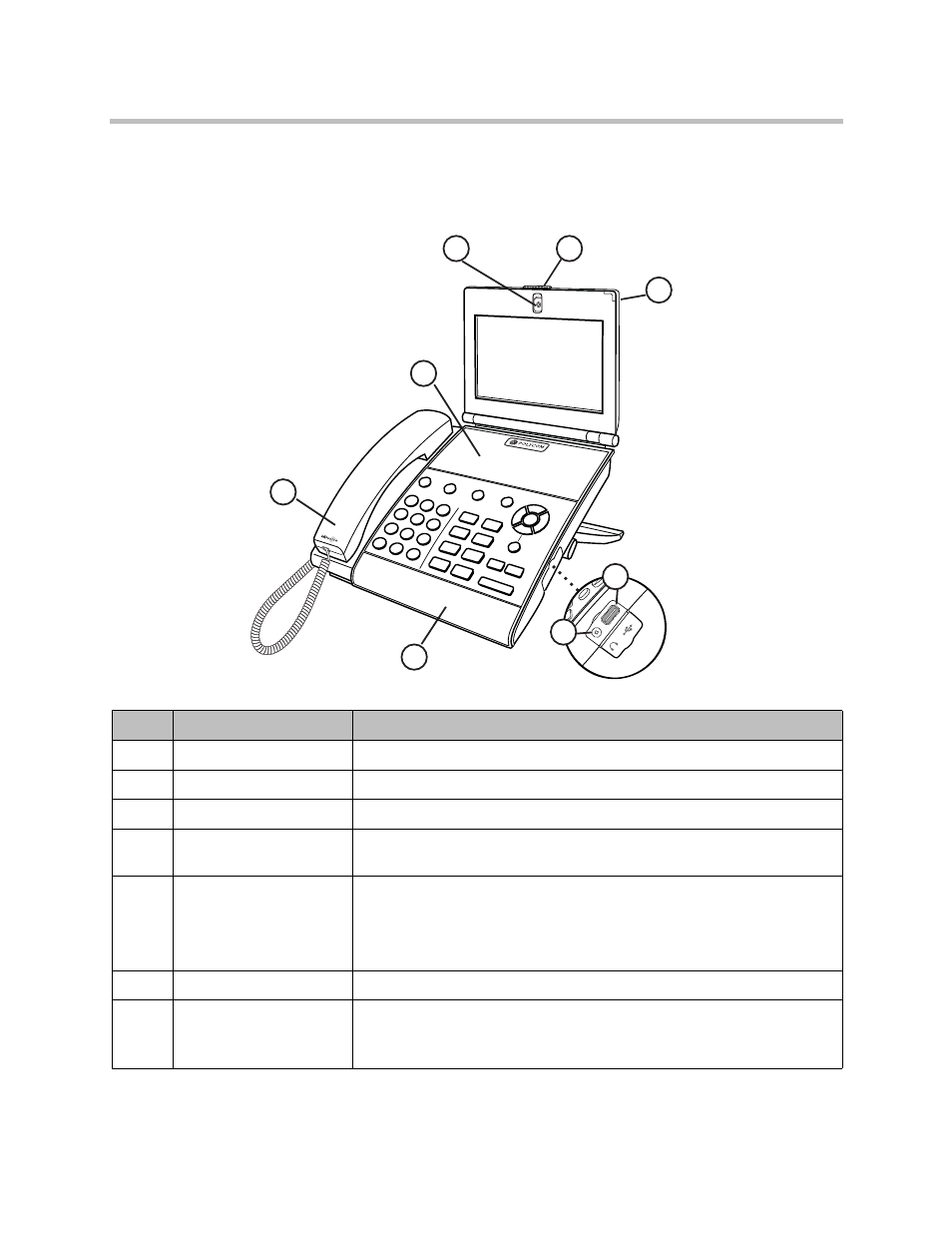
Introducing Phone Components
Getting Started with Your Phone
Polycom, Inc.
3
Introducing Phone Components
The following figure shows the phone’s primary hardware features.
Feature
Description
1
Handset and Cord
Provides audio output for calls that use the handset.
2
Speakerphone
Provides ringer and hands-free (speakerphone) audio output.
3
Headset Connector
Allows you to connect a headset to the phone.
4
USB Connector
Allows you to connect a USB flash drive to display pictures on your phone,
and to record and play back calls.
5
LED Indicator
The LED flashes red to indicate the following:
•
The software is booting
•
A message is waiting
•
The phone is in power-saving mode (slow-flashing red)
6
Privacy Shutter Adjuster
Opens and closes the privacy shutter.
7
Camera
Provides near-site video.
Note: The camera barrel is located directly behind the camera lens. It
adjusts the camera angle.
1
2
3
4
5
6
7
2
- SpectraLink SCD408 (64 pages)
- SpectraLink 1725-36203-001 (65 pages)
- KIRK 2010 (20 pages)
- KIRK 7010-7020-7040 (82 pages)
- IP 3000 (2 pages)
- IP 7000 (32 pages)
- SpectraLink NetLink H340 (53 pages)
- SoundStation IP 5000 (54 pages)
- SoundPoint IP 450 (84 pages)
- VSX 7000s (23 pages)
- SpectraLink 103-2005-001 (2 pages)
- SoundPoint Pro SE-220 (2 pages)
- VB-44223 (1 page)
- VSX Series (248 pages)
- 3726-17776-001 (2 pages)
- SoundStation IP 3000 (20 pages)
- Communicator 3726-17666-001 (2 pages)
- SoundPoint IP 670 (2 pages)
- VoiceStation 100 (41 pages)
- VVX 1500 (2 pages)
- VoiceStation 300 (60 pages)
- SoundPoint IP 501 (13 pages)
- SoundStation IP 7000 (38 pages)
- VVX 1500 D (210 pages)
- VVX 1500 D (42 pages)
- VVX 1500 D (44 pages)
- SpectraLink SL 8002 (99 pages)
- 550 (90 pages)
- KIRK 5040 (71 pages)
- SoundStation VSX 7400 (2 pages)
- SpectraLink RCU100 (68 pages)
- SpectraLink 6300 MCU (50 pages)
- SoundStation 110 V (20 pages)
- SoundStation2 Nortel (1 page)
- SoundPoint Pro SE-225 (28 pages)
- SpectraLink 1725-36036-001_E (29 pages)
- VTXTM 1000 (2 pages)
- SpectraLink RNP2400 (2 pages)
- CX400 (42 pages)
- SoundPoint IP 560 (108 pages)
- SoundPoint IP 430 (4 pages)
- 725-48617-001 (4 pages)
- SpectraLink NetLink E340 (58 pages)
- RMX 2000 (84 pages)
- RMX 2000 (32 pages)
