Searching and dialing from the cma directory – Polycom VVX 1500 Business Media Phone User Manual
Page 104
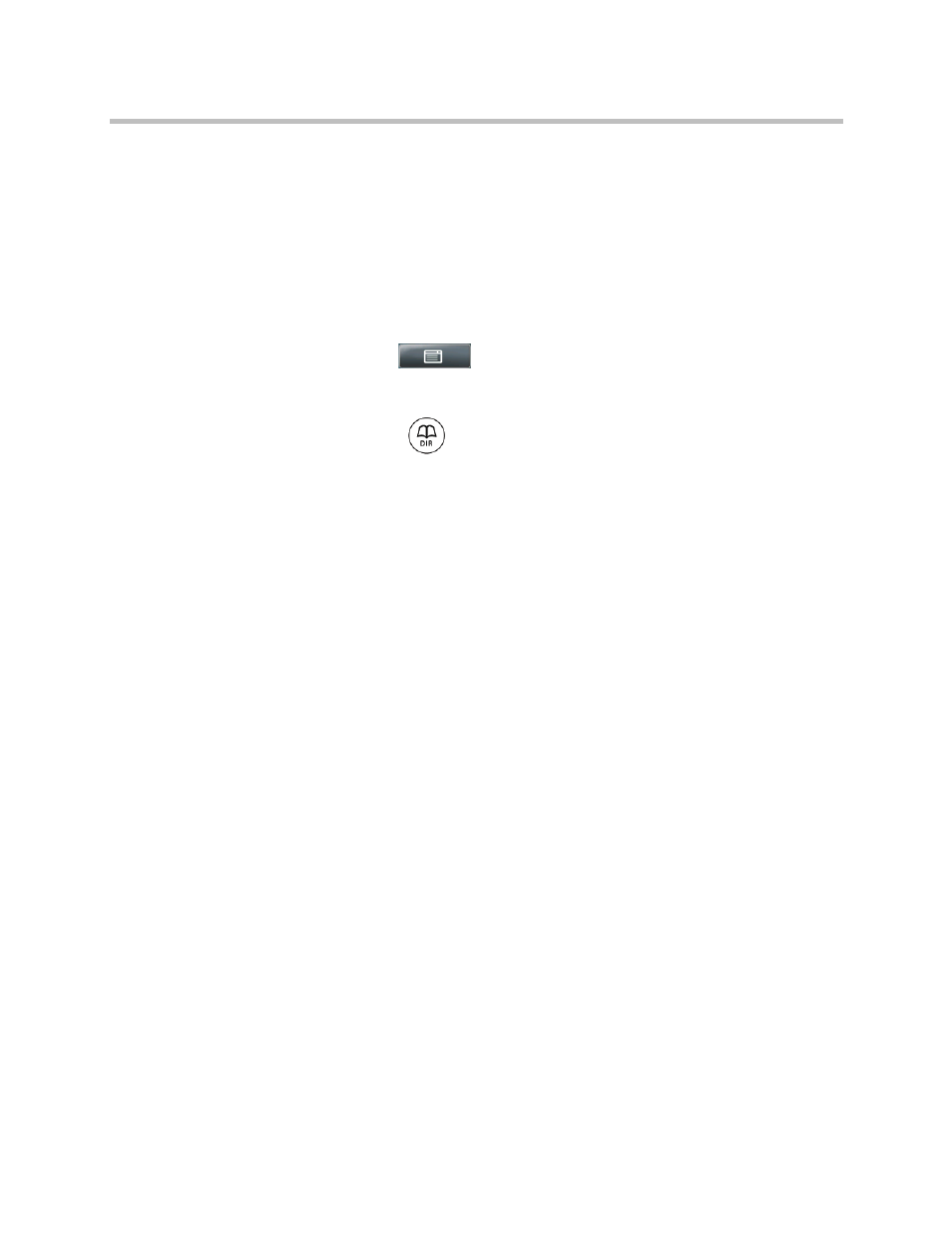
User Guide for the Polycom VVX 1500 Business Media Phone
Working with a Polycom CMA System
98
Polycom, Inc.
Searching and Dialing from the CMA Directory
If your phone is provisioned by a CMA system, you have access to a
CMA Directory that lists people and groups in your organization. You can
search for and dial people from this directory.
To search and dial from the CMA Directory:
1
Do one of the following:
— Tap
>
Features > CMA Directory.
or
— Press
, and then tap CMA Directory.
2
From the Search CMA screen, perform a quick search or group search to
find a person.
A quick search allows you to search using the person’s first or last name
(depending on how the directory is organized). A group search allows you
to search for all the groups in an organization (for example, HR,
Administration, Payroll, etc.), and then view the people that belong to
each group.
— To perform a quick search, start typing a name, and then tap the
Submit soft key. The screen displays a list of people, starting with any
successful matches.
If your search returns too many results to display, the message “Too
many results received. Enter more characters” displays. To limit your
search results, enter more characters in the Search box, and then tap
the Submit soft key.
or
— To perform a group search, tap the Groups soft key. From the
Groups screen, tap the group you want to view. All the people in the
group will display.
To find a specific person in a group, enter specific characters in the
Search box, and then tap the Submit soft key.
(If you tap the Submit soft key and the message “Directory Server not
responding” displays, access to the CMA Directory is temporarily
unavailable and you won’t be able to complete your search.)
