Polycom VVX 1500 Business Media Phone User Manual
Page 60
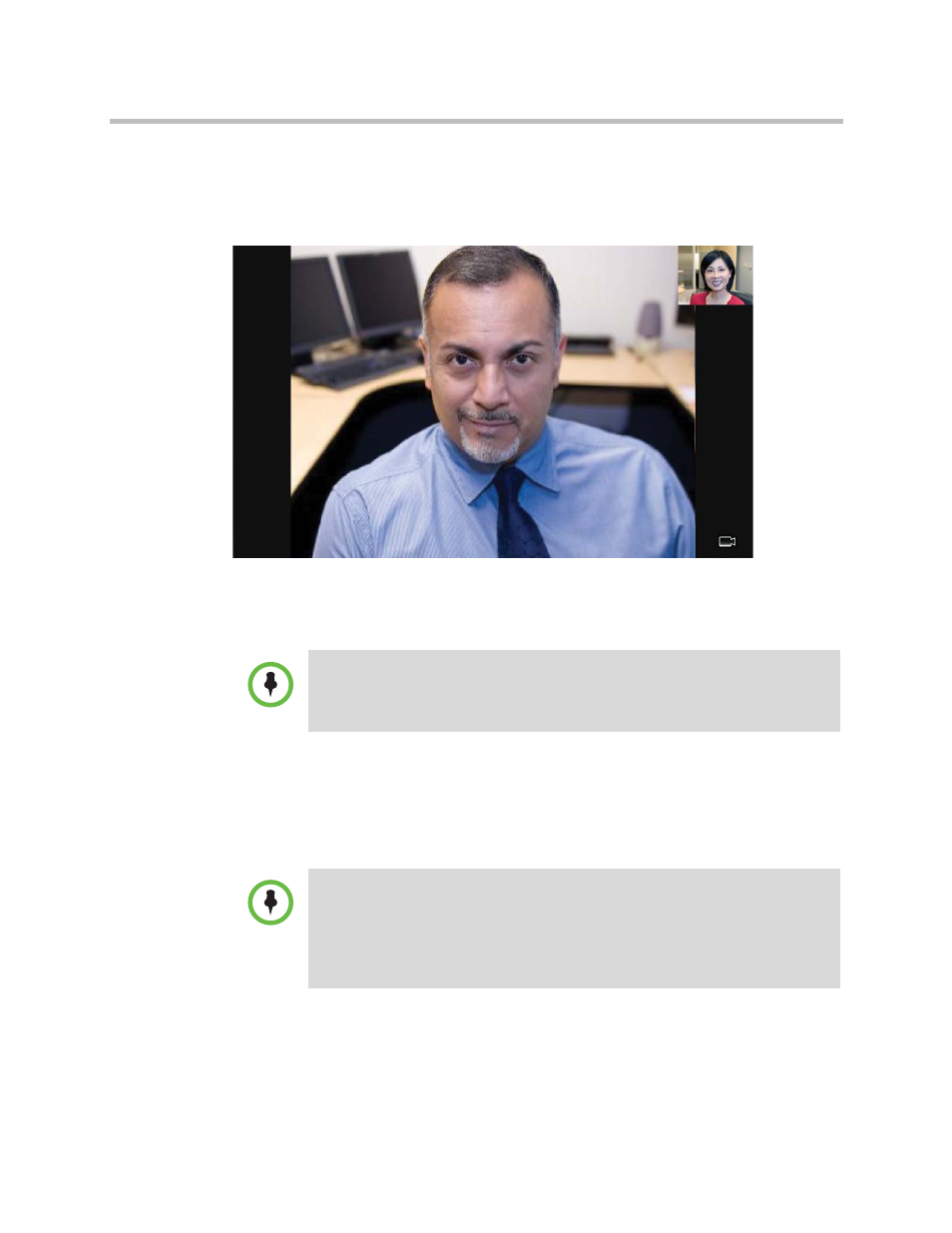
User Guide for the Polycom VVX 1500 Business Media Phone
During Calls
54
Polycom, Inc.
— Full Screen—Displays the video that is in the center of the screen on
the full screen. The PIP still displays in the corner, but the soft keys are
hidden. (Depending on the video endpoint, you may or may not see
the black bars.)
To display the site in the center of the touch screen and to access soft
keys again, tap the touch screen outside of the PIP. (If you tap the
PIP, you will just swap the windows the sites display in.)
— Swap—Switches the windows the sites display in. For example, the
site in the PIP will display in the window in the center of the touch
screen, and the site in the window in the center of the touch screen will
display in the PIP. When the near site displays in the window in the
center of the touch screen, “Local camera” displays next to it.
— Back—Displays the call soft keys again.
For more information on using video and updating video settings, see
“Changing When and How Video Displays”
Note
You don’t have to access the video soft keys to display video on the full screen.
During a video call, tap the window in the center of the touch screen to display the
site on the full screen. To display the site in the center of the touch screen again, tap
the touch screen outside of the PIP.
Note
You don’t have to access the video soft keys to swap the windows the sites display
in. During a video call, tap the PIP to swap the windows the sites display in. To
swap windows again, tap the PIP again.
If you want, you can set up your phone to automatically display the far site on the
full screen. For more information, see
