Adding corporate directory contacts to your local, Contact directory, Phone). see – Polycom VVX 1500 Business Media Phone User Manual
Page 77: Adding, Adding corporate, Directory contacts to your local contact directory
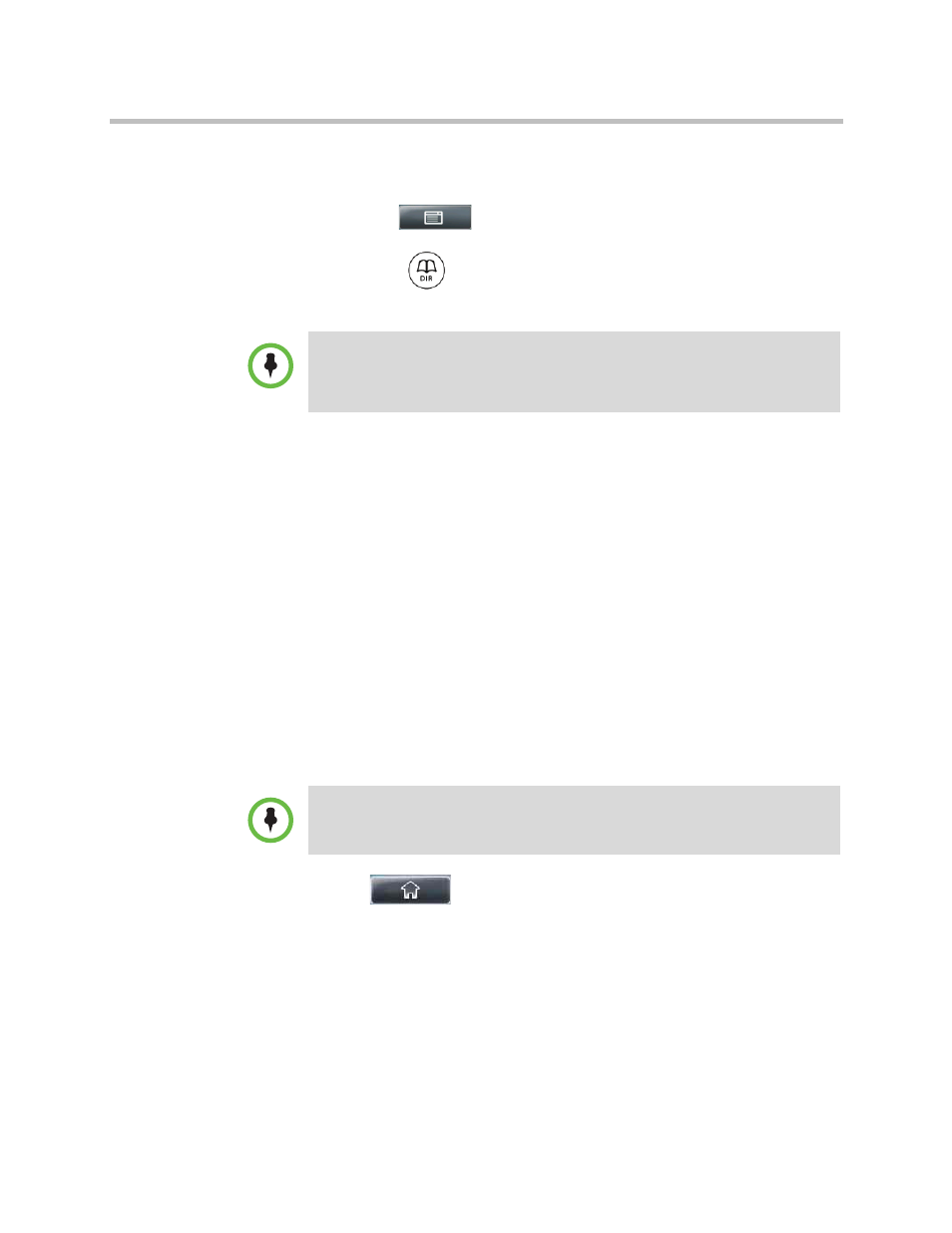
Working with Corporate Directory
Using the Basic Features of Your Phone
Polycom, Inc.
71
To search for a contact in the Corporate Directory:
1
Do one of the following:
— Tap
>
Features > Corporate Directory.
or
— Press
, and then tap Corporate Directory.
The Corporate Directory search screen displays.
2
From the Corporate Directory search screen, perform a quick search or an
advanced search.
A quick search allows you to search using the contact’s last name (if the
directory is alphabetized by last name) or first name (if the directory is
alphabetized by first name). An advanced search uses any combination of
the contact’s first and last names, phone numbers, address, and title.
Do one of the following:
— To perform a quick search, in the Search box, enter the first few
characters of the contact’s first or last name (depending on how the
directory is organized), and then tap the Submit soft key. The screen
displays a list of contacts, starting with any successful matches.
or
— To perform an advanced search, tap the AdvFind soft key. From the
Advanced Find screen, enter your search criteria, and then tap the
Submit soft key. The screen displays any successful matches.
3
Tap
to return to the idle screen.
Adding Corporate Directory Contacts to Your Local Contact Directory
You can save any contact listed in your Corporate Directory to your local
Contact Directory. The contact’s first and last names (if available) and contact
number are saved.
Note
If you have enabled your phone to save the results of your last search (or
remember the last contact you selected), your previous search results (or the
contact), will display instead of a blank search screen. To enable this feature, see
“Saving Corporate Directory Search Results”
Note
If you want to erase all your search criteria and enter new criteria before you submit
your search, tap the Clear soft key.
