Calling and answering – Polycom VVX 1500 Business Media Phone User Manual
Page 30
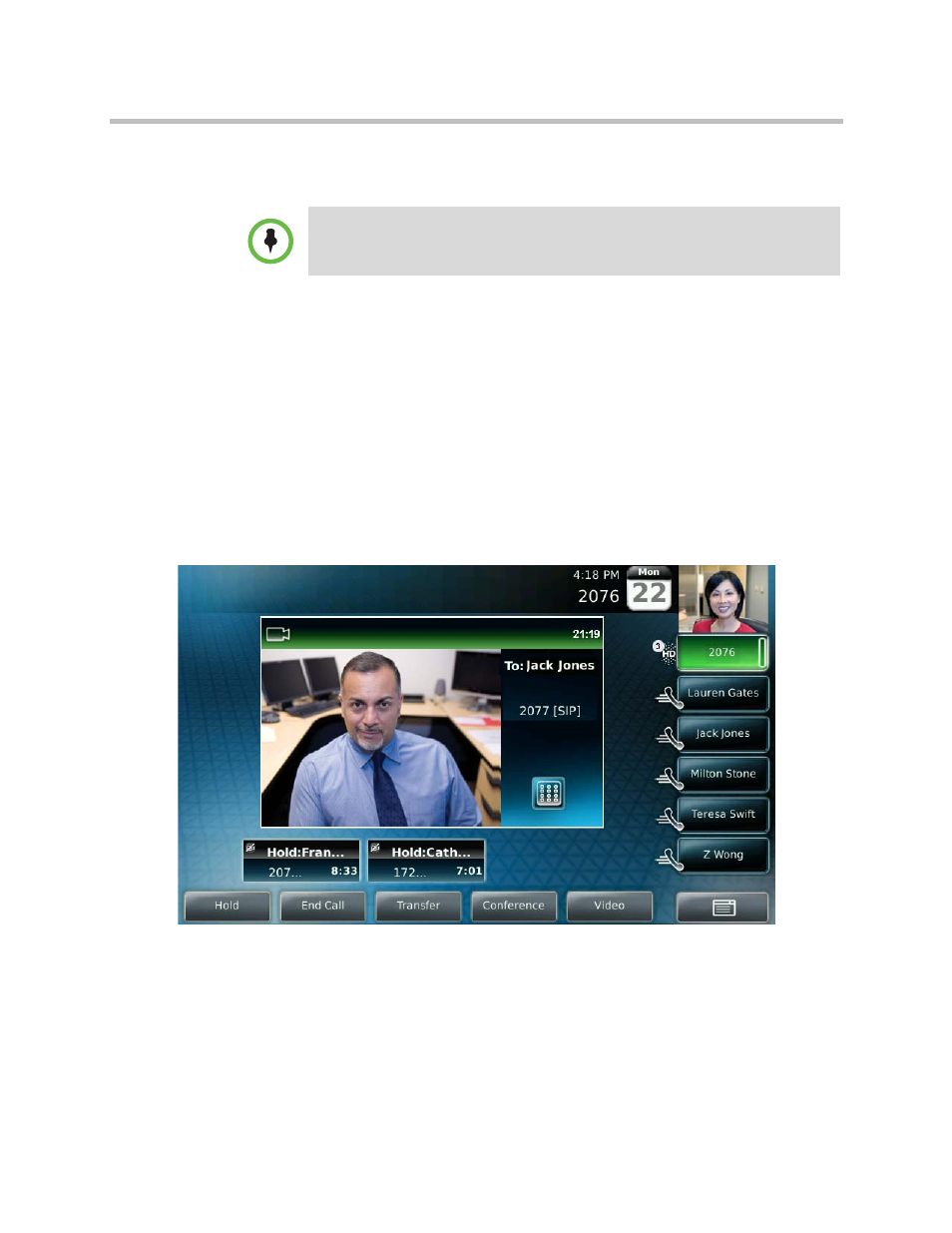
User Guide for the Polycom VVX 1500 Business Media Phone
Calling and Answering
24
Polycom, Inc.
Calling and Answering
At any time, only one active call can be in progress on your phone. The active
call is the one that has audio or video associated with it. There may be multiple
other calls on hold, or in an “Incoming call” or “Ringing” state.
Your phone can handle a maximum of 24 concurrent calls. At most, your
phone can handle one active call with 23 calls on hold, or 24 calls on hold.
Your phone displays all active incoming and outgoing calls in a large window
in the center of the touch screen. Inactive calls (calls on hold, or incoming calls
that you don’t immediately answer) for a particular Line Key display in a row
above the soft keys (the “inactive call group”).
The following figure shows one active call and two calls on hold for Line Key
2076.
Your phone distributes incoming calls for lines that have multiple Line Keys
evenly across all Line Keys.
The touch screen only displays calls for one Line Key at one time. The calls that
currently display on the touch screen are associated with the Line Key that is
green.
Note
Your phone can exchange video with a video endpoint other than a Polycom VVX
1500 business media phone. For a list of compatible endpoints, see your
system administrator.
