Ending calls, Using a headset, Enabling headset memory mode – Polycom VVX 1500 Business Media Phone User Manual
Page 45: Ending calls using a headset
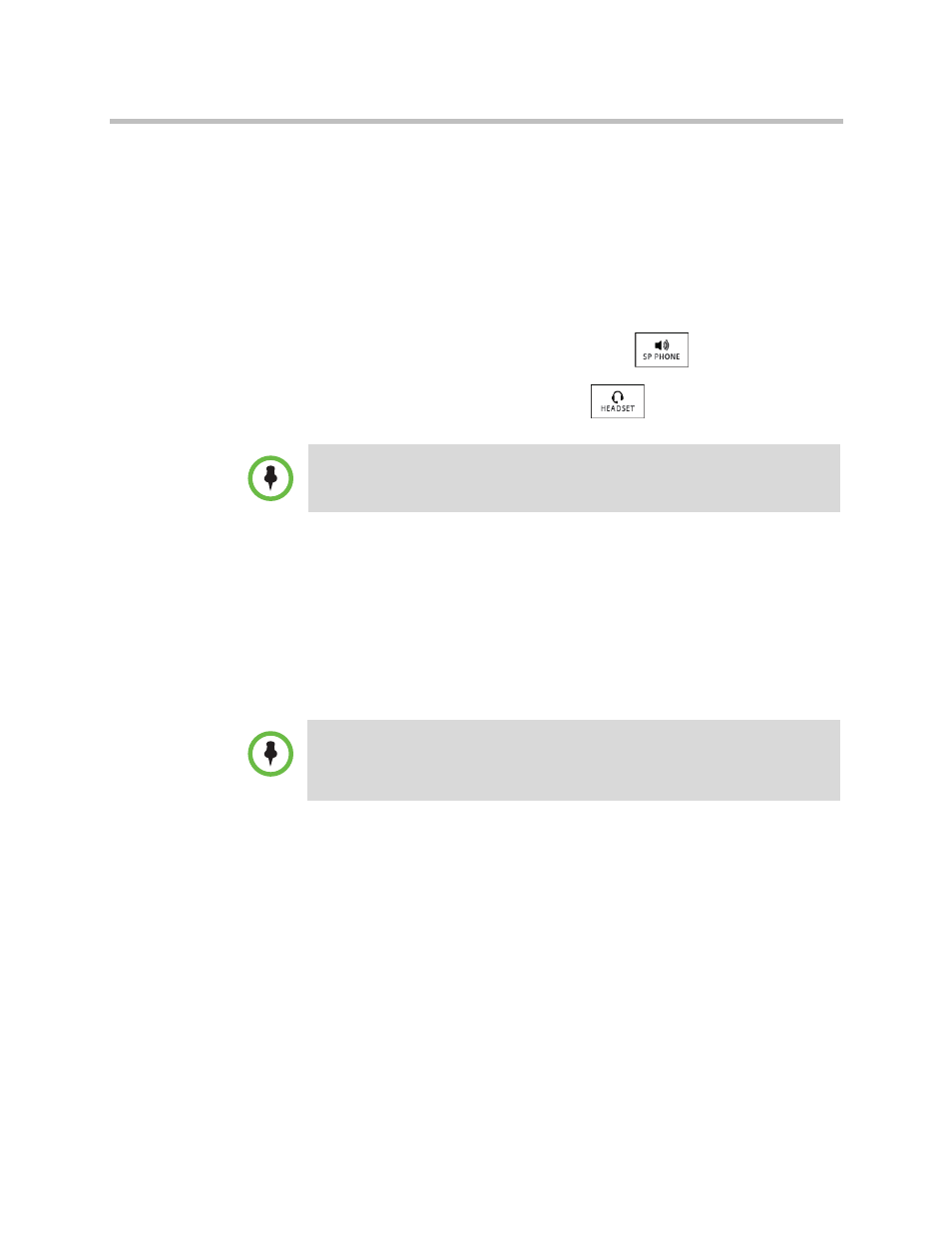
Calling and Answering
Using the Basic Features of Your Phone
Polycom, Inc.
39
Ending Calls
To end a call:
>>
Do one of the following:
— Tap the End Call soft key.
— If you’re in handset mode, replace the handset.
— If you’re in speakerphone mode, press
.
— If you’re in headset mode, press
.
Using a Headset
If you use a headset, you can set up your phone so that all calls use your
headset. You can also use the hookswitch button on your headset to place,
answer, and end calls.
Enabling Headset Memory Mode
This feature is useful for permanent or full-time headset users. You can set up
your phone so that all incoming and outgoing calls use your headset. At any
time, you can switch to handset or speakerphone mode.
To use Headset Memory Mode, you must enable, and then activate,
Headset Memory Mode. If you switch to handset or speakerphone mode, you
deactivate Headset Memory Mode. To switch back to Headset Memory Mode,
you must activate it again.
Note
Your system administrator may have set up your phone so that you can end calls by
tapping the Line Key. If your phone is set up to do this, you can end an active call by
tapping the Line Key associated with the call.
For a list of supported headsets, see Technical Bulletin 37477, SoundPoint IP and
Polycom VVX 1500 Headset Compatibility List, at
.
