Adjusting ringer volume, Customizing the main tab in the phone application – Palm PDA CentroTM Smart Device User Manual
Page 80
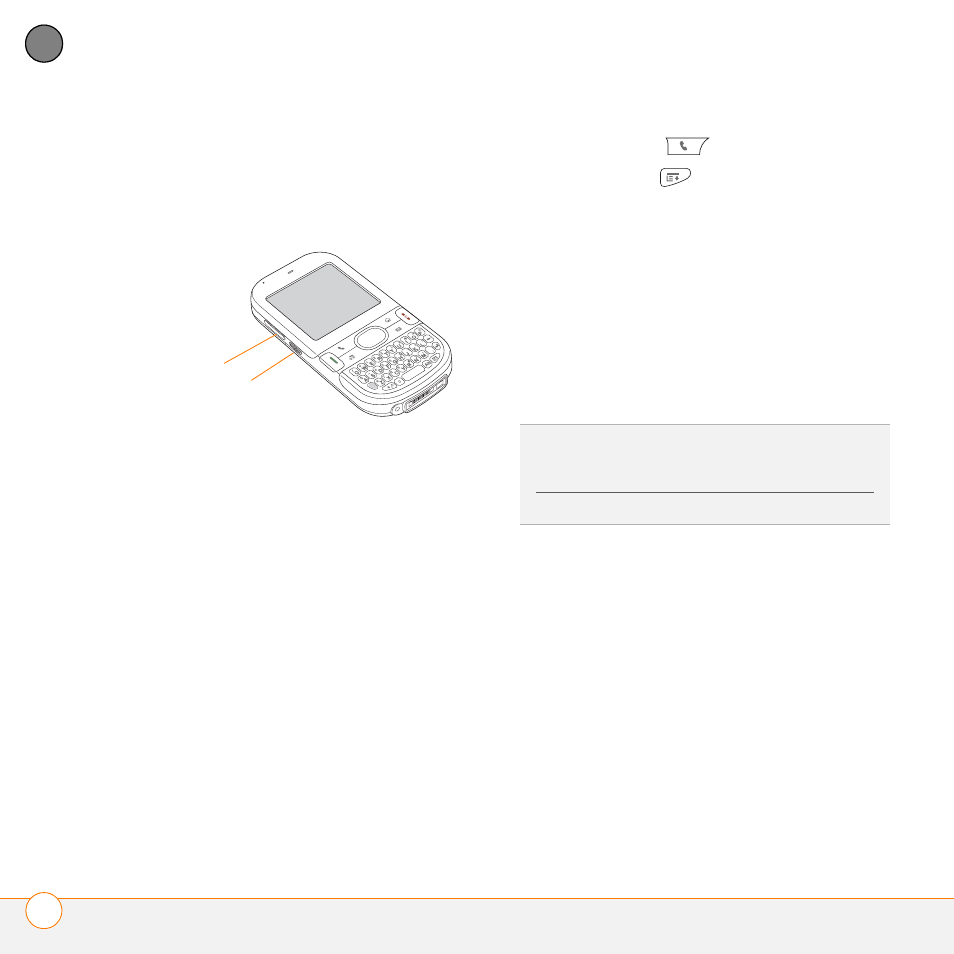
Y O U R P H O N E
C U S T O M I Z I N G P H O N E S E T T I N G S
80
4
CH
AP
T
E
R
•
To increase the volume, press the upper
half of the Volume button.
•
To decrease the volume, press the
lower half of the Volume button.
Adjusting ringer volume
When a call is not in progress and music is
not playing, press the Volume button on
the side of your Centro to adjust the ringer
volume, and then press the Side button to
confirm your selection.
Customizing the Main tab in the Phone
application
Phone Display Options let you customize
the appearance and entry mode of the
Main tab in the Phone application.
1 Press Phone
.
2 Press Menu
.
3 Select Options, and then select Phone
Display Options.
4 Set any of the following options:
Wallpaper: Sets the wallpaper that
appears on the Main tab in the Phone
application. To change the wallpaper,
select the thumbnail image and then
select an image to use as wallpaper.
Fade: Adjusts the intensity level of the
wallpaper image.
Typing…: Sets whether typing in the
Main tab in the Phone app displays the
Dial Pad and enters numbers you want
to dial, or whether it displays the
Contacts tab and starts a contacts
search.
Volume
Side button
DID
YOU
KNOW
?
You can also set the
background for Agenda View in Calendar. See
Customizing display options for your calendar
for details.
