Recording a video – Palm PDA CentroTM Smart Device User Manual
Page 172
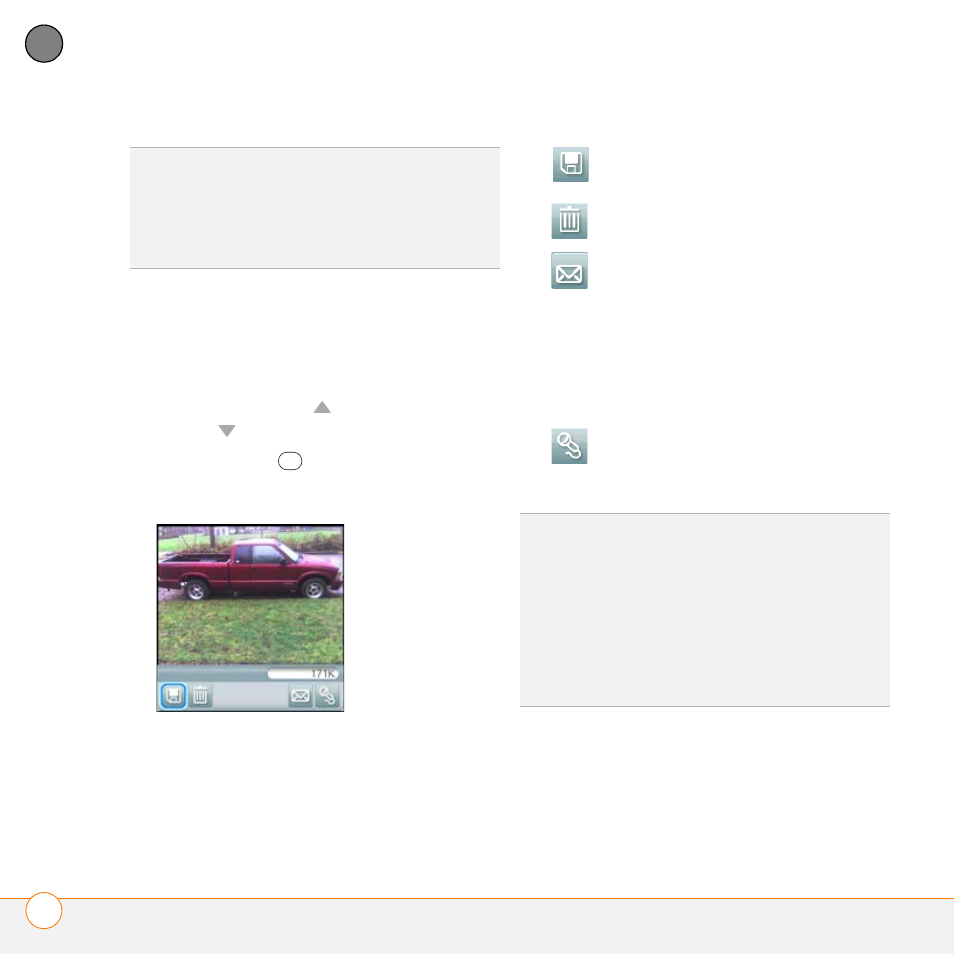
Y O U R P H O T O S , V I D E O S , A N D M U S I C
C A M E R A A N D C A M C O R D E R
172
8
CH
AP
T
E
R
3 Find your subject in the screen on your
Centro (the lens is on the back of your
Centro).
4 (Optional) To get a close-up of your
subject, press Up
to select 2x. Press
Down
to return to 1x.
5 Press Center
to capture the picture.
6 Select any of the following icons:
Recording a video
You can store videos on your Centro or on
an expansion card.
TIP
The default camera resolution is SXGA
(1280 x 1024). VGA (640 x 480) and QVGA
(320 x 240) resolutions are also supported. To
view these settings before you take a picture,
press Menu.
Saves the picture in the location
you selected in step 2.
Deletes the picture.
Opens a dialog box where you
can select how you want to send
the picture: Messaging,
Bluetooth® wireless technology,
or Email. The receiving device
must support the method you
select.
Lets you add a voice caption.
TIP
To add an audio caption later, open the
picture and then select Audio Caption from
the Photo menu.
DID
YOU
KNOW
?
You can personalize a picture.
Open the Photo menu, select Draw on, and
then use the drawing tools to add your own
personal touch. When you save the picture,
you can replace the original or save a copy.
