Receiving availability alerts – Palm PDA CentroTM Smart Device User Manual
Page 138
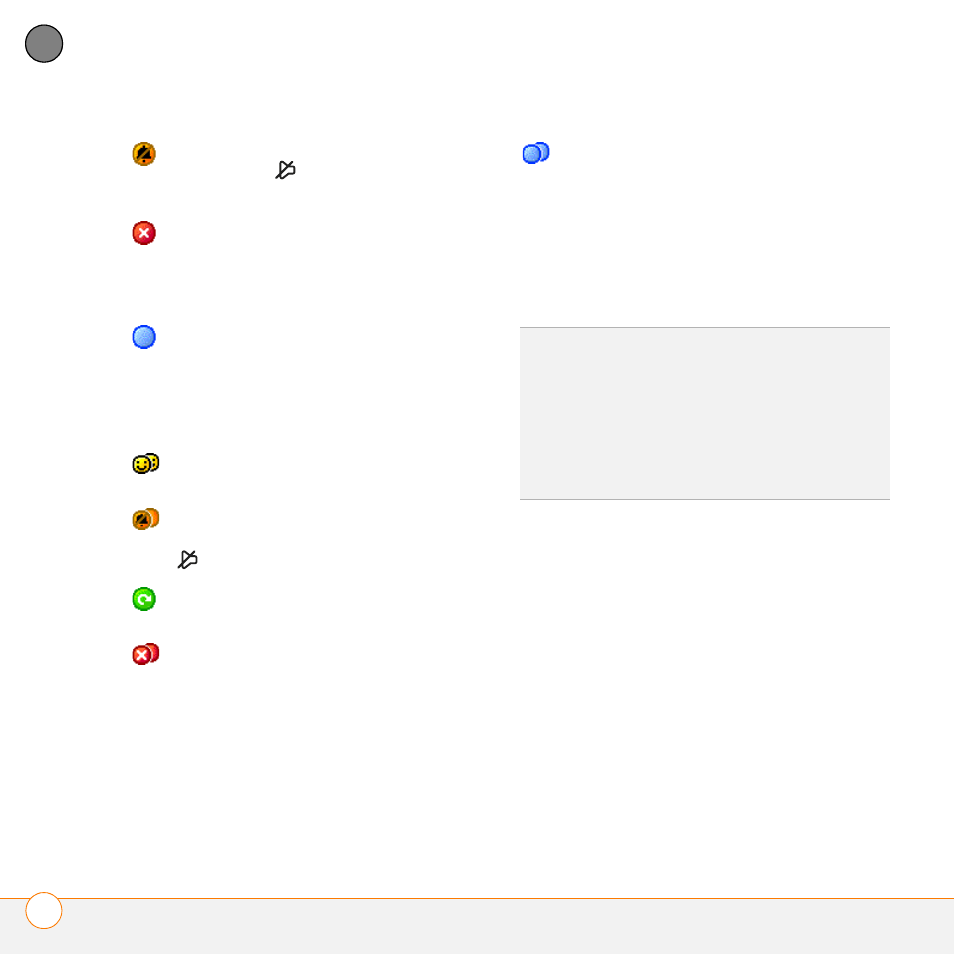
Y O U R P U S H T O T A L K A P P L I C A T I O N
V I E W I N G A V A I L A B I L I T Y
138
6
CH
AP
T
E
R
NOTE
When someone changes their
availability setting, it takes about ten
seconds for the availability icon in the
picklist to change to the new availability
icon.
Receiving availability alerts
You can choose whether you receive an
alert when a contact becomes available.
1 Press the Side button to go to PTT.
2 Highlight the contact for whom you
want to set the alert status.
The contact’s Ringer switch is set to
Sound Off
so that he or she can
screen PTT calls.
The contact’s status is Do Not Disturb
(DND), which means the contact is
logged in to PTT but is refusing all PTT
calls.
The contact has logged out and
cannot make or receive PTT calls
because the contact turned off their
phone. This status also appears when
the contact’s battery is low.
One or more group members are
available to receive PTT calls.
One or more group members have
their Ringer switch set to Sound Off
so that they can screen PTT calls.
None of the invitees has responded to
the invitation to join the group.
All group members do not want to
receive PTT calls.
All group members have logged out,
are outside the coverage area, or have
turned off their phones. They cannot
make or receive PTT calls. This status
also appears when all group members
have low batteries.
TIP
The numbers that appear next to the
group name, such as (4/5), indicate how many
group members are available to make and
receive PTT
calls.
TIP
A plus sign next to a name indicates a
group. Select it to see the members of the
group
