Pictures & videos, Viewing a picture – Palm PDA CentroTM Smart Device User Manual
Page 175
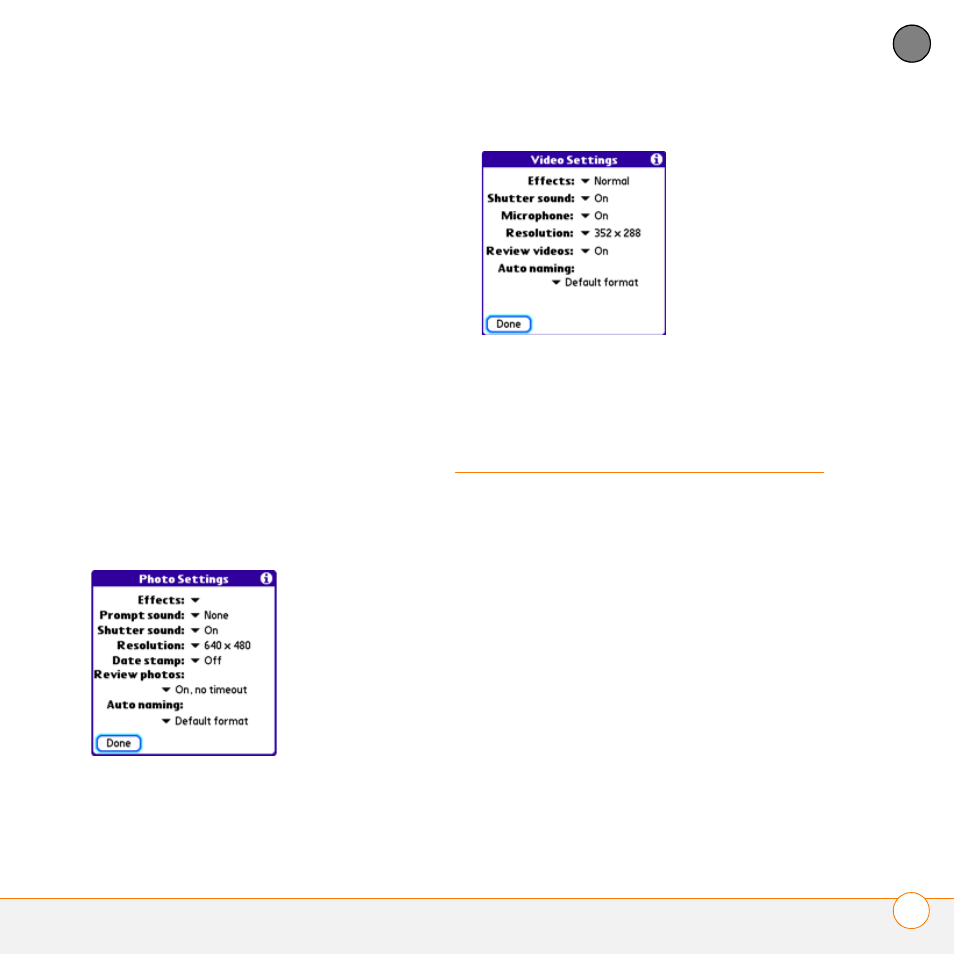
Y O U R P H O T O S , V I D E O S , A N D M U S I C
P I C T U R E S & V I D E O S
175
8
CH
AP
T
E
R
Microphone: (Videos only) Turns the
microphone on and off so that you can
record videos with or without sound.
Resolution: Sets the default size for
newly captured pictures or videos.
Date stamp: (Pictures only) Determines
whether the date the picture is taken
appears on your pictures.
Review photos/videos: Determines
whether you can review pictures or
videos before saving them and how
quickly they are automatically saved.
Auto naming: Assigns a name to a
series of pictures to be captured, such
as Seattle001, Seattle002, and so on.
4 Select Done.
Pictures & Videos
Viewing a picture
In addition to viewing the pictures you
capture with the built-in camera, you can
view pictures captured on many popular
digital cameras or downloaded from the
Internet. Your Centro supports the
following picture formats:
•
JPG
•
TIF
•
BMP
•
GIF
