Palm PDA CentroTM Smart Device User Manual
Page 277
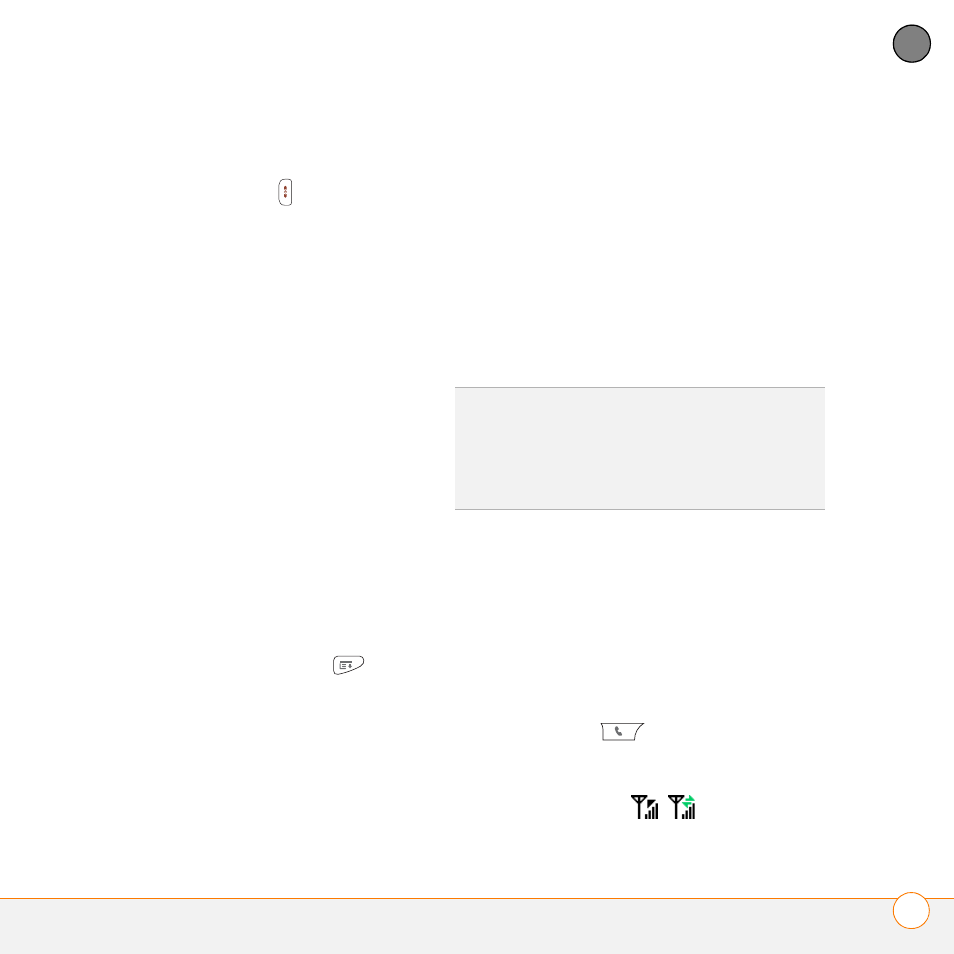
C O M M O N Q U E S T I O N S
W E B
277
13
CH
AP
T
E
R
8 If your phone did not turn on
automatically after the soft reset, press
and hold Power/End
to turn on your
phone, and try connecting to the
Internet.
9 Contact AT&T to verify the following:
•
Your subscription plan includes
high-speed data services.
•
Data services have been activated on
your account.
•
Data coverage is available in your
location.
•
There are no data service outages in
your location.
I can’t access a web page
First, make sure you have Internet access:
Open the web browser and try to view
another web page you’ve loaded before. To
ensure you’re viewing the page directly
from the Internet, press Menu
, select
Go, and then select Refresh.
If you can view the other web page after
you refresh it but you still can’t access the
page you were originally trying to view, the
page may contain elements that are not
supported by the web browser. These
include Flash, Shockwave, VBScript,
WMLScript, and other plug-ins.
Some websites use a redirector to their
true home page. If the web browser on
your Centro can’t follow the redirector, try
using a desktop browser to see the landing
page of the redirector, and then enter that
address in the web browser on your
Centro.
It takes a long time for a web page to load
If it is taking longer than usual to load web
pages, you may have traveled from an
EDGE service area to a GPRS service area.
Although GPRS data service is considered
a high-speed data service, it seems slow if
you are used to EDGE speed.
1 Press Phone
and look for either
of the following icons in the title bar of
the Main tab to confirm that you have a
data
connection: .
TIP
Your Centro can open your email
application when you select an email address
on a web page. If nothing happens when you
select the link, make sure your email
application is already set up.
