Instant messaging (im), Accessing im – Palm PDA CentroTM Smart Device User Manual
Page 123
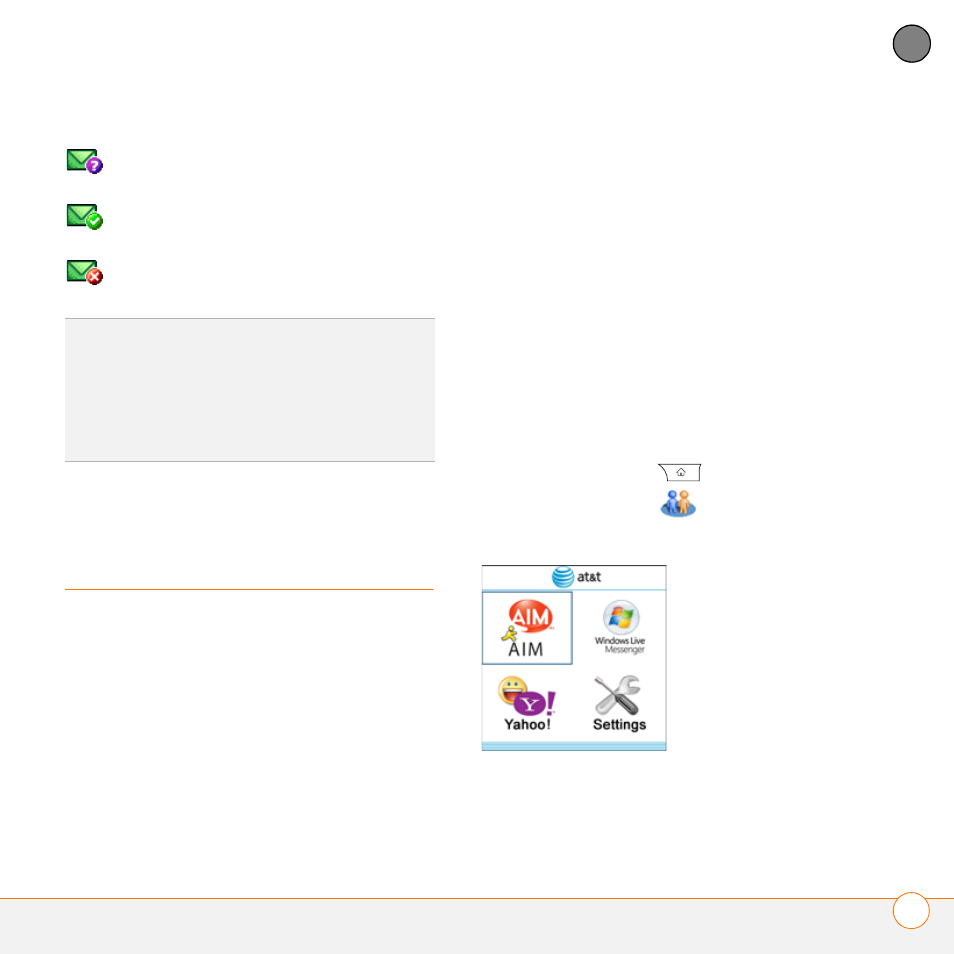
Y O U R E M A I L A N D O T H E R M E S S A G E S
I N S T A N T M E S S A G I N G ( I M )
123
5
CH
AP
T
E
R
Instant Messaging
(IM)
Instant Messaging (IM) is a form of
real-time communication between two
people based on the exchange of short,
simple text messages via computer or
mobile device. You can see which of your
contacts are available to participate in an
IM conversation or chat. You initiate a chat
by selecting an available contact and
sending a message.
Instant Messaging on your Centro is similar
to Instant Messaging on your computer.
Using the IM application, you can sign on
to up to three IM communities, send and
receive instant messages, and view
contact status information and manage
your presence. You can switch among IM
communities with a touch of the 5-way.
Messages are billed to the owner of the
Centro no matter which IM account you
use.
Accessing IM
1 Press Applications
and select
Instant Messaging
.
2 Select an IM community.
A message that is waiting to be
sent
A receipt, which you requested,
confirming delivery of the message
An outgoing message with an error
DID
YOU
KNOW
?
If you are outside a coverage
area or if your phone is turned off, outgoing
messages go into the Outbox. When you
return to a coverage area or turn your phone
on, your pending messages are automatically
sent and transferred to the Sent folder.
