Synchronizing information-the basics, Synchronizing information—the basics – Palm PDA CentroTM Smart Device User Manual
Page 30
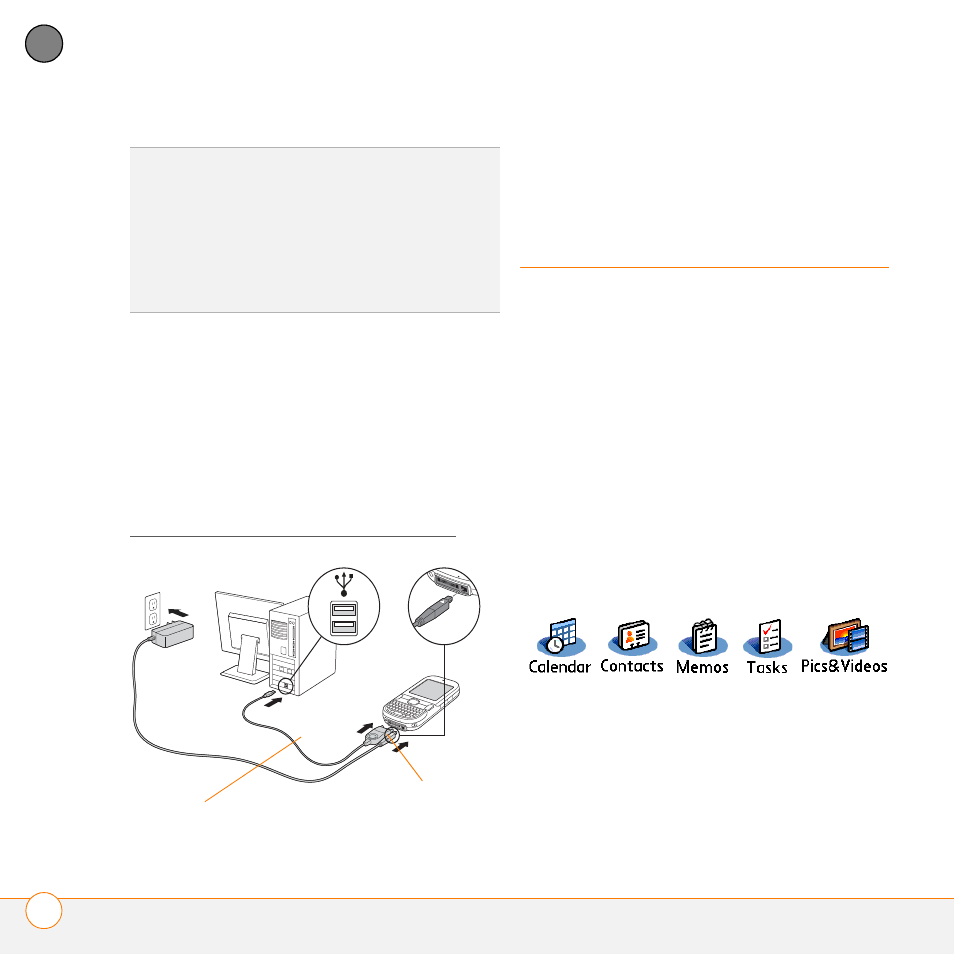
S E T T I N G U P
S Y N C H R O N I Z I N G I N F O R M A T I O N — T H E B A S I C S
30
2
CH
AP
T
E
R
3 With the sync button facing up, connect
the sync cable to the bottom of your
Centro. Do not press the sync button
until you are instructed to do so.
4 (Optional) Connect the charger cable to
the bottom of your Centro.
You are now ready to synchronize; go to
Synchronizing information—the basics.
Synchronizing
information—the
basics
Synchronizing means that info you enter or
change in one place (your Centro or your
computer) is automatically entered or
changed in the other; so there’s no need to
enter the info twice. We strongly
recommend that you sync your Centro with
your computer or corporate server
frequently to keep your info up-to-date (and
backed up) in both locations.
The info from all the following applications
is updated by default each time you sync
your Centro with your desktop software:
How each application syncs depends on
your computer type and the desktop
software you are using, as follows:
TIP
For best performance, plug your sync
cable directly into a USB port on your
computer. If your computer has USB ports on
both the front and back, we recommend using
the back port; the front port is often a
low-power port. If you use a USB hub, make
sure the hub has its own power supply.
Sync cable
Sync button
