There’s a blinking bell in the upper-left corner, Synchronization – Palm PDA CentroTM Smart Device User Manual
Page 264
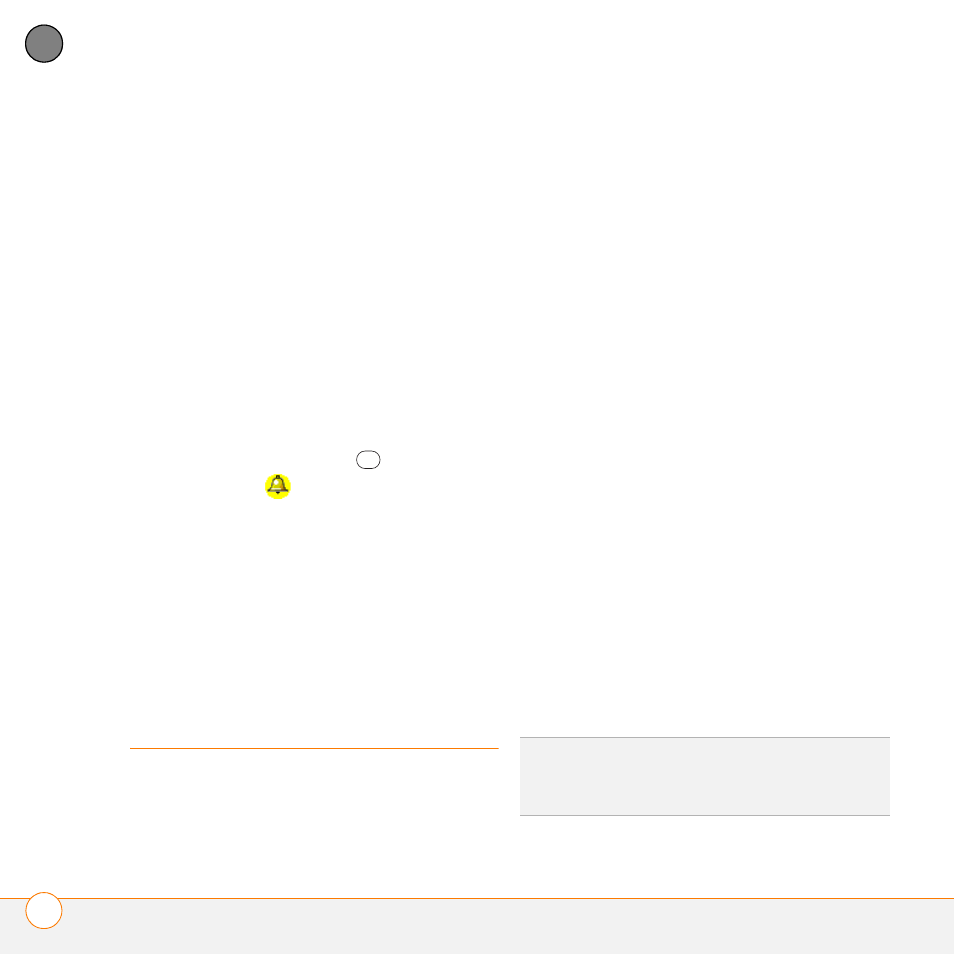
C O M M O N Q U E S T I O N S
S Y N C H R O N I Z A T I O N
264
13
CH
AP
T
E
R
6 If the problem persists, check for dirt
between the screen and the edge of the
Centro.
7 If you’re using a screen protector, make
sure that it is properly installed.
There’s a blinking bell in the upper-left
corner
The blinking bell in the upper-left corner of
the screen is the Alert icon. It appears
when you have alarms or messages that
you haven’t acknowledged.
1 Press and hold Center
or tap the
blinking bell
with your stylus.
2 When the list of pending alerts appears,
do either of the following:
•
Select the text of the alert to view the
item. The item stays in the list.
•
Check the box next to an alert to clear
it from the list, and then select Done.
Synchronization
Synchronization backs up the information
from your Centro onto your computer and
vice versa. If you ever need to perform a
hard reset or otherwise need to erase all
your information on your Centro, you can
synchronize your Centro with your
computer to restore the info. Similarly, if
your computer crashes and your Palm
Desktop info is damaged, you can recover
your info by synchronizing with your
Centro. To make sure you always have an
up-to-date backup of your info, synchronize
frequently.
This section describes synchronization
between your Centro and a desktop
computer running Palm Desktop software.
You can also synchronize the information
on your Centro using third-party
applications. See the documentation for
the third-party application for information
on features and configuration.
Before you attempt to synchronize, make
sure you’ve installed the desktop
synchronization software from the Getting
Started CD.
TIP
Every device needs a unique name. Never
synchronize more than one device to the
same device name on your computer.
