Signing on, Sending a message, Receiving a message – Palm PDA CentroTM Smart Device User Manual
Page 124
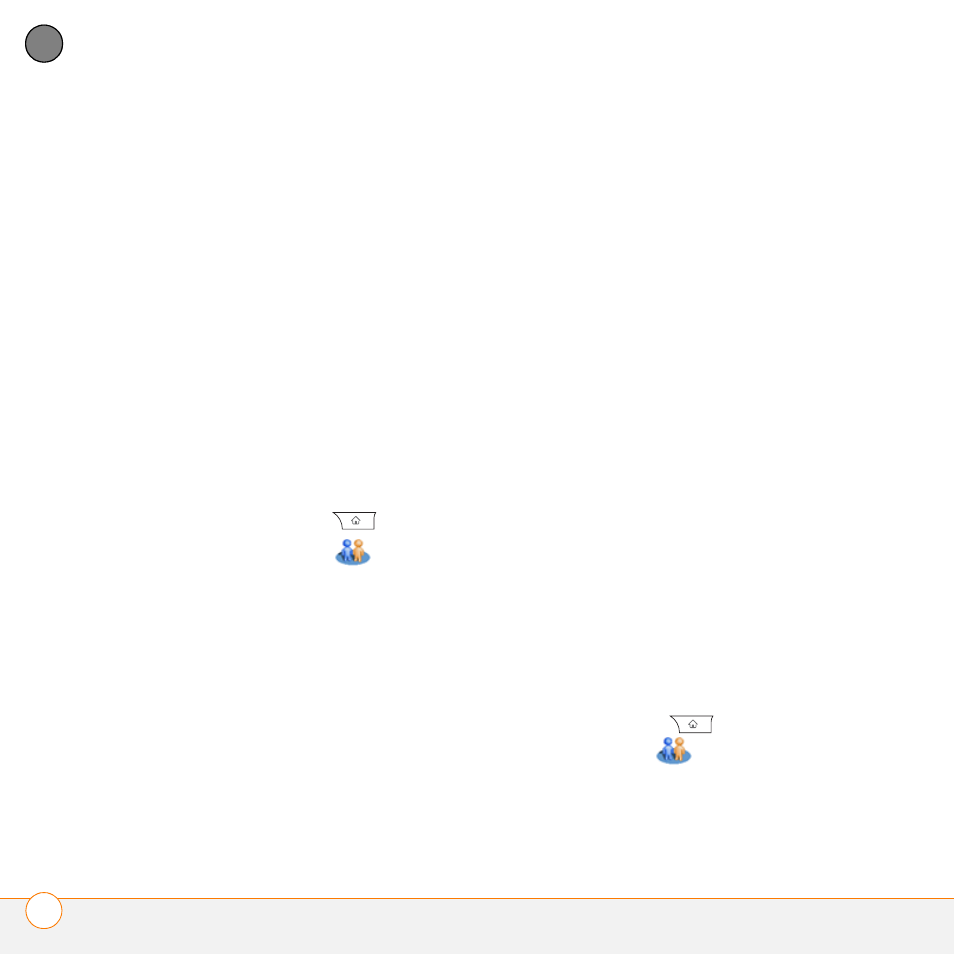
Y O U R E M A I L A N D O T H E R M E S S A G E S
I N S T A N T M E S S A G I N G ( I M )
124
5
CH
AP
T
E
R
Signing on
1 If you are signing on to your existing IM
account on your Centro, sign on to the
community using your existing
username or email address (whichever
your IM provider requires) and
password.
NOTE
Some IM providers allow you to
sign on to multiple devices at the same
time, for example, both your Centro and
your computer. With other IM providers,
signing on to an existing IM account on
your Centro may automatically sign you out
of another currently running IM session.
1 Press Applications
and select
Instant Messaging
.
2 Select an IM community.
3 Enter your username and password in
the form requested by the IM
community.
4 (Optional) Select Save Password to
have your password stored in IM.
5 (Optional) Select Auto Sign On to
automatically sign on to the IM
community whenever you select it.
6 Select Done or Sign On.
Once you sign on, you can add contacts to
establish a list of people you want to
correspond with via Instant Messaging.
You can also indicate whether or not you
are available for Instant Messaging.
Sending a Message
You can select Quick Text and Smileys to
make your messages quick and easy to
enter or you can simply enter text in the
usual way.
1 Sign on to an IM community.
2 Select Send Message To and select a
recipient from your contacts list.
3 Enter the text of your message and
select Send.
Receiving a Message
You can receive messages as long as you
are signed on to an IM community. A beep
announces the arrival of an IM message.
1 When you hear a beep, press
Applications
and select Instant
Messaging
.
