Palm PDA CentroTM Smart Device User Manual
Page 320
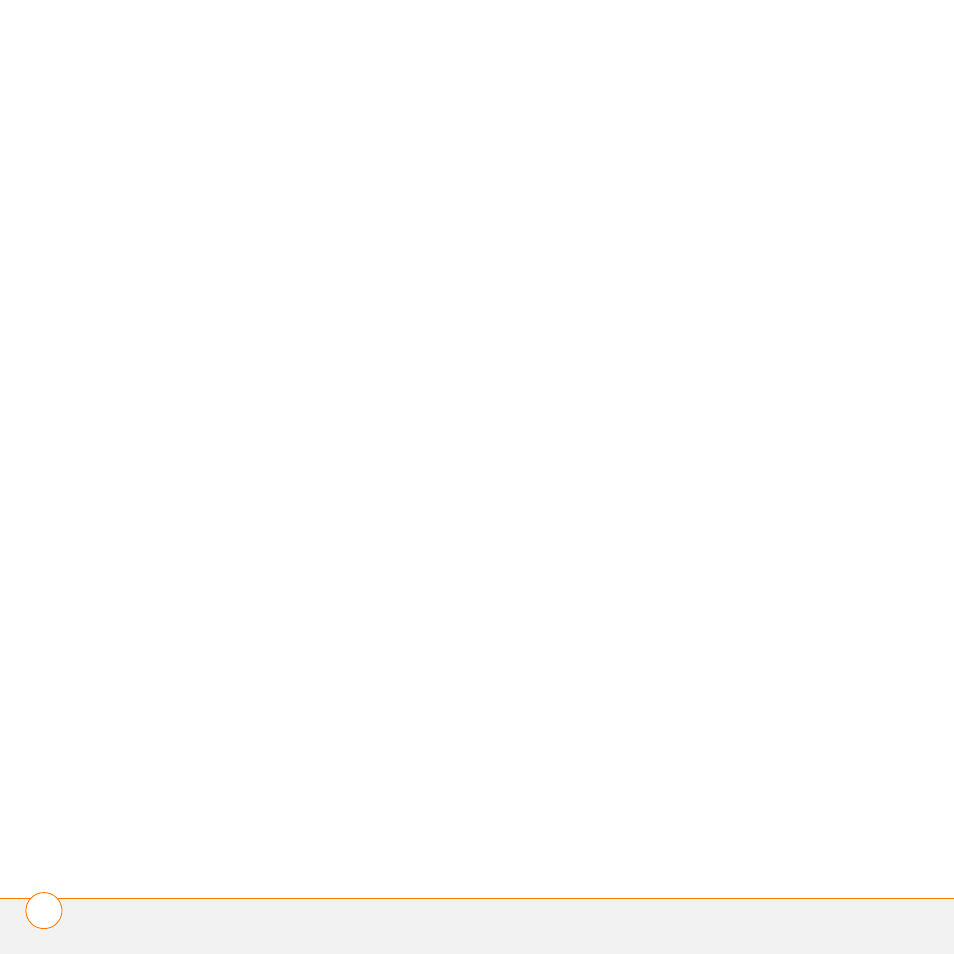
I N D E X
320
conflicts with
installing
troubleshooting
uninstalling
updating
Software Installation CD
songlists. See playlists
songs. See music
Sort by check box
Sort by Date command
Sort by Name command
Sort command
Sort contacts by availability
setting
sorting
contacts
messages
tasks
Sound & Alerts Preferences
screen
sound clips
Sound Off position (ringer)
Sound On position (ringer)
sounds
Sounds button
space (device)
Space key
speaker
speakerphone
Speakerphone button
special characters
speed-dial buttons
speed-dial icon
spreadsheets
starting chat sessions
static
static electricity
statistical functions
statistical information
status icons
stereo adapters
stereo headsets
Sto button (calculator)
storing
Centro
information
music files
notes
photos
videos
streaming content
style sheets
stylus
support (AT&T)
support (Palm)
Swap button
camera
symbols
sync. See synchronization
sync button
sync cable
sync connector pin
synchronization
Bluetooth devices and
changing defaults for
223,
device names and
Exchange ActiveSync and
IR ports and
offline
Outlook and
overview
precautions for
removing apps and
setting up device for
starting
third-party applications and
troubleshooting
