Shall, Smav, Smper – Parker Hannifin 88-021610-01G User Manual
Page 143
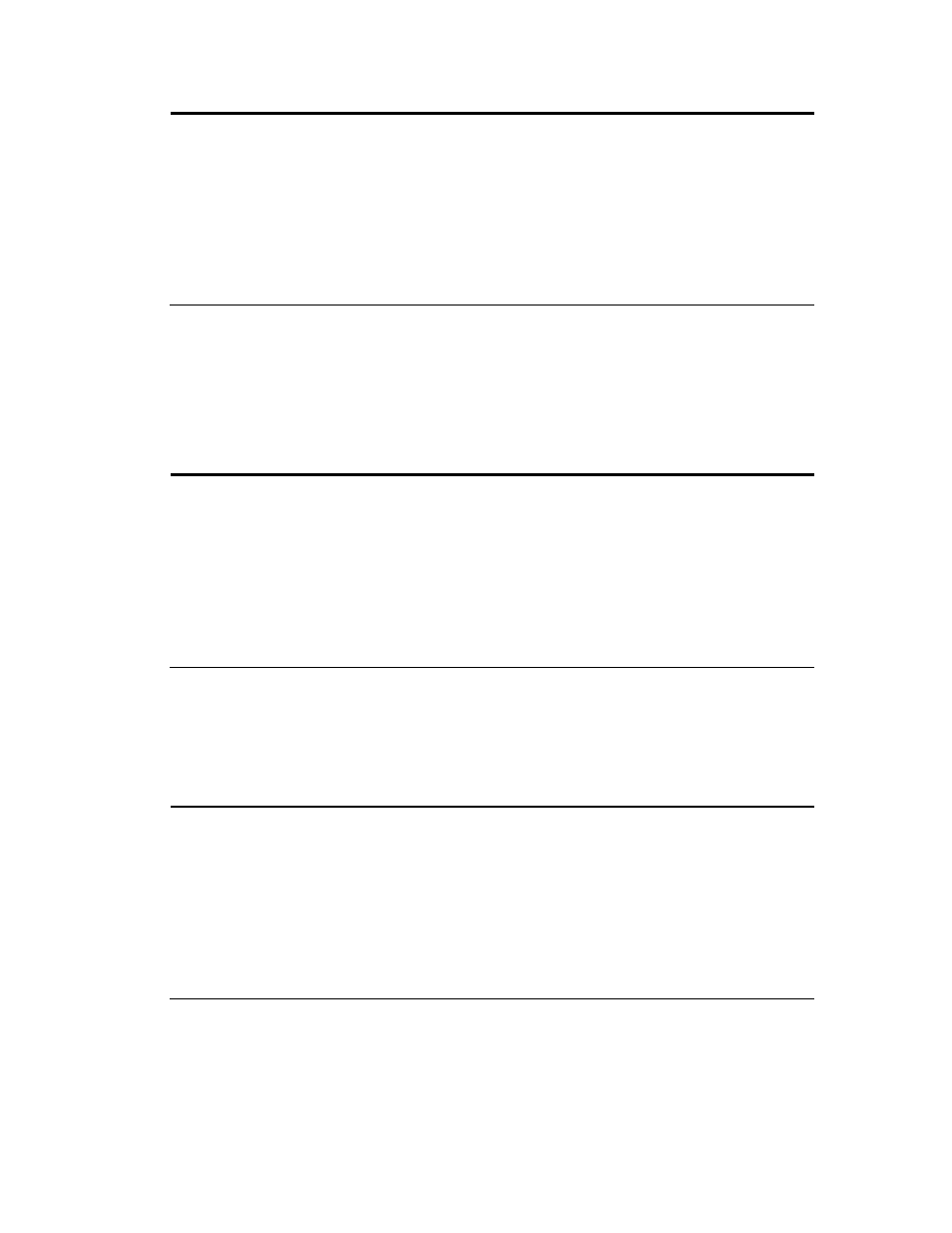
Parker Hannifin
Chapter 6 Command Reference 143
SHALL
Hall Sensor Configuration
Type
Drive Configuration
Product Rev
Syntax
Aries 1.0
Units
i = control option number
Range
Ø (do not invert) or 1 (invert)
Default
Ø
Response
SHALL: <*>Ø
See Also
Note:
This command does not take effect until you cycle power to the drive,
or send the
command.
The SHALL command controls the logic sense of the Hall sensors. To invert
the sensors, use the SHALL1 command. To check the present value of the
Hall sensors, use the THALL command.
SMAV
Maximum Acceleration in Velocity Mode
Type
Tuning
Product Rev
Syntax
Aries 2.0
Units
i = Acceleration in rev/sec
2
Range
Ш.ШШ to 1ШШШШ.ШШ
Default
1ШШ.ШШ
Response
SMAV: <*>1ШШ.ШШ
See Also
(velocity mode). SMAV allows you to
control the maximum acceleration permitted in velocity mode. Use this
command to protect the mechanical systems from overly aggressive velocity
changes. This command is scaled by the (ERES) command.
SMPER
Maximum Allowable Position Error
Type
Servo
Product Rev
Syntax
Aries 2.0
Units
i = Feedback device steps
Range
Ø to 2,147,483,647
Default
4ØØØ
Response
SMPER: <*>4ØØØ
See Also
or
7
(position mode). SMPER allows
you to set the maximum position error allowed before an error condition
occurs. The position error, monitored once per system update period, is the
difference between the commanded position and the actual position as read
by the feedback device selected with the last SFB command. When the
