5 action menu – Parker Hannifin Dynaserv G2 User Manual
Page 111
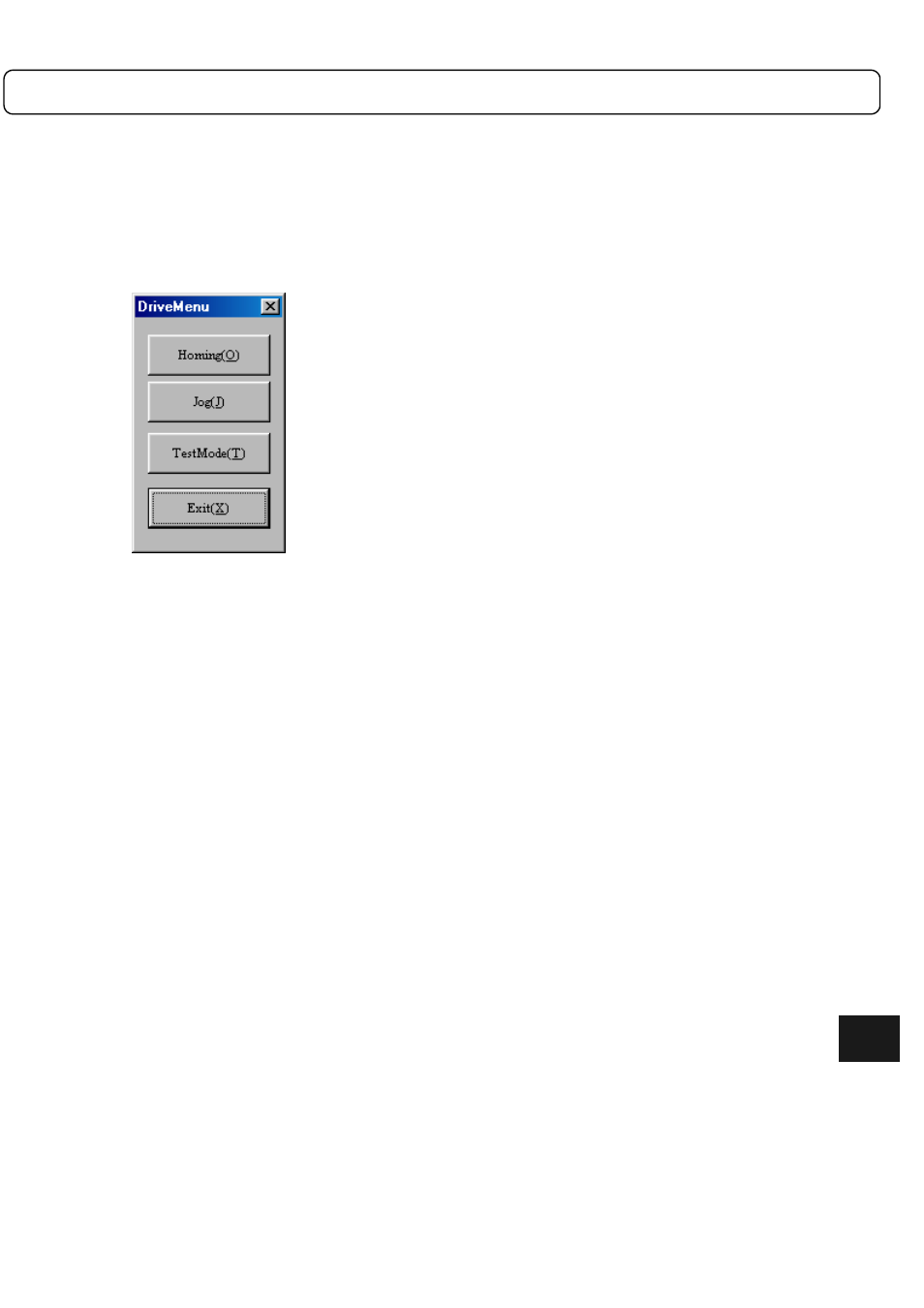
8-19
8.5
Action Menu
In the operation menu, you can set and display parameters, display monitors, and start or stop actions related to
the operations listed below.
“Homing move,” “jog move,” and “Test operation.”
Click “Drive (D)” under “MainMenu” to display the “DriveMenu” dialog box (see Figure 8.20).
Figure 8.20
“DriveMenu” dialog box
8
