A blue "o" indicates yoics is enabled, A red "x" indicates yoics is disabled, Note: there is no "www" in front of the address – LOREX Technology NETWORK READY H.264 HIGH PERFORMANCE DIGITAL VIDEO SURVEILLANCE RECORDER LH300 Series User Manual
Page 78: Registering for an easy connect account
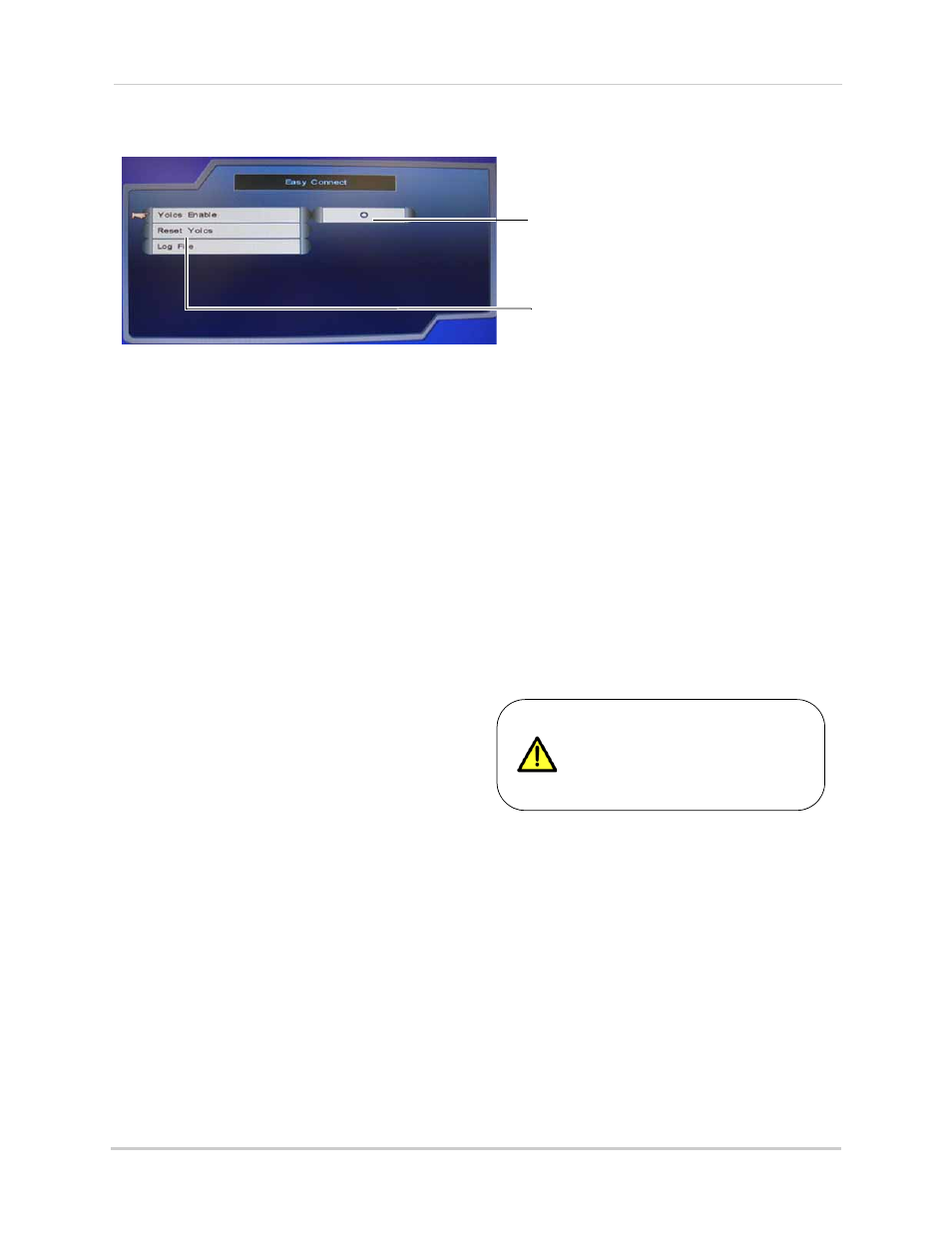
64
Remote Viewing Using Easy Connect
3. Click
Easy Connect
in the LAN menu. The Easy Connect window opens (Figure 5).
4. Under Yoics Enable, a blue "O" indicates Yoics is enabled. Use the mouse scroll wheel to turn
Yoics on or off.
NOTE: Click on
Reset Yoics
only
if you have a connection problem with Yoics. Changes take effect
in 10 minutes. After 10 minutes, re-login to your Yoics account.
Registering for an Easy Connect account
After you upgrade your DVR with the Yoics Easy Connect firmware, you must create a Yoics
account and register your device with Yoics.
To register your DVR with Yoics:
1. Go to
http://lorex.yoics.com
and register for
an account.
NOTE: There is no "www" in front of the
address.
A blue "O" indicates Yoics is
enabled.
A red "X" indicates Yoics is
disabled.
Only click to restart Yoics
service in case of a
connection problem with
Yoics.
Allow 10 minutes for the
changes to take effect.
Figure 25.4: Easy Connect menu.
You must connect your DVR to a router
connected to the internet before
registering a Yoics account.
This ensures that upon account activation,
Yoics will automatically detect your DVR.
