Figure 6.1 playback display view, Click, Playback markers – LOREX Technology NETWORK READY H.264 HIGH PERFORMANCE DIGITAL VIDEO SURVEILLANCE RECORDER LH300 Series User Manual
Page 34: Additional search markers
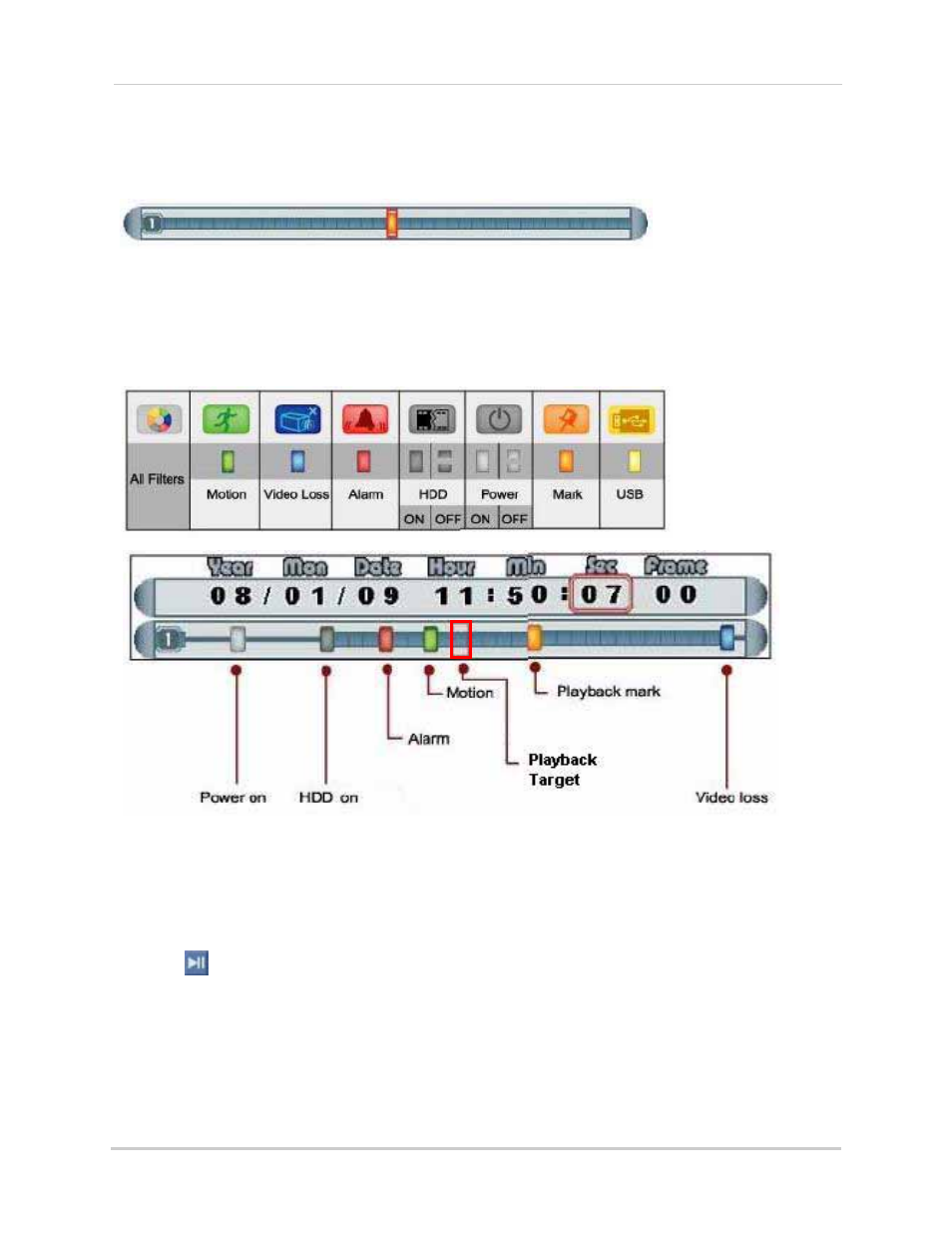
20
Playback
Playback Markers
During playback, click anywhere in the playback bar to set a playback marker. Use this
orange-colored marker for reference in future searches.
Additional Search Markers
The Playback bar can also be populated with other multi-colored markers. These markers are
part of the
Smart Search
functionality of the system. For more details on Smart Search, see
To use the search markers:
1. Using the mouse, scroll up/down to position one of the colored markers in the Playback
Target.
2. Click
.
Figure 6.1 Playback display view
