Figure 10.0 camera menu, From the main menu, click . the camera menu opens, Select color adjust – LOREX Technology NETWORK READY H.264 HIGH PERFORMANCE DIGITAL VIDEO SURVEILLANCE RECORDER LH300 Series User Manual
Page 44: Configure the following, Click on sequence time, Figure 11.0 system setup, From the main menu, click . the setup menu opens, Figure 11.1 system languages, Camera setup, Camera
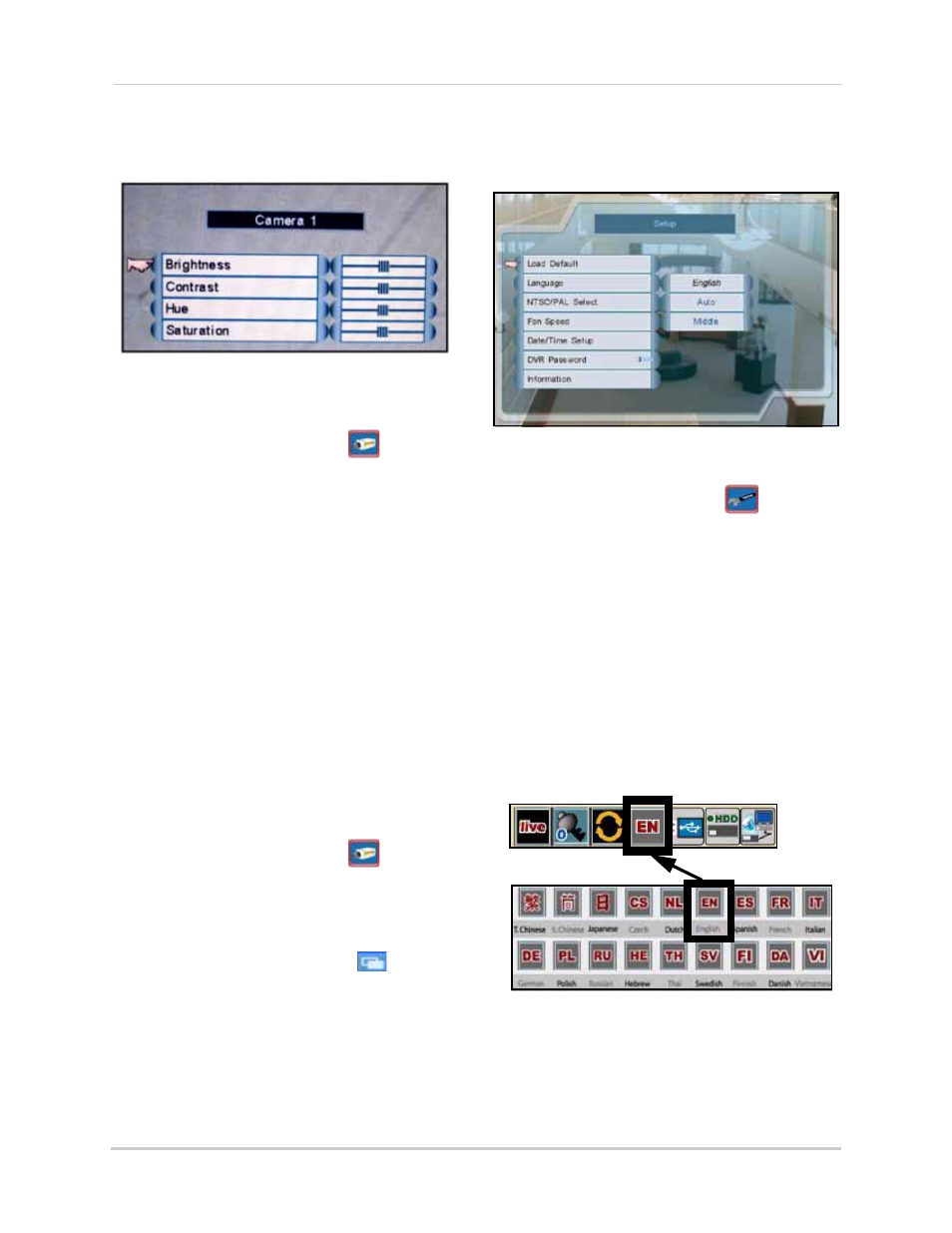
30
Using the Main Menu
Camera
Configure display settings for each camera.
To configure camera color settings:
1. From the Main Menu, click
. The
Camera menu opens.
2. Select Color Adjust.
3. Click camera 1, 2, 3, or 4. The video
settings menu opens.
4. Configure the following:
• Brightness
• Contrast
• Hue
• Saturation
5. Scroll up/down to increase/decrease the
value for the selected option.
6. To save your settings, right-click until you
return to the main screen.
To configure camera sequence dwell settings
(Edge
+
, Edge Mini only):
1. From the Main Menu, click
. The
Camera menu opens.
2. Click on Sequence Time.
3. Scroll the mouse wheel to adjust the
sequence duration.
• To begin a sequence, click
in the
menu bar.
NOTE: Sequence Time refers to the time the
camera channel changes to the next
camera channel (in single channel view).
Setup
Set date/time, system language, passwords,
and view system information.
To configure Setup settings:
1. From the Main Menu, click
. The
Setup menu opens.
2. Configure the following:
• Load Default: Click to load default factory
settings.
• Language: Select English, Traditional
Chinese, Spanish, Russian, Italian,
Simplified Chinese, Japanese, German,
French, Dutch, Czech, Polish, Hebrew,
Thai, Danish, Finnish, Swedish,
Vietnamese, Turkish and Korean.
NOTE:
T
he new language is reflected in
the status bar in the top-left corner
(4-channel
only
).
•
NTSC/PAL Select
: Scroll up/down to select
NTSC (I.e. North America), PAL (i.e. Europe),
or AUTO. If AUTO, the system will
automatically detect the format of the
connected cameras.
Figure 10.0 Camera menu
Figure 11.0 System Setup
Figure 11.1 System Languages
