From the main screen, click . the event list opens, Scroll up/down to view the events on the list, Note: you cannot begin playback after clicking or – LOREX Technology NETWORK READY H.264 HIGH PERFORMANCE DIGITAL VIDEO SURVEILLANCE RECORDER LH300 Series User Manual
Page 37: Searching for recorded data, Live mode
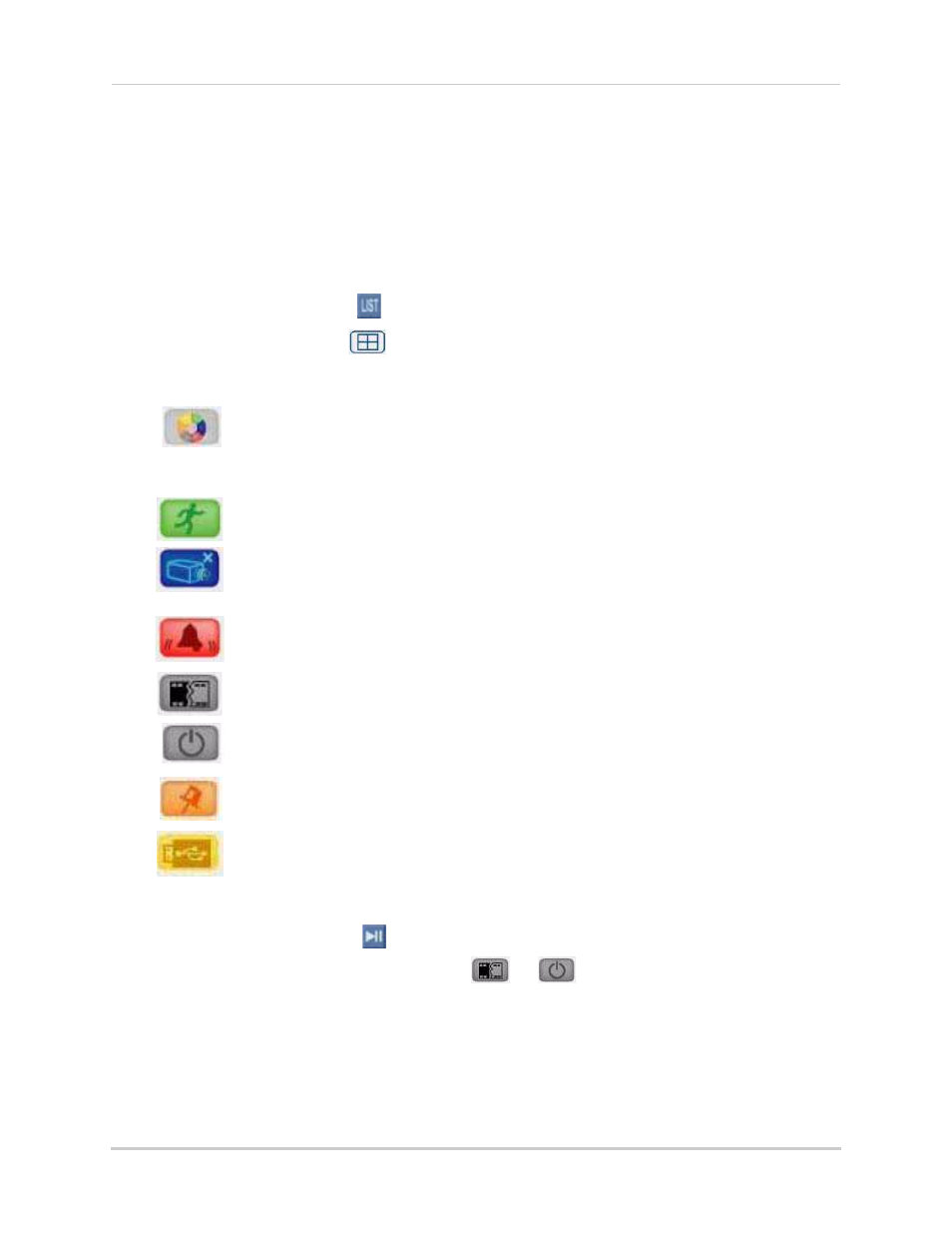
23
Event List
Searching for Recorded Data
You can use the Event List from Live Mode and Playback Mode to search for recorded data on your
system.
Live Mode
To search for data:
1. From the main screen, click
. The Event List opens.
2. Under Channel Filter, click
to view events for
ALL
channels, or clic
k
the
Channel icons
to
view events from
individual
channels.
3. Click the Smart Search icons to sort the data according to the following:
•
ALL: View all events chronologically.
NOTE: USB backups appear at the top of the list if the USB flash drive with saved
backup data is connected.
•
Motion: Motion events from the connected cameras.
•
Video Loss: Cameras are disconnected or suffer video loss. The system employs
a pre-record function to capture video seconds before the loss of video occurred.
•
Alarm: Alarm or sensor events on the system.
•
HDD ON/OFF: Disconnection, power loss, or disk failures on the hard drive.
•
Power ON/OFF: System ON/OFF.
•
Mark: A personal marker set by the user during Playback Mode.
•
USB: USB backup performed by the user
4. Scroll up/down to view the events on the list.
5. Click an event and then click
. System switches to Playback Mode.
NOTE:
You cannot begin playback after clicking
or
6. To exit, right-click until you return to the main screen.
