Place the hard drive on the mounting bracket, Back panel, Plug in the sata data and power connector – LOREX Technology NETWORK READY H.264 HIGH PERFORMANCE DIGITAL VIDEO SURVEILLANCE RECORDER LH300 Series User Manual
Page 123
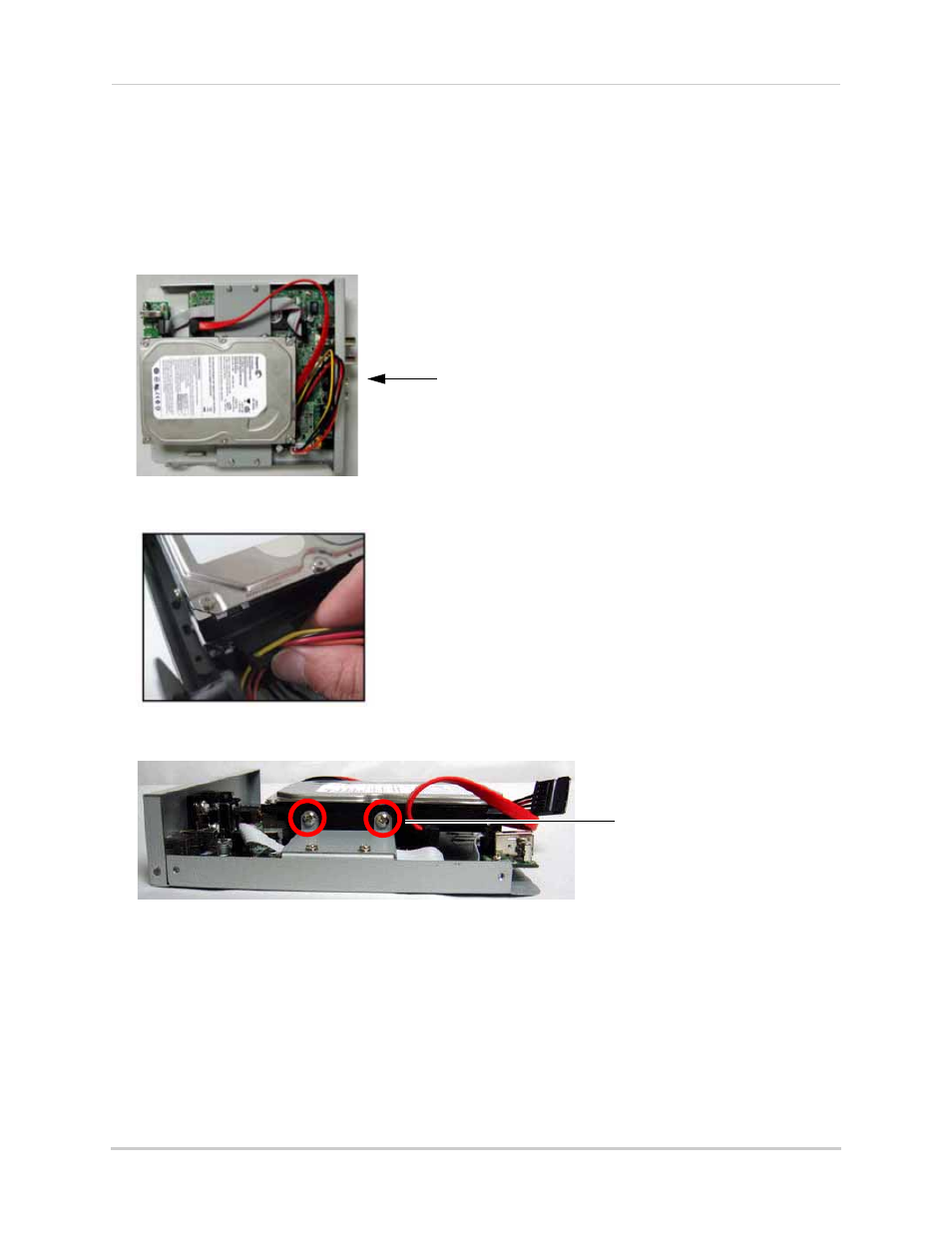
109
Appendix E: Replacing the Hard Drive
Replacing the hard drive
To replace the hard drive:
1. Place the hard drive on the mounting bracket.
NOTE: Ensure the SATA data and power ports face the back panel.
2. Plug in the SATA data and power connector.
3. Secure the hard drive to the mounting bracket with the four screws.
NOTE: You must format the new hard drive in order for the system to detect it. For details, see
“Formatting the Hard Drive” on page 110.
Back panel
Secure the 4 screws to the
mounting bracket to
mount hard drive.
