Figure 24.5 click the activex attention bar, Log in with your lan user name and password, Figure 24.6 select install activex control – LOREX Technology NETWORK READY H.264 HIGH PERFORMANCE DIGITAL VIDEO SURVEILLANCE RECORDER LH300 Series User Manual
Page 72: Connect to your system locally or remotely, Figure 24.7 login window (mac), Enter the dvr’s user name and password, Connecting to the system using safari (mac)
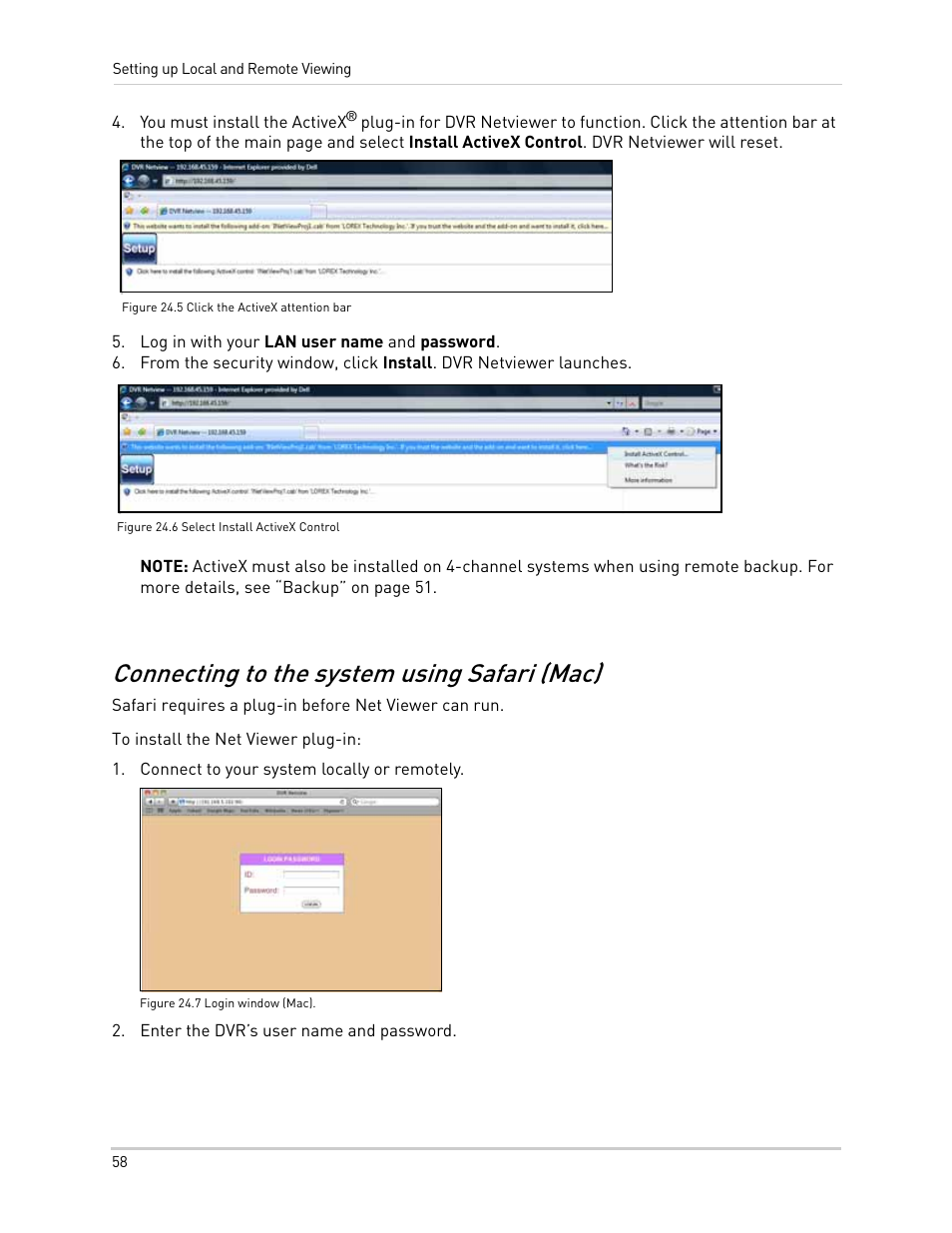 Figure 24.5 click the activex attention bar, Log in with your lan user name and password, Figure 24.6 select install activex control | Connect to your system locally or remotely, Figure 24.7 login window (mac), Enter the dvr’s user name and password, Connecting to the system using safari (mac) | LOREX Technology NETWORK READY H.264 HIGH PERFORMANCE DIGITAL VIDEO SURVEILLANCE RECORDER LH300 Series User Manual | Page 72 / 130
Figure 24.5 click the activex attention bar, Log in with your lan user name and password, Figure 24.6 select install activex control | Connect to your system locally or remotely, Figure 24.7 login window (mac), Enter the dvr’s user name and password, Connecting to the system using safari (mac) | LOREX Technology NETWORK READY H.264 HIGH PERFORMANCE DIGITAL VIDEO SURVEILLANCE RECORDER LH300 Series User Manual | Page 72 / 130 