Figure 23.0 system status in setup menu, Click the bitrate tab, Click apply to save your settings to the system – LOREX Technology NETWORK READY H.264 HIGH PERFORMANCE DIGITAL VIDEO SURVEILLANCE RECORDER LH300 Series User Manual
Page 66: Figure 23.2 pppoe menu (8/16-channel), Click the pppoe tab, Under the pppoe status, select on, Click apply to save your settings, Figure 23.3 ddns menu, Setup, Bitrate pppoe ddns
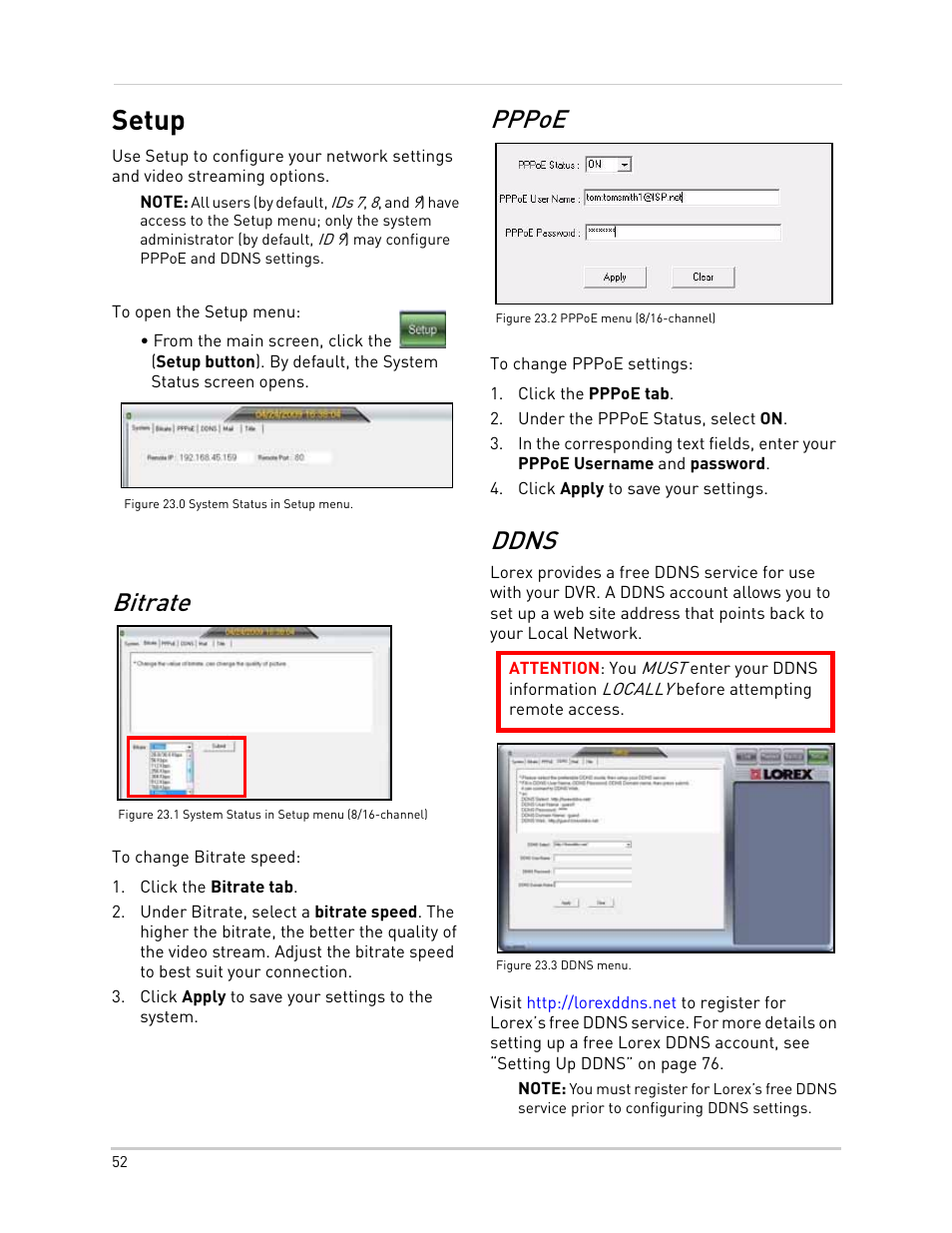 Figure 23.0 system status in setup menu, Click the bitrate tab, Click apply to save your settings to the system | Figure 23.2 pppoe menu (8/16-channel), Click the pppoe tab, Under the pppoe status, select on, Click apply to save your settings, Figure 23.3 ddns menu, Setup, Bitrate pppoe ddns | LOREX Technology NETWORK READY H.264 HIGH PERFORMANCE DIGITAL VIDEO SURVEILLANCE RECORDER LH300 Series User Manual | Page 66 / 130
Figure 23.0 system status in setup menu, Click the bitrate tab, Click apply to save your settings to the system | Figure 23.2 pppoe menu (8/16-channel), Click the pppoe tab, Under the pppoe status, select on, Click apply to save your settings, Figure 23.3 ddns menu, Setup, Bitrate pppoe ddns | LOREX Technology NETWORK READY H.264 HIGH PERFORMANCE DIGITAL VIDEO SURVEILLANCE RECORDER LH300 Series User Manual | Page 66 / 130 