Click to open event list, Click from the smart search event filter, Move the cursor to open with – LOREX Technology NETWORK READY H.264 HIGH PERFORMANCE DIGITAL VIDEO SURVEILLANCE RECORDER LH300 Series User Manual
Page 53: Click on choose default program, Confirming backup, Backup file information, Playing saved video, Setting quicktime as a default media player
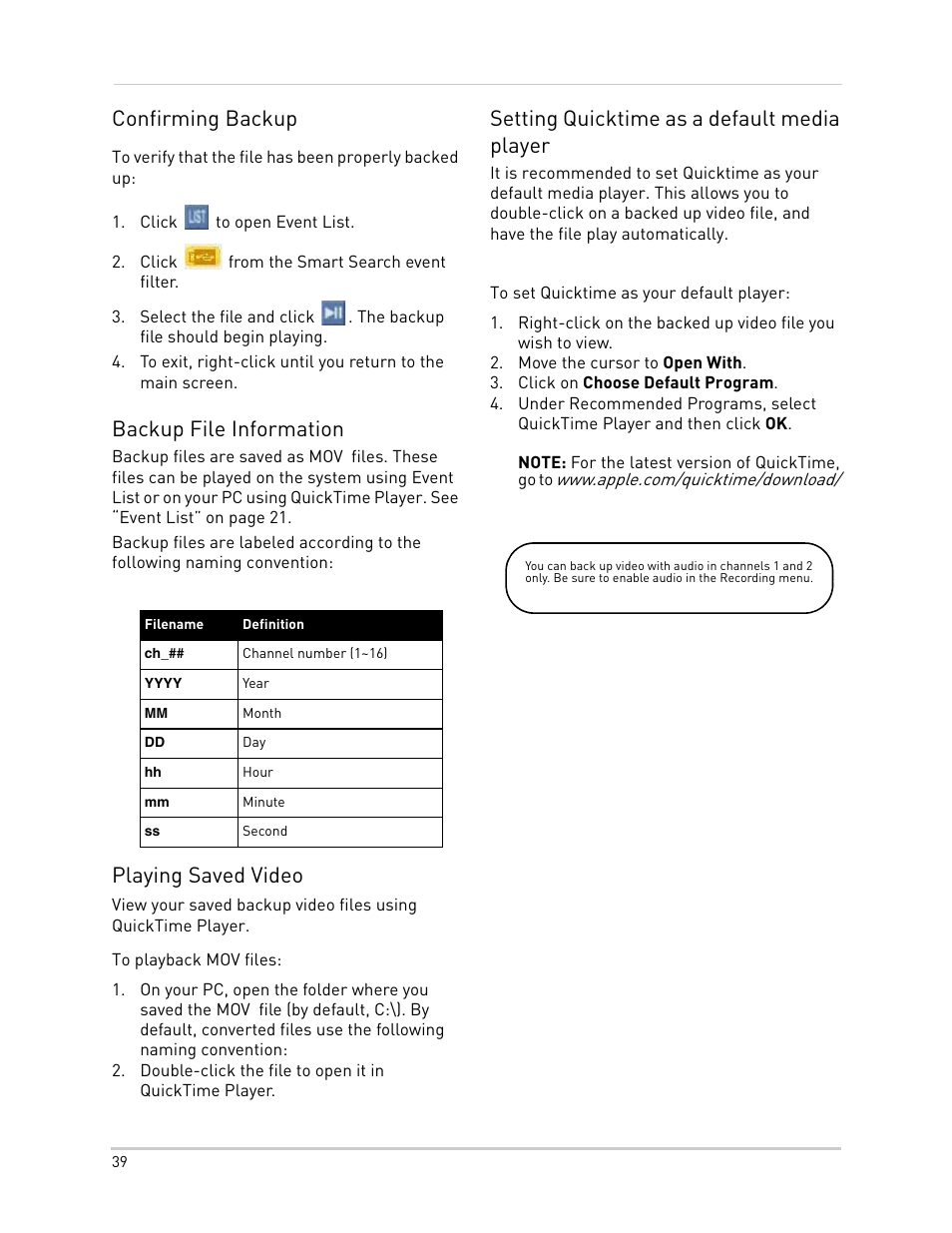 Click to open event list, Click from the smart search event filter, Move the cursor to open with | Click on choose default program, Confirming backup, Backup file information, Playing saved video, Setting quicktime as a default media player | LOREX Technology NETWORK READY H.264 HIGH PERFORMANCE DIGITAL VIDEO SURVEILLANCE RECORDER LH300 Series User Manual | Page 53 / 130
Click to open event list, Click from the smart search event filter, Move the cursor to open with | Click on choose default program, Confirming backup, Backup file information, Playing saved video, Setting quicktime as a default media player | LOREX Technology NETWORK READY H.264 HIGH PERFORMANCE DIGITAL VIDEO SURVEILLANCE RECORDER LH300 Series User Manual | Page 53 / 130 