Points to check and program after installation, Make sure the fax power switch is turned on, Make sure the correct date and time have been set – Sharp AR-M355N User Manual
Page 289: Program the sender's name and sender's number, Connecting an extension phone, 2 connecting an extension phone
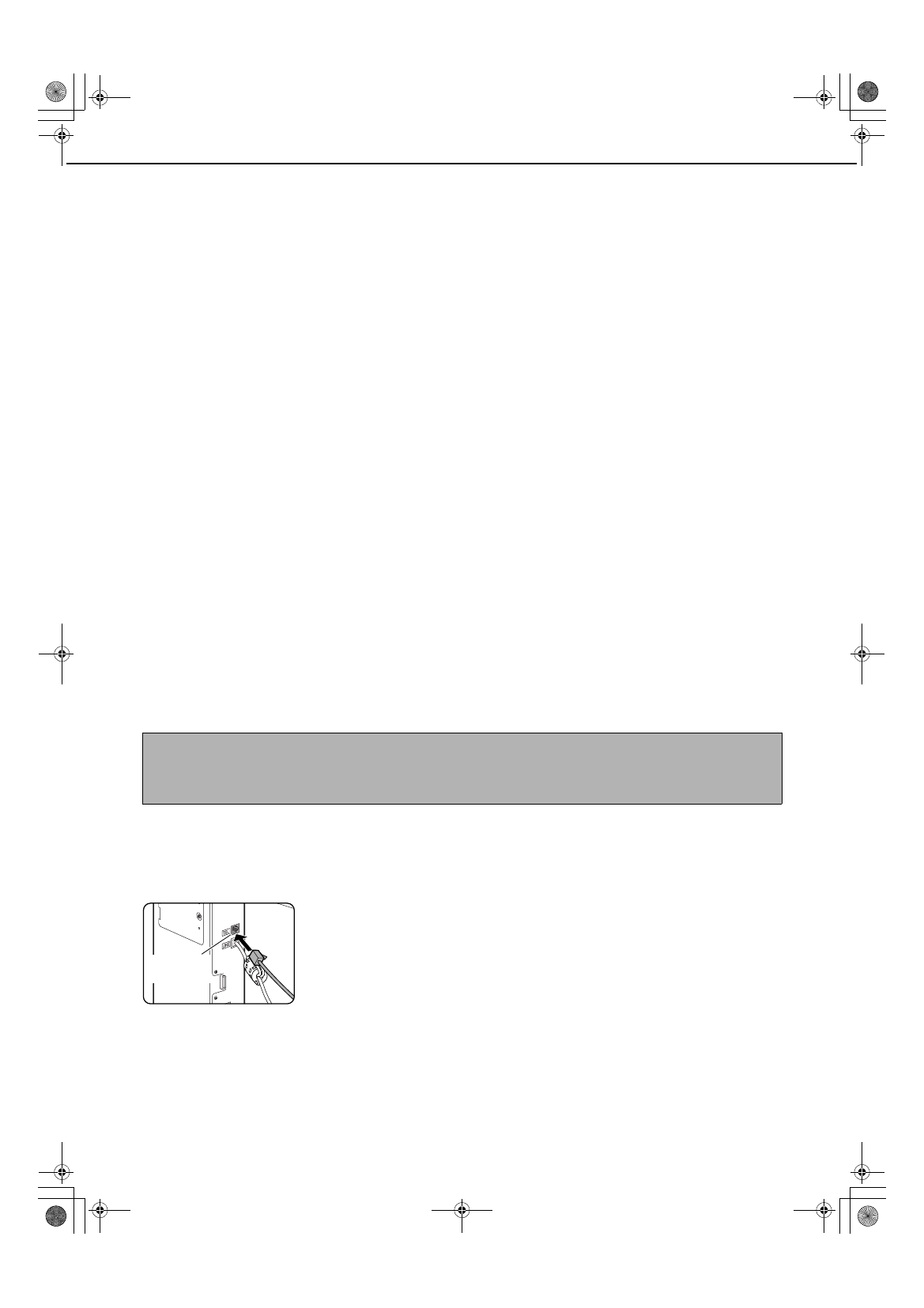
1-2
POINTS TO CHECK AND PROGRAM
AFTER INSTALLATION
After installing the unit and before using it as a fax machine, check the following points and program the required
information.
■
■
■
■ Make sure the fax power switch is turned on
In addition to the machine power switch (see page 1-17 of the "Operation manual (for general information and
copier operation)"), the machine also has a fax power switch (see "Fax power switch" on page 0-4). When
using the machine, be sure to keep the fax power switch turned on at all times.
■
■
■
■ Make sure the correct date and time have been set
Make sure the correct date and time have been programmed in the unit (refer to page 2-12 of "Operation manual
(for general information and copier operation)"). If the date and time are wrong, please correct them.
It is important to set the correct date and time because they are used for such features as Timer Transmission
(page 3-6).
■
■
■
■ Program the sender's name and sender's number
The name and fax number of the user of the machine is programmed in "Fax own number and name set" (page
8-5) in the key operator programs.
The programmed name and number are printed at the top of each transmitted fax page. The sender's number
is also used as an identification number when you use the Polling function to request transmission from another
fax machine (See "USING THE POLLING FUNCTION" on page 3-14).
CONNECTING AN EXTENSION PHONE
You can connect a telephone to the machine and use it as an extension phone to place and receive calls like any
normal phone. When the other party has made the call, the extension phone can be used to activate fax reception.
(remote operation)
CONNECTING AN EXTENSION PHONE
1
Insert the end of the extension phone cord
into the extension phone jack on the rear
of the machine.
Make sure you hear a
"click" sound indicating
that the cord is securely
connected.
NOTES
● If you connect a combination telephone/answering machine to the machine, you will not be able to use the
answering machine function.
● You can place calls from the phone even during a power failure.
Extension
phone jack
Tiger2_fax_sec.book 2 ページ 2004年9月16日 木曜日 午前8時53分
