Scan led indicator, Scan led indicator -40, Table 2-12. scan led indicators – Symbol Technologies MC9000-G User Manual
Page 88
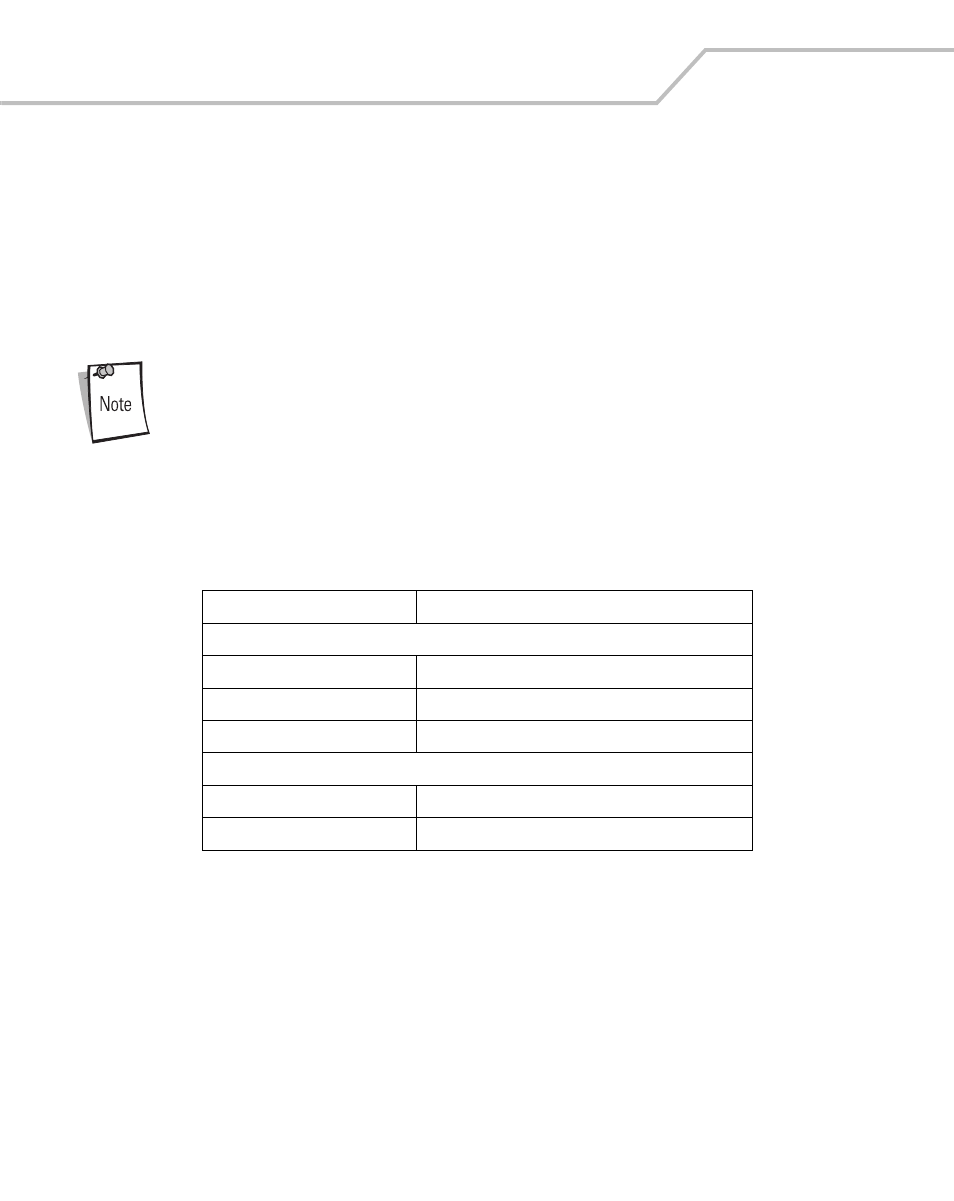
MC9000-G Product Reference Guide for Embedded Windows® CE .NET
2-40
3.
Position the mobile computer horizontally or vertically (as shown in
), depending
on the orientation of the tag.
4.
Pull the trigger.
5.
An audible beep sounds, by default, and the Indicator LED bar flashes green one time to
indicate the tag was decoded successfully.
6.
Release the trigger.
Tag decoding usually occurs instantaneously. The mobile computer repeats
the steps required to read a tag as long as the trigger remains pulled.
Scan LED Indicator
The Indicator LED bar on the mobile computer provides a visual indication of the scan status. See
for the location of the Indicator LED bar.
Table 2-12. Scan LED Indicators
LED Status
Indication
MC9000-G Series:
Off
Not scanning.
Solid Red
Laser enabled, scanning/imaging in process.
Solid Green
Successful decode.
MC9000-G RFID:
Off
Not scanning.
Flash Once Green
Successful decode.
