Power connection, Led charge indications, Power connection -20 led charge indications -20 – Symbol Technologies MC9000-G User Manual
Page 296
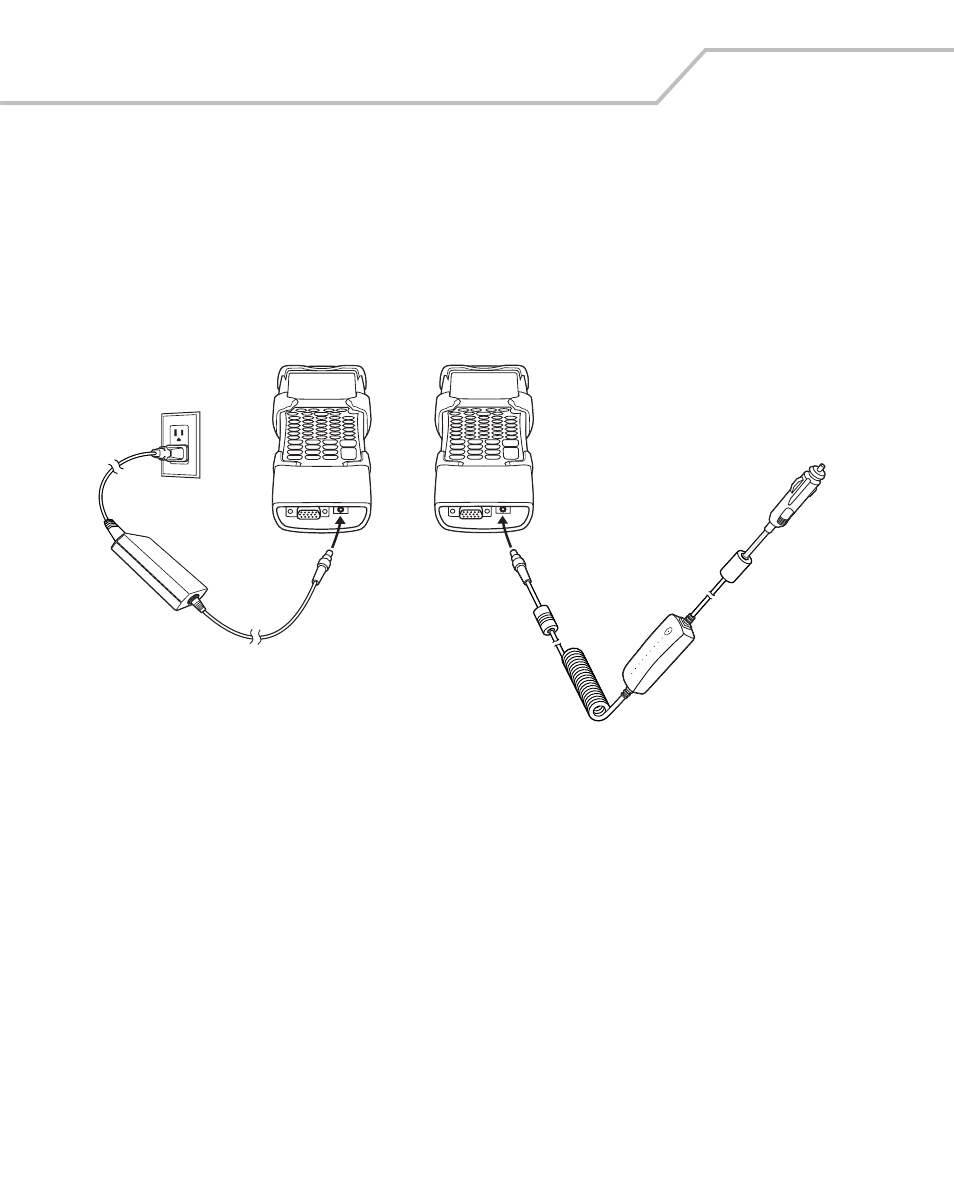
MC9000-G Product Reference Guide for Embedded Windows® CE .NET
7-20
Power Connection
The MSR or CAM can accept power from either a Symbol approved power supply or from a 12 VDC
vehicle power source:
1.
Select either the universal AC power supply or the 12VDC power cable.
2.
Plug the power cord into the unit.
3.
Plug the other end of the power cord into the power source.
Figure 7-13. MSR or CAM Power Connection
LED Charge Indications
The mobile computer’s charging LED blinks amber to indicate that the battery is charging and turns
solid amber when battery is completely charged. The battery usually charges in less than four hours.
See
for charging indication details.
OR
AC Power Supply
Vehicle Power Supply
Or
