Imaging, Imager, Operational modes – Symbol Technologies MC9000-G User Manual
Page 84: Decode mode, Imaging -36 imager -36 operational modes -36, Decode mode -36
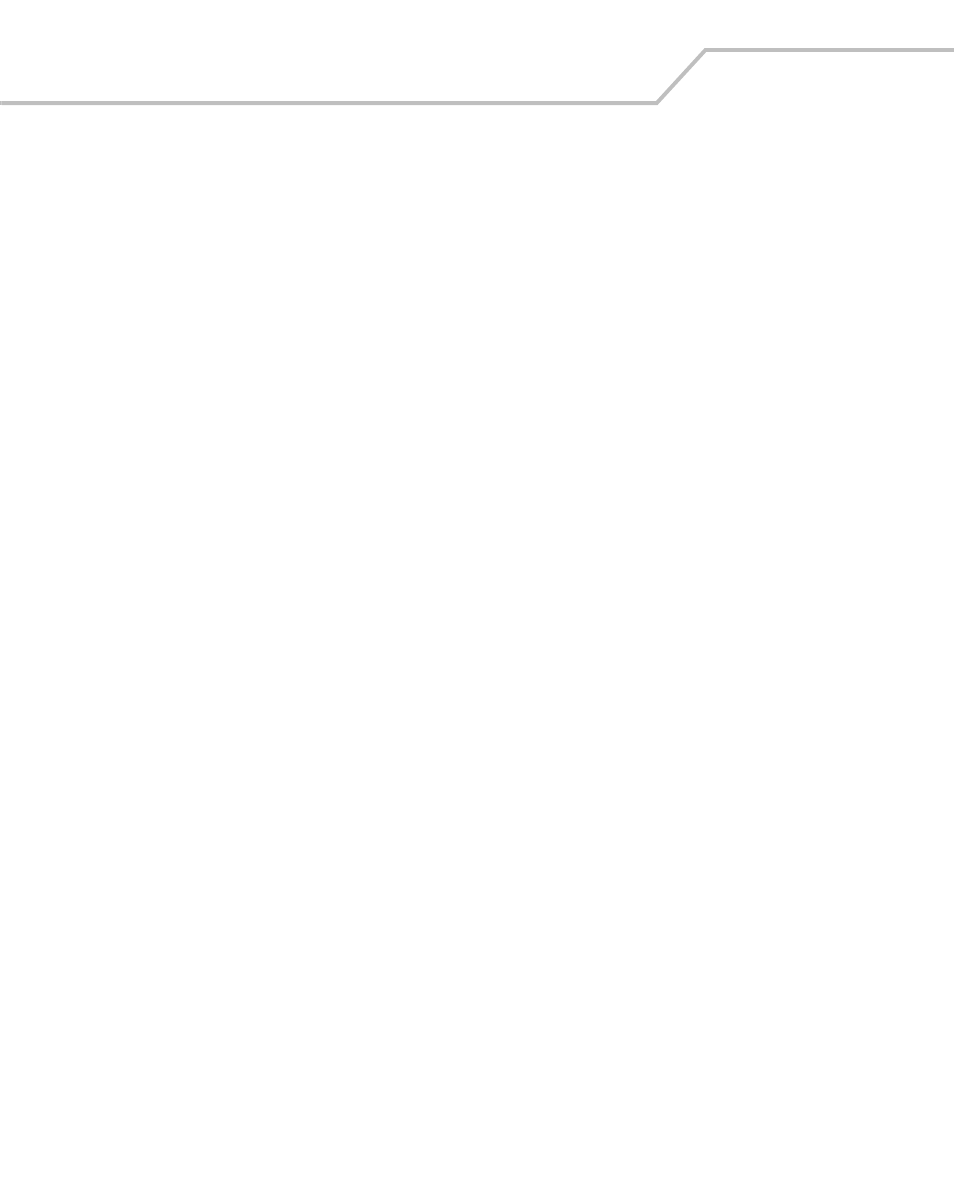
MC9000-G Product Reference Guide for Embedded Windows® CE .NET
2-36
Imaging
The imager version of the mobile computer has the following features:
•
Omnidirectional reading of a variety of bar code symbologies, including the most popular
linear, postal, PDF417 and 2-D matrix code types.
•
The ability to capture and download images to a host for a variety of imaging applications.
•
Advanced intuitive laser aiming for easy point-and-shoot operation.
Imager
The imager uses digital camera technology to take a digital picture of a bar code, stores the resulting
image in its memory and executes state-of-the-art software decoding algorithms to extract the data
from the image. A typical bar code decoding process is as follows:
1.
Aim the imager version of the mobile computer at a bar code and pull the trigger.
2.
The red laser aiming pattern turns on to assist in aiming the mobile computer.
3.
If necessary, the mobile computer turns on its red LEDs to illuminate the target bar code.
4.
The mobile computer takes a digital picture (image) of the bar code and stores it in memory
for decoding.
5.
An audible beep occurs indicating the bar code was decoded properly.
6.
Release the trigger.
This process usually occurs instantaneously. Steps 2 - 4 are repeated on poor or difficult bar codes as
long as the trigger remains pulled.
Operational Modes
The imager version of the mobile computer has two modes of operation: Decode Mode and Image
Capture Mode, activated by pulling the trigger.
Decode Mode
In this default mode, upon pulling the trigger, the Imager attempts to locate and decode enabled bar
codes within its field of view. The Imager remains in this mode as long as the trigger is pulled, or until
a bar code is decoded.
