Starting bluetooth, Starting bluetooth -11 – Symbol Technologies MC9000-G User Manual
Page 105
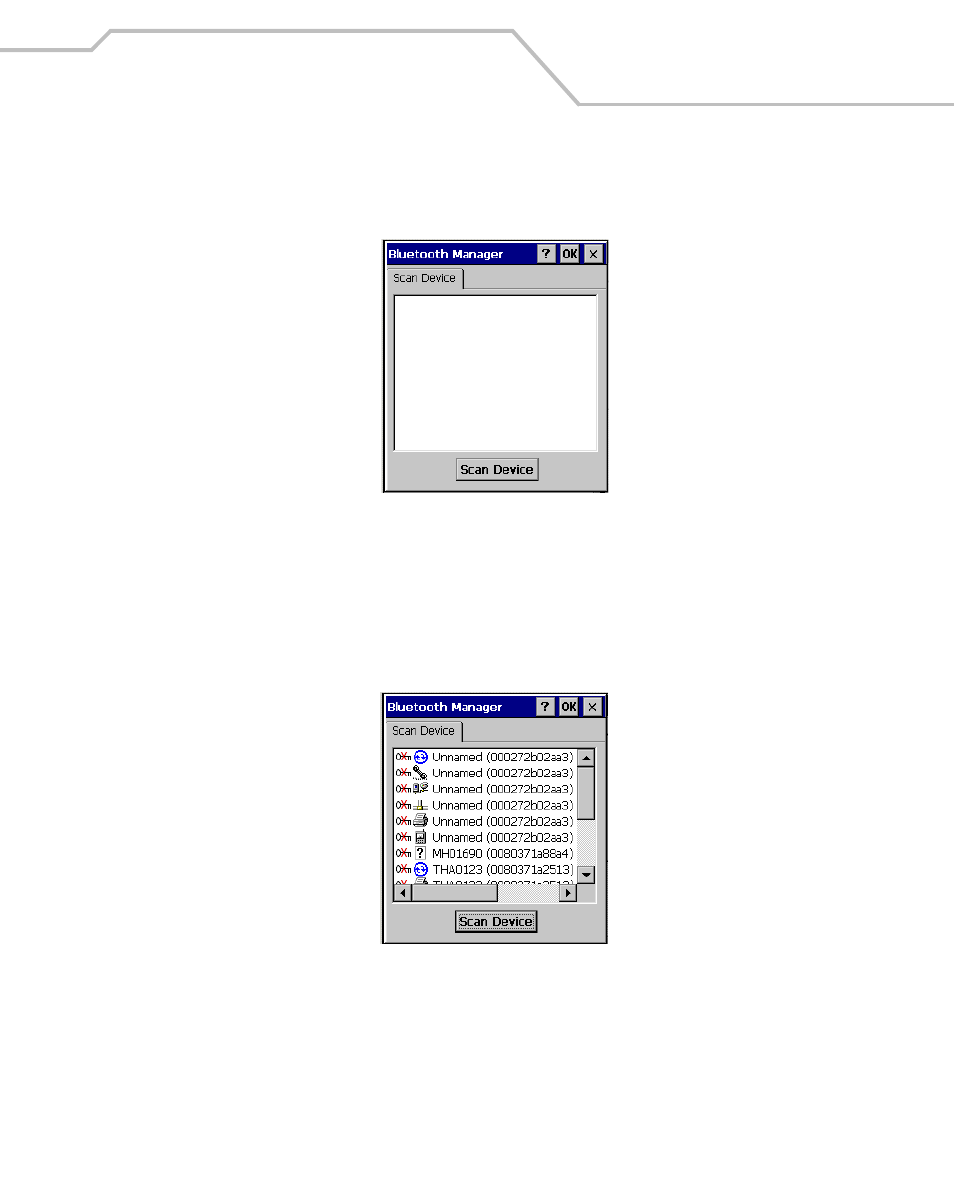
Settings
3-11
Starting Bluetooth
1.
Select Start - Settings - Control Panel, and double-tap the Bluetooth Device Properties icon.
Figure 3-5. Bluetooth Manager Window
2.
Tap the Scan Device button to initiate a scan for Bluetooth hardware. The Bluetooth
manager lists the Bluetooth devices that it finds, see
. If Bluetooth hardware is not
found the Bluetooth Error window appears, see
described the Bluetooth
Icons.
Figure 3-6. Bluetooth Manager Device List Window
