Symbol Technologies MC9000-G User Manual
Page 344
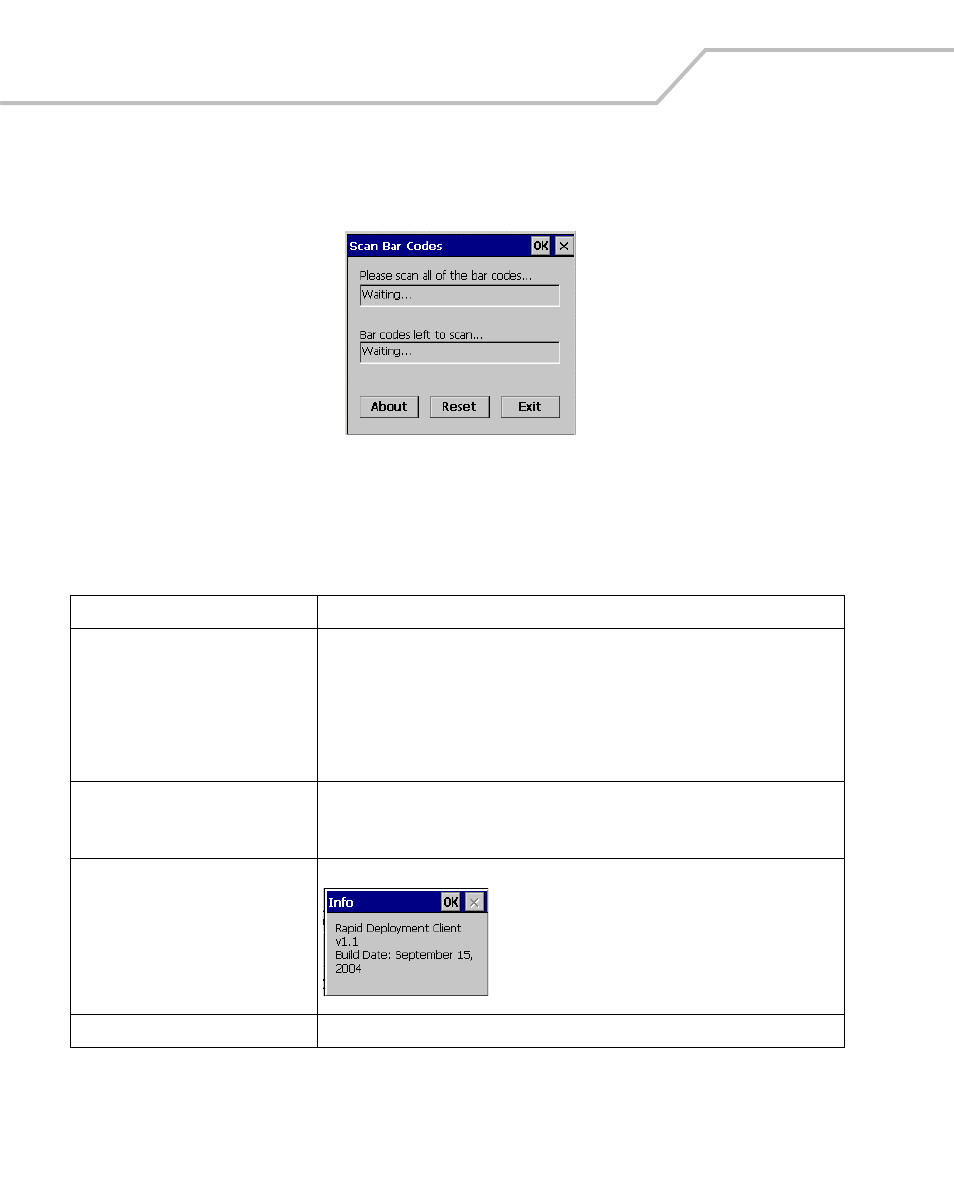
MC9000-G Product Reference Guide for Embedded Windows® CE .NET
10-4
The Rapid Deployment window displays.
.
Figure 10-2. Rapid Deployment Window
Table 10-1. Rapid Deployment Window
Text Box/Button
Description
Please scan all of the bar codes... This text box displays the status of a scanned bar code.
- Waiting indicates the device is ready to scan a bar code.
- OK indicates the device successfully scanned a bar code. (The Indicator LED bar
on the mobile computer turns green and a beep sounds).
If there are no bar codes left to scan, the Rapid Deployment Configuring window
displays, see
Bar codes left to scan...
This text box displays a list of any remaining bar codes to scan (1-D bar codes
only). When all required bar codes are scanned successfully, the Rapid
Deployment Configuring window displays, see
.
About
Tap About to display the Rapid Deployment Client Info window.
Reset
Tap Reset to remove any previously scanned data.
