Symbol Technologies MC9000-G User Manual
Page 167
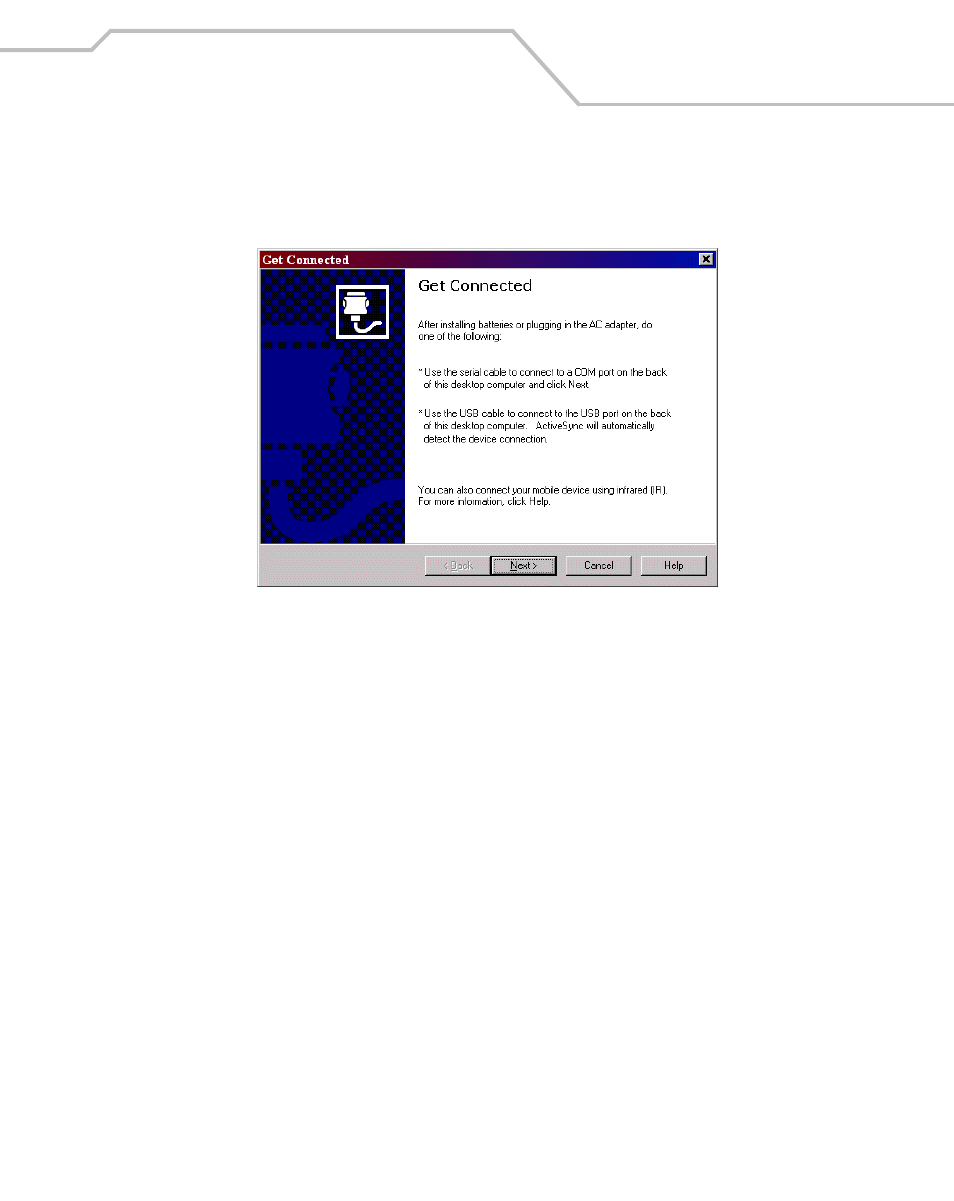
Communications
4-5
To set up a partnership:
1.
If the Get Connected window does not appear on the host computer, select Start - Programs
- Microsoft ActiveSync - File - Get Connected.
Figure 4-1. Get Connected Window
2.
Connect the mobile computer to the host computer using the appropriate Serial connection,
see
3.
On the host computer, select Next in the Get Connected window.
