Symbol Technologies MC9000-G User Manual
Page 101
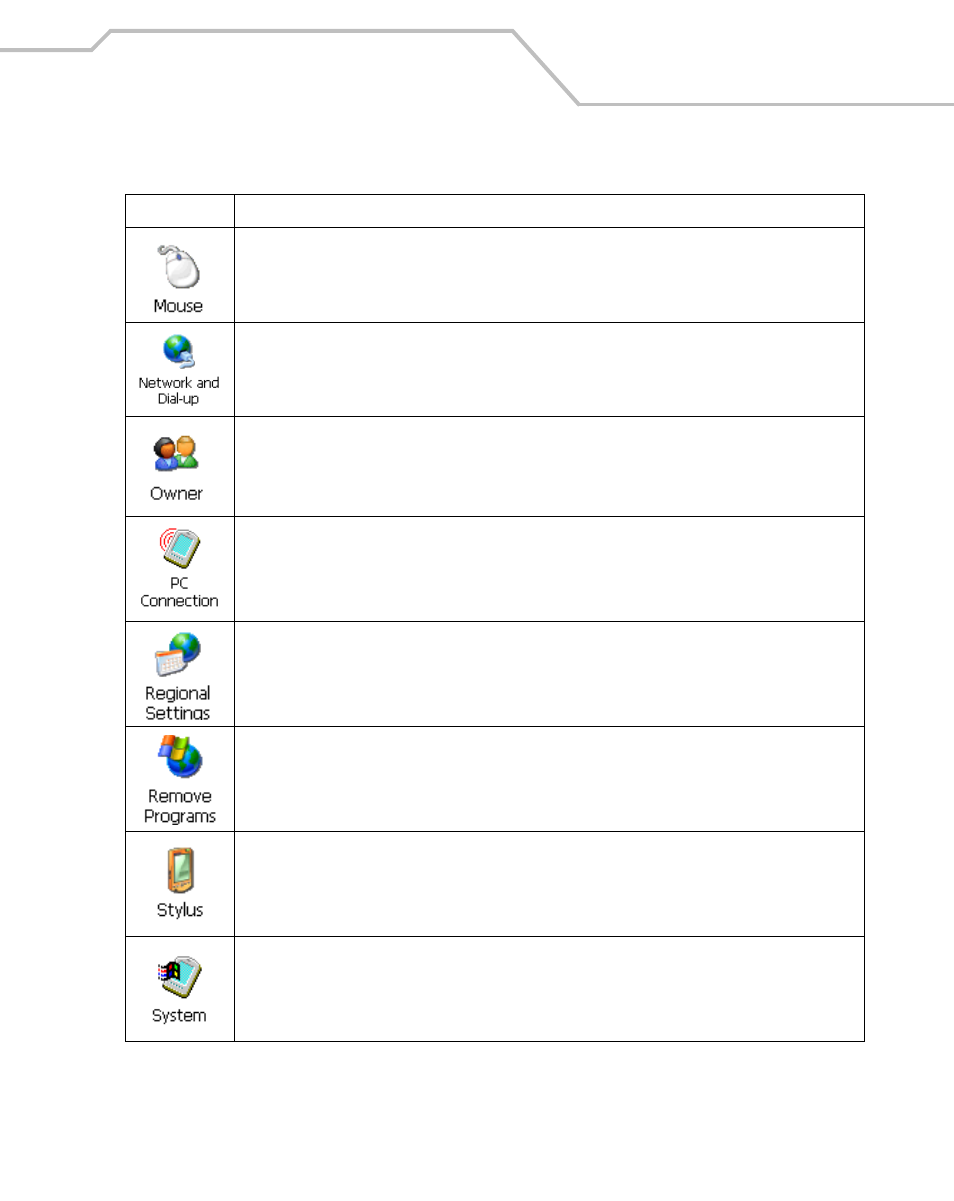
Settings
3-7
Adjust double-click sensitivity for both the speed and timing.
Connect to other computers, networks, and the Internet through a modem, see
for more information.
Change owner's personal profiles, see
for more information.
Change settings for connectivity of a host computer, see
for more
information.
Change how numbers, currencies, dates, and times are displayed, see
for more information.
Remove loaded programs from RAM, see
for more information.
Calibrate the touch screen and adjust double-tap timing, see
for more
information.
View system information, and change memory settings, see
for more
information.
Table 3-1. Windows Control Panel Menu Icons (Continued)
Icon
Description
