Symbol Technologies MC9000-G User Manual
Page 180
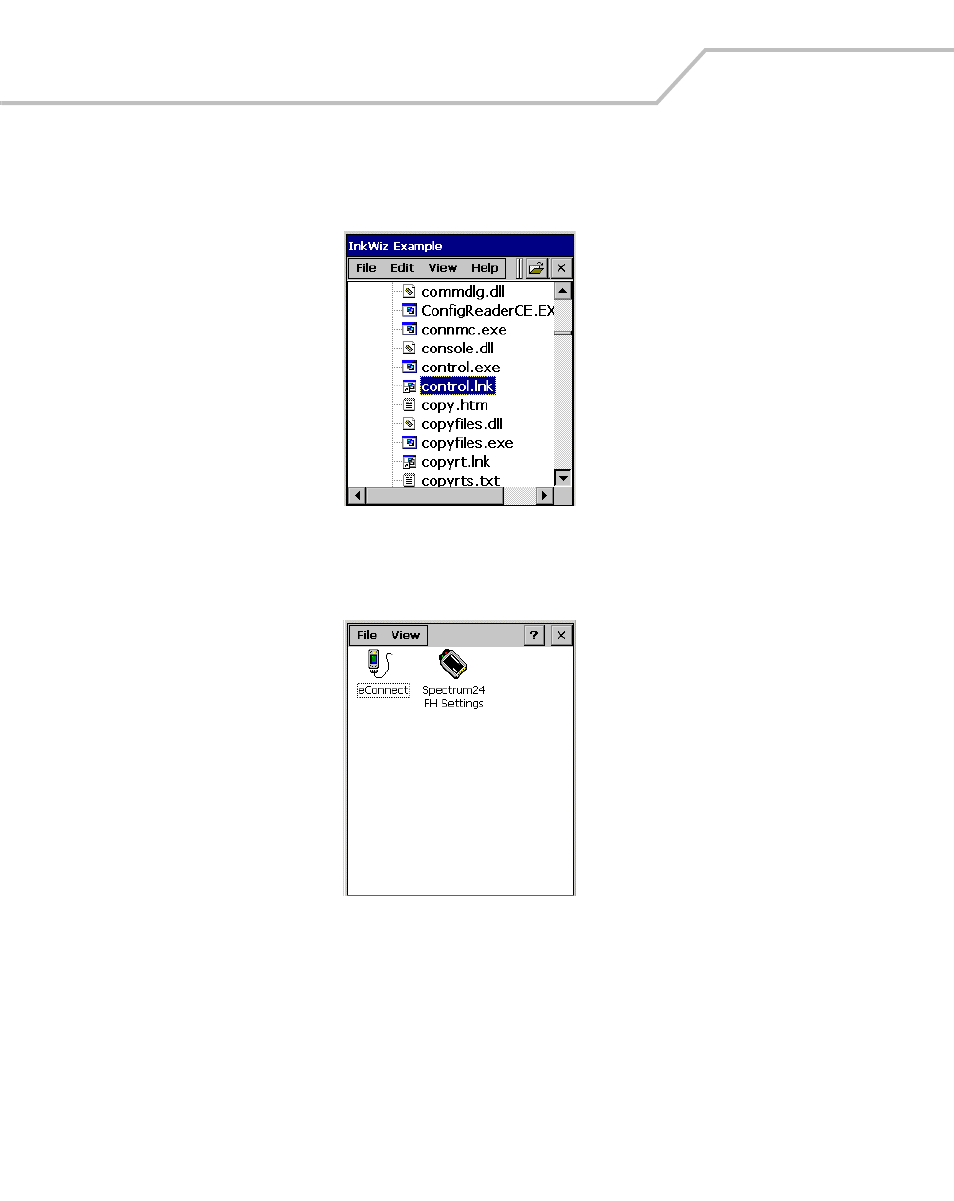
MC9000-G Product Reference Guide for Embedded Windows® CE .NET
4-18
4.
Double-tap the Files icon, open the Windows directory and double-tap the control.lnk file the
eConnect Icon window appears.
Figure 4-16. Windows Directory, control.lnk File
5.
Double-tap the eConnect icon, the eConnect Properties window appears.
Figure 4-17. eConnect Icon Window
