Scanning tips, Scanning tips -38 – Symbol Technologies MC9000-G User Manual
Page 86
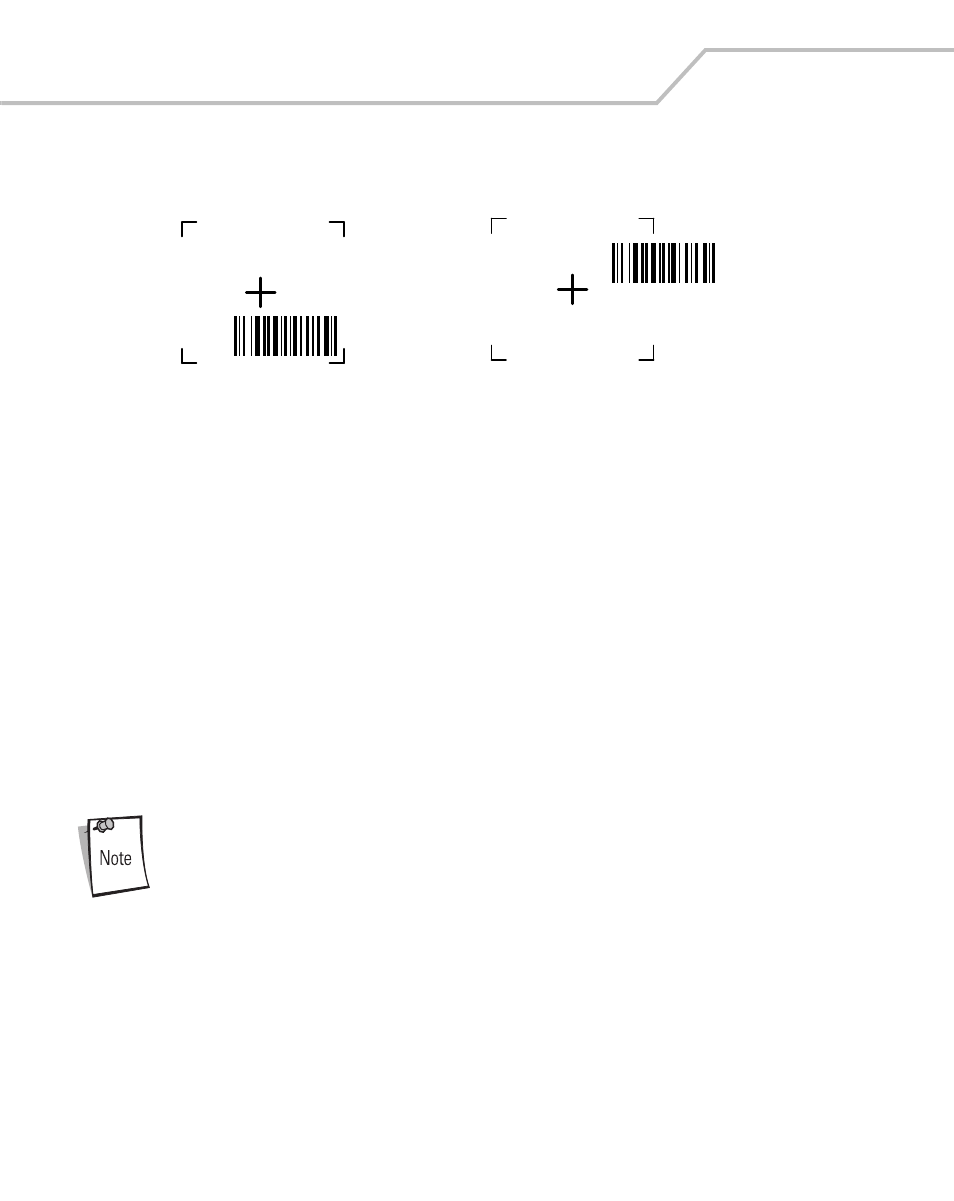
MC9000-G Product Reference Guide for Embedded Windows® CE .NET
2-38
The imager can also read a bar code presented within the aiming pattern but not centered,
such as the figure below on the left. The figure on the right, however, can not be decoded.
Figure 2-18. Imager Aiming
2.
The aiming pattern is smaller when the Imager is closer to the symbol and larger when it is
farther from the symbol. Scan symbols with smaller bars or elements (mil size) closer to the
unit and those with larger bars or elements (mil size) farther from the unit.
3.
Hold the mobile computer between two and nine inches (depending on symbol density) from
the symbol, centering the aiming pattern cross hairs on the symbol.
4.
Press and hold the trigger until the mobile computer beeps, indicating the bar code is
successfully decoded.
Scanning Tips
Optimal scanning distance varies with bar code density and scanner optics.
•
Hold the scanner farther away for larger symbols.
•
Move the scanner closer for symbols with bars that are close together.
Scanning procedures depend on the application and mobile computer
configuration. An application may use different scanning procedures from the
one listed above.
Right
Wrong
