JVC CB100 User Manual
Page 99
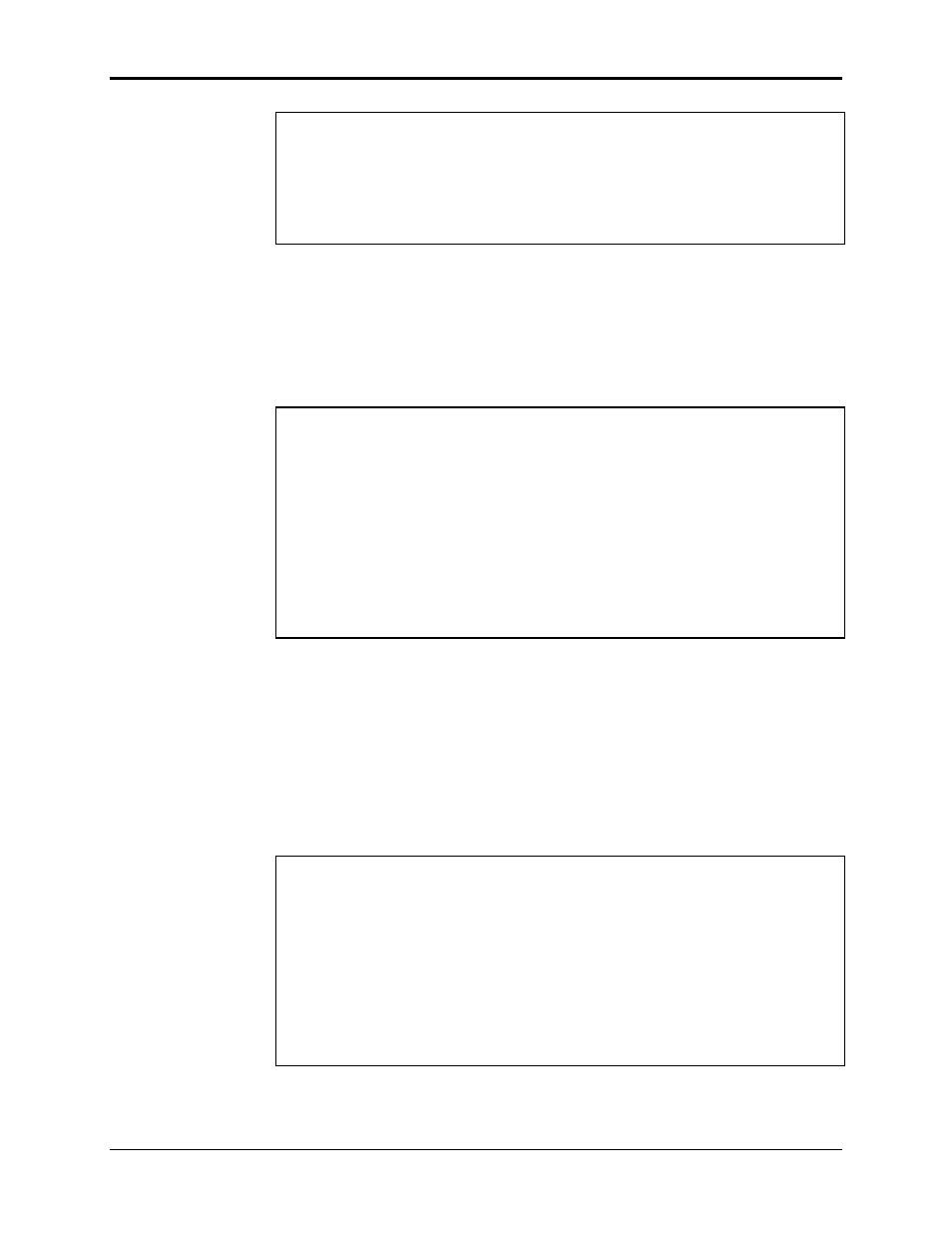
Chapter 4—Setup Adjustments
HJT Model 100 User's Guide
4-47
9. Verify the Boot Manager version is correct. If it is necessary to update the
Boot Manager, perform the following steps—if the Boot Manager is already
up to date, skip to Step 12 to update the System Software.
a.
Enter the command
LOADBOOT
at the prompt. The screen will read:
b.
Select T
RANSFERS
/S
END
T
EXT
F
ILE
from the W
INDOWS
T
ERMINAL MENU
(usually in the A
CCESSORIES
window).
Select L
IST
F
ILES OF
T
YPE
: A
LL
F
ILES
from the
S
END
T
EXT
F
ILE
D
IALOG
.
Select the disk and/or directory with the HJT Model 100 Projector software.
Select the file named
BOOT
.
HEX
and press OK button to begin the upload.
c.
A progress indicator shows the number of records received while the
upload is occurring. The system will display the following at the
completion of the upload:
-Boot Manager Ver x.x.0 (Service Mode Startup)
-Copyright (c) 1997 Hughes-JVC Technology
-Command: __
Command: loadboot
Boot Manager software update procedure
* * * WARNING: IMPROPER USE MAY MAKE THIS SYSTEM
UNBOOTABLE * * *
(This warning relates to the Flash Memory updating in Step 11.4.
Do not turn projector power off while the Flash Memory is updating.)
Memory buffer reset to 0
XFF
Begin your S-record upload now (E
SC
to abort)
S-records processed: xxx
Upload Successful
Address Range: 0x00000000-0x0000xxxx
Bytes Loaded: xxxxx
* * * WARNING: FLASH WILL NOW BE UPDATED * * *
Press E
NTER
to continue, E
SC
to abort
