Glossary of terms – JVC CB100 User Manual
Page 117
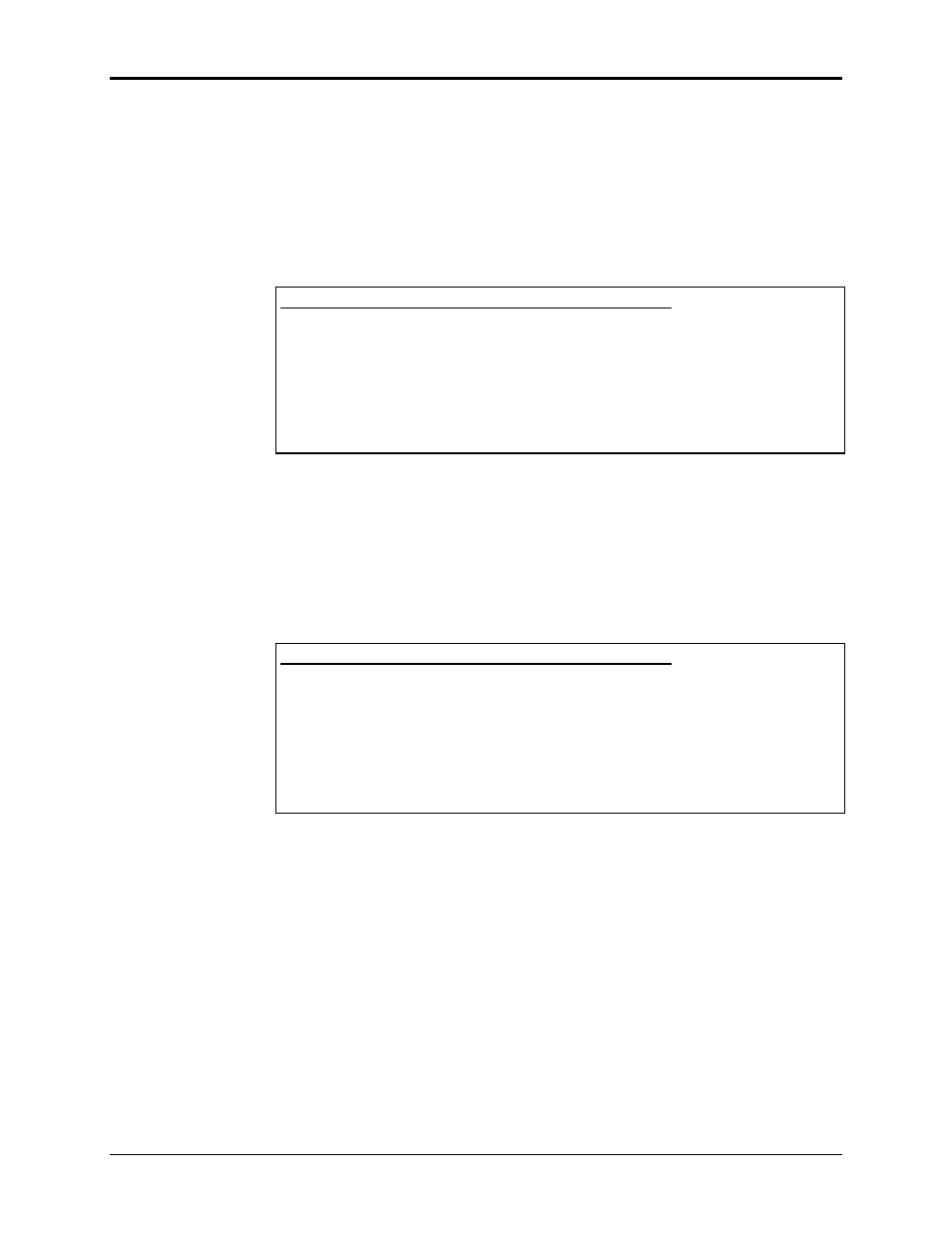
Appendix B—Export/Import Procedures
HJT Model 100 User's Guide
Appendix B-5
Press E
SC
to exit the projector import operation and return to the
M
AINTENANCE
M
ENU
—there is a 10-second pause before the screen is redrawn.
If
U
SER
A
BORT
:
W
INDOWS
T
ERMINAL
:
First press S
TOP
to end the host upload transfer.
HJT M
ODEL
100 P
ROJECTOR
M
ENU
:
Then (second) press E
SC
to abort the projector import operation.
Third (finally), press E
SC
to exit the projector import operation
and return to the M
AINTENANCE
M
ENU
—there is a 10-second pause
before the screen is redrawn.
If D
ATA
T
RANSFER
E
RROR
(example only):
HJT M
ODEL
100 P
ROJECTOR
M
ENU
will display:
W
INDOWS
T
ERMINAL
:
First press S
TOP
to end the host upload transfer.
HJT M
ODEL
100 P
ROJECTOR
M
ENU
:
Then (second) press E
SC
to abort the projector import operation
and return to the M
AINTENANCE
M
ENU
—there is a 10-second pause
before the screen is redrawn.
Import Failed
I
MPORT
A
BORTED BY
U
SER
Old Data was Restored.
-S
TOP
Host S
END
D
ATA
,
T
HEN
Press E
SC
Import Failed
Bad
E
XPORT
File Format
Old Data was Restored.
S
TOP
Host S
END
D
ATA
,
T
HEN
Press E
SC
