JVC CB100 User Manual
Page 21
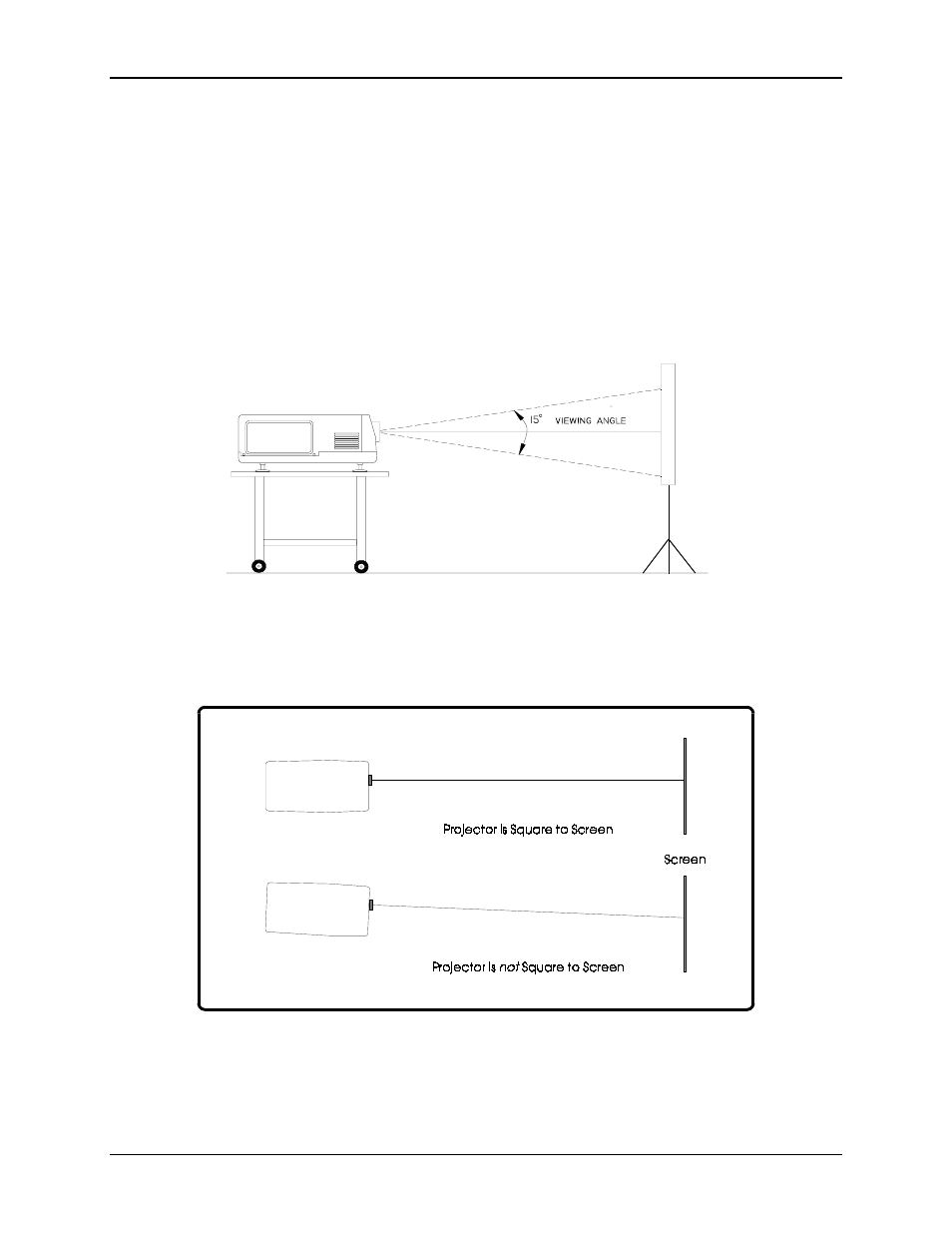
Chapter 2—Installation
HJT Model 100 User's Guide
2-5
2.4. Projector-to-Screen Distance and Alignment
Set the projector to the proper distance from the screen as determined by the
screen width and lens ratio illustration (refer to Figure 2.0-7 on page 2-7).
The Lens Pattern illustrated in Figure 2.0-8 on page 2-8 will help determine the
optimal screen widths and throw distances for the zoom lens.
The maximum projector-to-screen vertical tilt angle for a table or ceiling mount is
15º vertical. Any tilt greater than 15º will result in a severe keystone error that
cannot be corrected by the Keystone adjustment.
The HJT Model 100 Projector can be used upright or downright at any angle
from 5° to 85°.
Figure 2.0-5 Maximum Projector-to-Screen Vertical Tilt Angle
for table mounting, front or rear projection.
Verify that the projector is as square to the screen as possible
(no more than ± 5° from center, side-to side, as illustrated in Figure 2.0-6).
Figure 2.0-6 Projector Square to Screen
