Short menu structure, St patt, He scr – JVC CB100 User Manual
Page 47: Ed into the respect, Channels
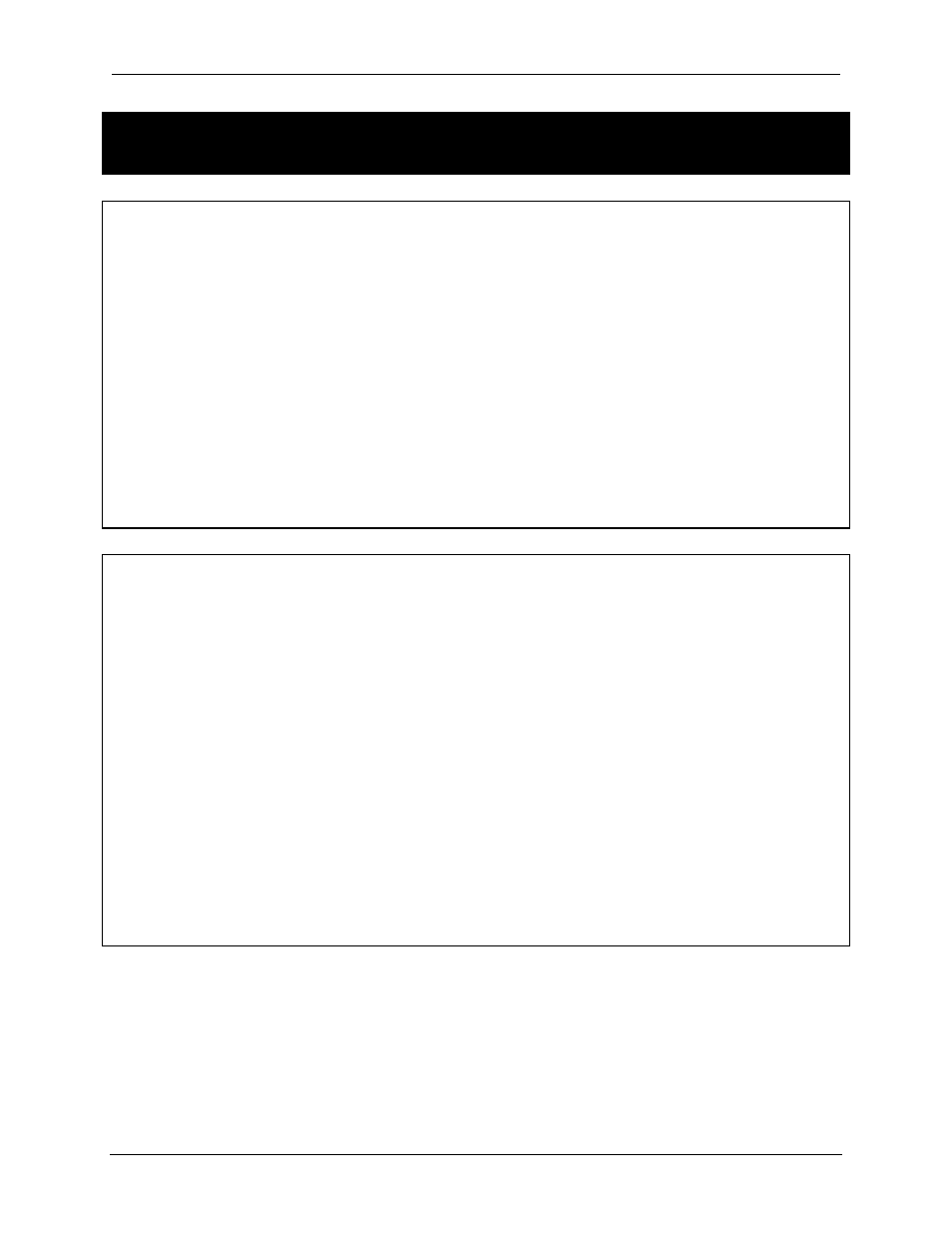
Chapter 3—Operation
HJT Model 100 User's Guide
3-19
#
MAIN MENU
Description
#
Sub-Menu
Description
6.
C
ONVERGENCE
Displays the following convergence parameters:
1
R
EGISTRATION
XY adjustment for red, green and blue.
2
T
HRESHOLD
R, G, and B adjustment for varying the brightness of the dark
areas of the screen.
3
S
ENSITIVITY
R, G, and B adjustment for varying the brightness of the bright
areas of the screen.
4
T
HRESHOLD
O
FFSET
R, G, and B adjustment for offsetting the brightness of the dark
areas of the screen.
5
S
ENSITIVITY
O
FFSET
R, G, and B adjustment for offsetting the brightness of the bright
areas of the screen.
6
B
LACK
L
EVEL
G2 adjustment for red, green, and blue.
7
R
ESET
Menu for Registration, Threshold, and Sensitivity. Resets
Registration to 128, Threshold to 128, and Sensitivity to 128.
It is also color-selectable.
7.
S
YSTEM
Displays the S
YSTEM MENU
and its six (6) submenus as shown below:
1
T
EST
P
ATTERN
Provides selection of nine different test patterns as described in
Chapter 3.
2
P
ROJECTION
L
ENS
Value adjustment for zoom and focus.
3
P
REFERENCES
Allows operator to select menus with or without numbers,
S
HUTTERS ON
H
IDE
, or F
OCUS
E
NABLE
:
1
N
UMBERED MENUS
Toggle O
N OR
O
FF
. The default is O
N
.
2
D
ISPLAY
L
OGO
O
N OR
O
FF
. The default is O
N
and
displays the HJT Logoat startup.
3
S
HUTTERS ON
H
IDE
Covers the R, G, or B ILA
®
assembly to
prevent the ILA
®
window from
appearing on the screen.
4
F
OCUS
E
NABLE
When box is checked focusing is allowed.
When box is unchecked focusing is
disabled to prevent accidental focusing.
Default is O
N
.
continued
