Attaching a source, Om the g, Full menu structure – JVC CB100 User Manual
Page 40: Selecting a channel
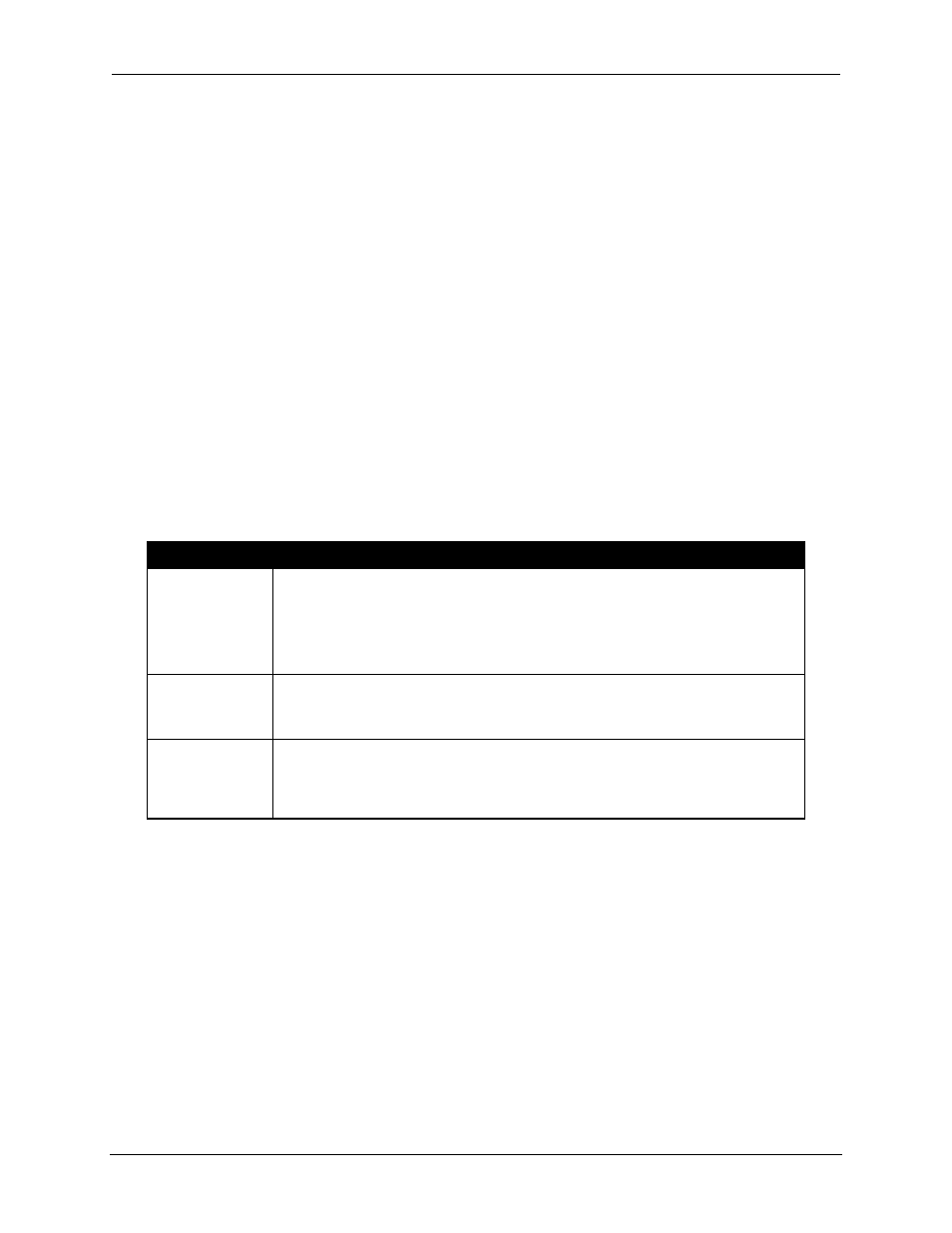
Chapter 3—Operation
3-12
Hughes-JVC Technology Corporation
3.7. Full Menu Structure
To view the M
AIN
M
ENU
, press M
ENU
on the remote. The M
AIN
M
ENU
displays on
the screen.
NOTE: If another menu is displayed, press E
SCAPE
repeatedly until the M
AIN
M
ENU
appears.
Menu screens remain active for approximately 60 seconds, then the menu "times
out" and is cleared from the screen. To issue a command, press M
ENU
and the
number of your selection.
Figure 3.0-3 on page 3-11 shows the M
AIN
M
ENU
Structure and the submenus.
For a description of each menu item see Section 3.11 on page 3-17.
After becoming familiar with navigating the menu, the next step is to select a
channel. This is explained in Section 3.8 on page 3-12. Be sure that the channel
selected has a source file set up to handle the type of graphic source to be
viewed. Observe the list of sources on the selected channel to confirm this. Refer
to 3.9 on page 3-14 for information on attaching a source. See Table 3.0-6 for
definitions of terms.
Table 3.0-6 Channel and Source Definitions
Term
Definition
Channel
An Autoselect group of up to 20 source files, using one (1) specific
VIC/switch number, set up to accept up to 20 sources with
different parameters such as horizontal and vertical scanning
rates, interlaced/noninterlaced scanning,
±
sync levels.
A channel defines the input path for a source.
Source
A specific input format such as VGA, HDTV, NTSC etc. with a given
set of parameters such as horizontal and vertical scanning rates,
interlaced/noninterlaced scanning, and sync source/polarity.
Source File
Data set in the projector’s memory created to handle a specific
video source. Source files must be set up to match the specific
geometric and convergence parameters in the incoming source.
If there is no source file on the selected channel to handle the source to be
viewed, the proper source file can be attached from the source list to the selected
channel. Refer to Section 3.9 on page 3-14 for procedures for attaching a source.
If there is no acceptable source file set up on any other channel to attach to the
selected channel, a source file must be created (set up) to handle the source to
be viewed. Procedures for setting up source files are covered in Chapter 4.
3.8. Selecting a Channel
A channel is an Autoselect group of up to twenty (20) source files set up to
receive different video sources within any one (1) VIC slot or port.
