Installing (or removing) a vic, Caution, Backing up settings – JVC CB100 User Manual
Page 90
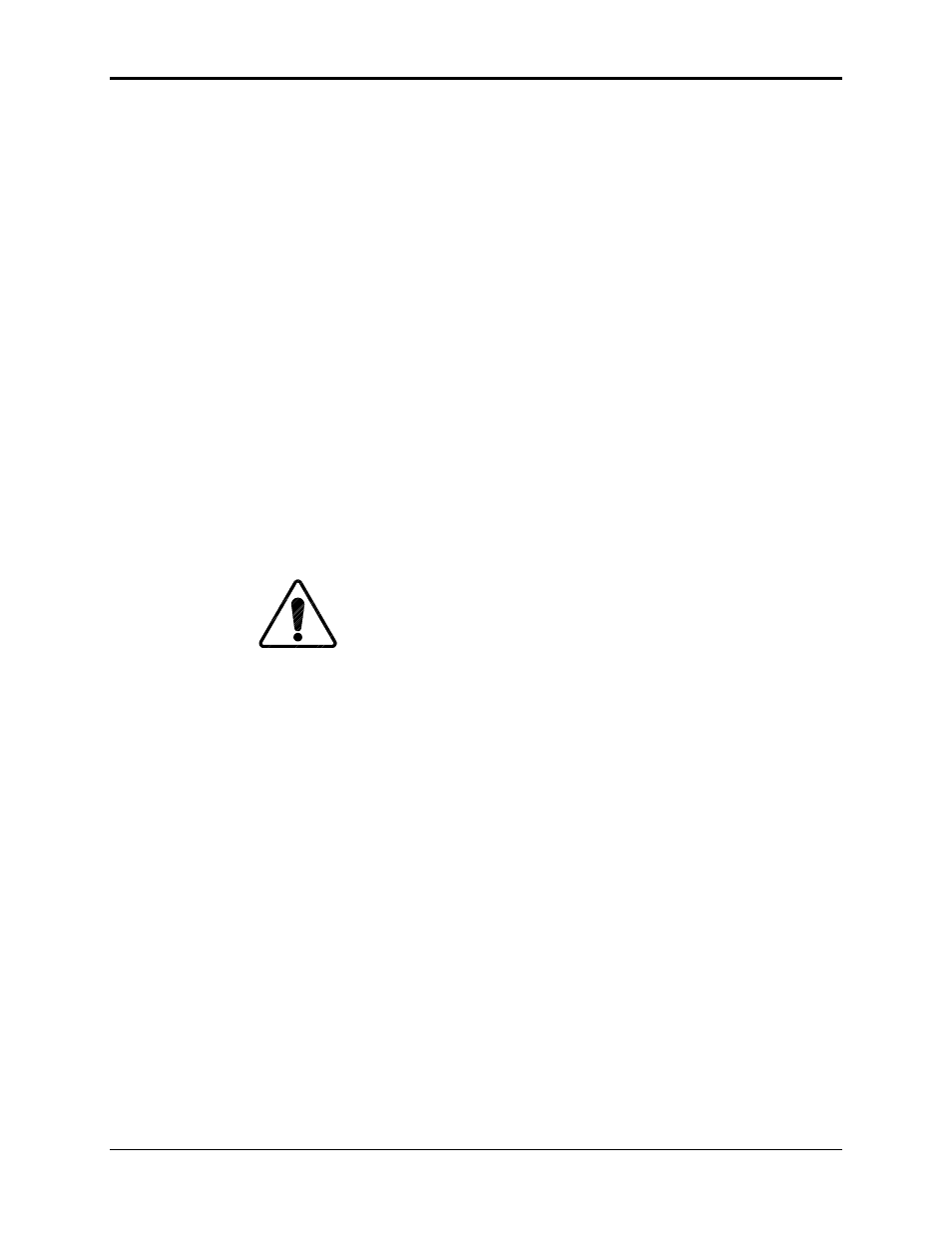
Chapter 4—Setup Adjustments
4-38
Hughes-JVC Technology Corporation
4.10. Backing up Settings
The source file parameters previously set up (and any other source files attached
to one channel) can be copied to another channel. Copy parameters if the source
has the same basic parameters but different picture settings. A channel can be
set up for a source with picture settings specific to that source, then copied to
another channel. The channel receiving the copied information can have the
picture settings adjusted for the image that will be received on that channel—two
(2) channels are now set up for the same type of source but with different picture
settings. This function saves time and also backs up the settings from the original
channel. When copying from one (1) channel to another channel, verify that both
channels use the same type of VIC. This can be determined by accessing the
S
YSTEM
-M
AINTENANCE MENU
and selecting S
TATUS
L
IST
, which shows the VIC
types.
To Copy Settings from one channel to another channel:
1. Access the C
HANNELS MENU
and highlight the channel that is to be copied
(highlight by pressing the number or scroll with arrow).
2. Press
M
ODE
on the remote.
3. Select
C
OPY
from the submenu. This copies the channels’ name, VIC path,
and attached sources into a Paste Buffer.
4. Highlight the channel to P
ASTE
T
O
; press M
ODE
, select P
ASTE
.
CAUTION!!!
Verify that the channel copied to is blank.
5. If all of the sources that were copied from the first channel are not needed in
the second channel, they can be detached from the second channel.
Change to the S
OURCE
L
IST
, then select the unwanted sources with the
arrow keys, then deselect by pressing E
NTER
to detach them from the
channel.
6. These
“copied” channels can be adjusted for Picture and Timing to match
any incoming source for the new channel without affecting the original
source from the first channel. Gemometry, Conversion, and ILA
®
Setting are
“shared” by the Source File.
NOTE: For convenience store a list of all available sources in one specific
channel. This can be used as a source “master” list. For example, have all
available sources attached to Channel 99. Use this as a master list from
which any source can be attached at any time. Having all available sources
in one “master” channel avoids having to remember where any specific
source is located and the time involved in hunting through various channels
to find a particular source.
