Mr configurator (servo configuration software) – MITSUBISHI ELECTRIC MR-J2S- CP User Manual
Page 171
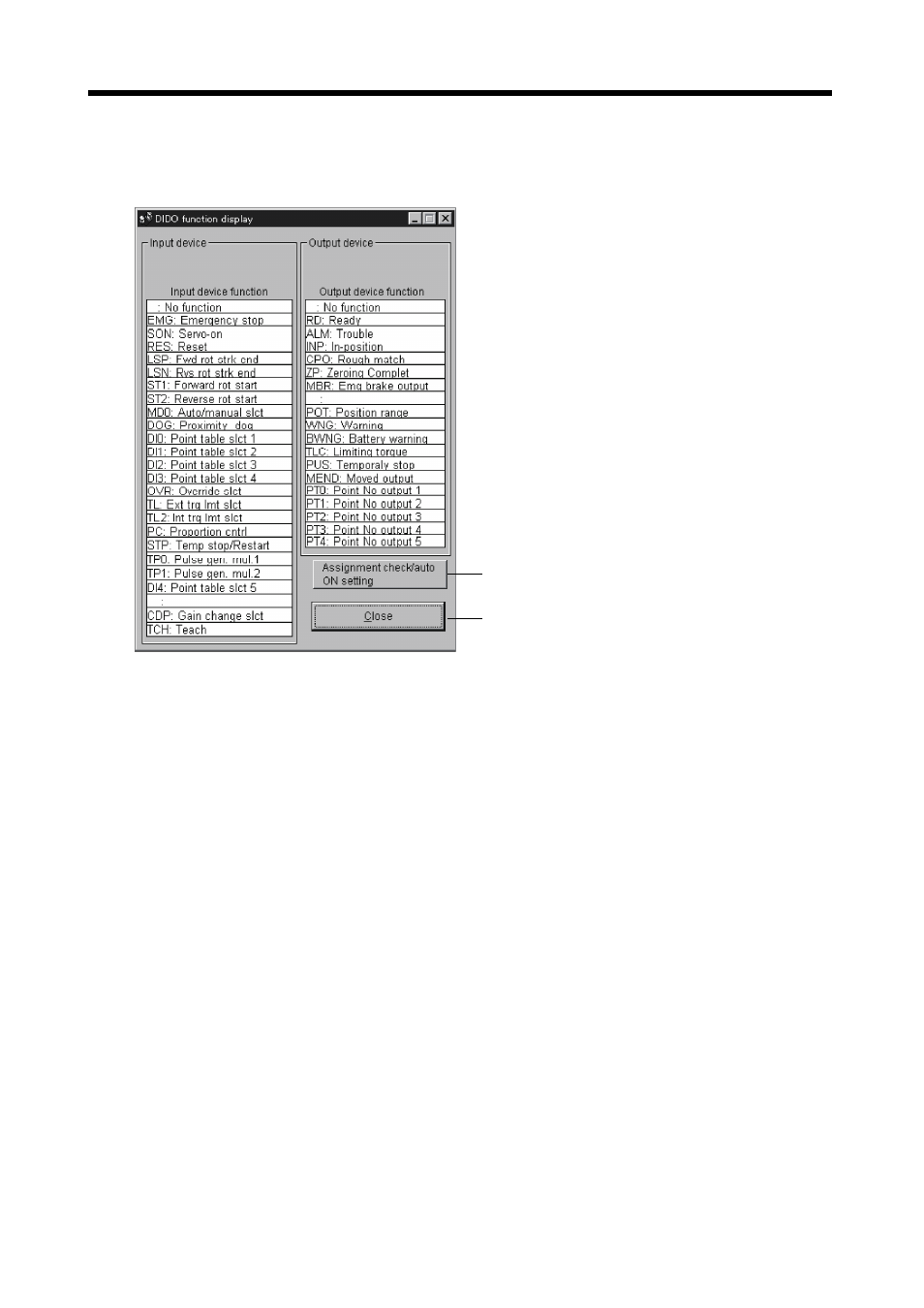
6 - 10
6. MR Configurator (SERVO CONFIGURATION SOFTWARE)
(b) DIDO function display window screen
This screen is used to select the device assigned to the pins.
The functions displayed below * and * are assignable.
a)
b)
Move the pointer to the place of the function to be assigned. Drag and drop it as-is to the pin you
want to assign in the DIDO device setting window.
1) Assignment checking, automatic ON setting ( a) )
Press this button to display the screen that shows the assignment list and enables auto ON
setting.
Refer to (4) of this section for more information.
2) Quitting
Click “Close” button to exit from the window. ( b) )
