Operation – MITSUBISHI ELECTRIC MR-J2S- CP User Manual
Page 104
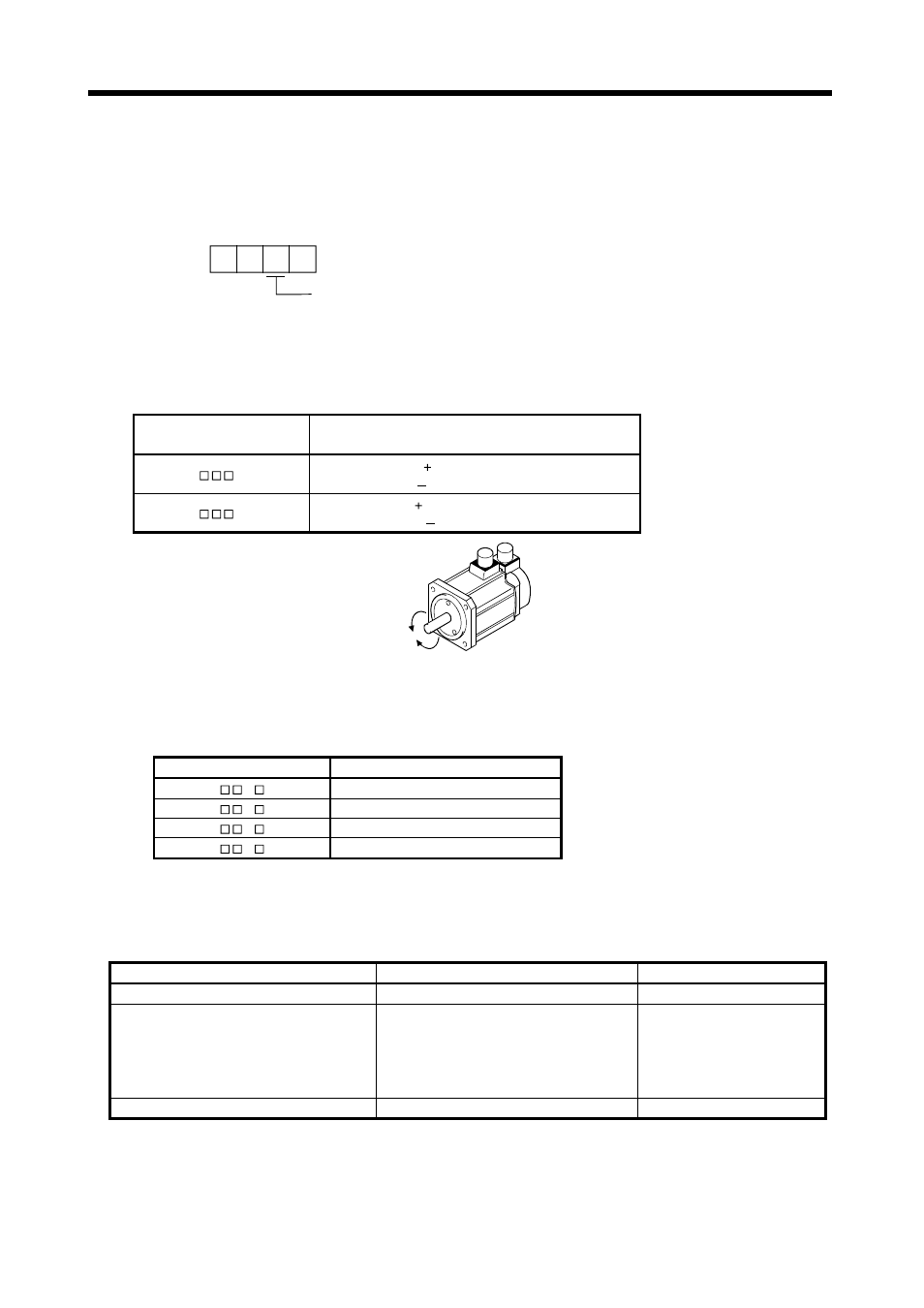
4 - 13
4. OPERATION
(2) Parameter setting
Set the following parameters to perform automatic operation.
(a) Command mode selection (parameter No.0)
Choose the absolute value command/incremental value command specifying system.
2
Parameter No. 0
Absolute value command/incremental value command specifying system
(b) ST1 coordinate system selection (parameter No.1)
Choose the servo motor rotation direction at the time when the forward rotation start (ST1) is
switched on.
Parameter No. 1 setting
Servo motor rotation direction
when forward rotation start (ST1) is switched on
0
CCW rotation with position data
CW rotation with position data
1
CW rotation with position data
CCW rotation with position data
CCW
CW
(c) Feed length multiplication selection (parameter No.1) Set the unit multiplication factor (STM) of
position data.
Parameter No.1 setting
Position data input range [mm]
0
0 to 999.999
1
0 to 9999.99
2
0 to 99999.9
3
0 to 999999
(3) Operation
Choose the point table using DI0 to DI4 and short ST1-SG to perform positioning to the position data
under the conditions of the preset speed, acceleration time constant and deceleration time constant. At
this time, reverse rotation start (ST2) is invalid.
Item Setting
method
Description
Automatic operation mode selection
Automatic/manual selection (MD0)
MD0 is turned on.
Point table selection
Point table No. selection 1 (DI0)
Point table No. selection 2 (DI1)
Point table No. selection 3 (DI2)
Point table No. selection 4 (DI3)
Point table No. selection 5 (DI4)
Refer to section 4.2.1, (2).
Start
Forward rotation start (ST1)
Short ST1-SG (ON) to start.
