Adding a user – IntelliTrack Stockroom Inventory User Manual
Page 96
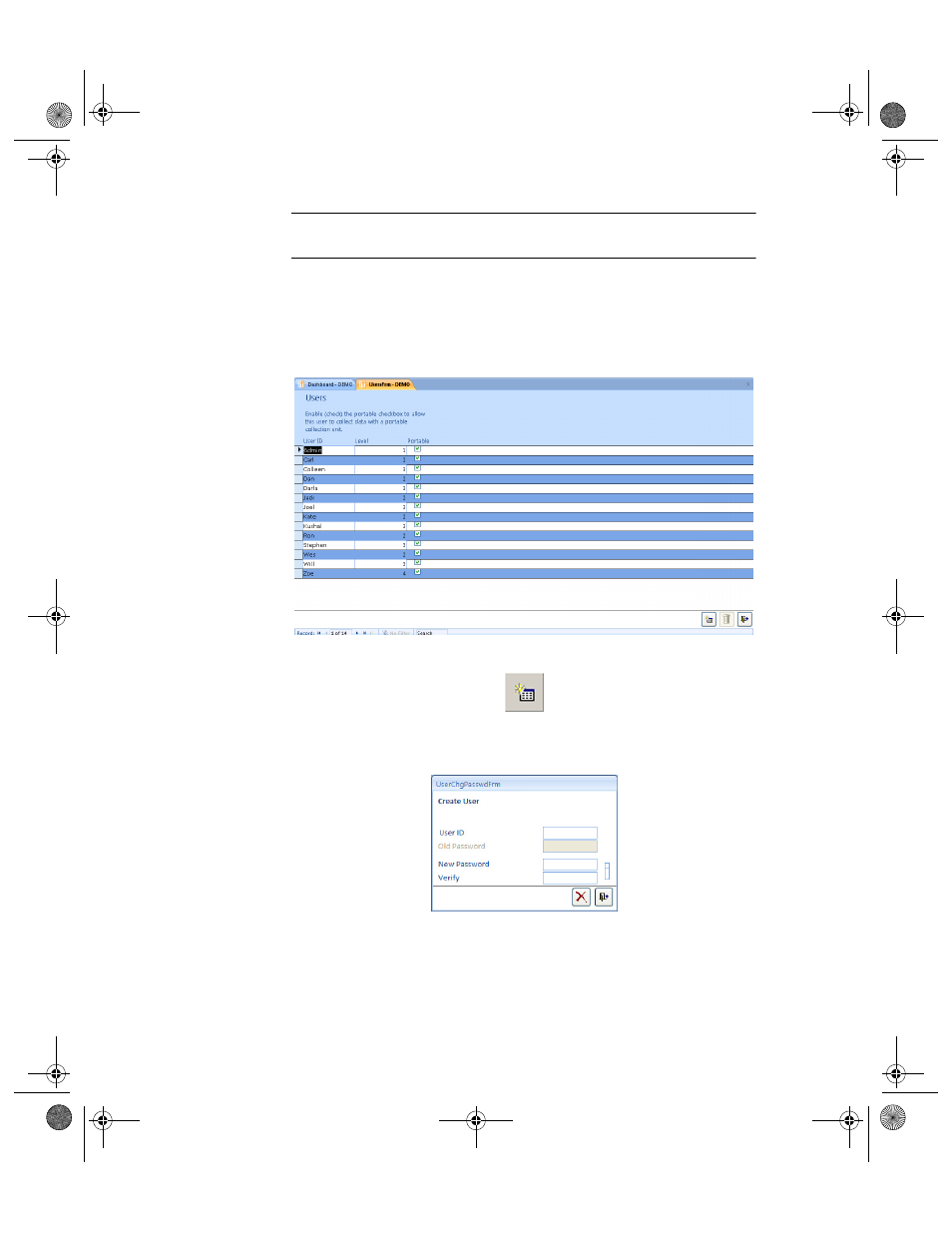
I
NTELLI
T
RACK
S
TOCKROOM
V
8.1
User Manual
68
Important:To define or modify security rights you must have administrator
access to the application.
Adding a User
To add a new user to the system, refer to the instructions that follow.
1.
Select Tools > Security > Users options from the ribbon; the Users
window appears:
2.
Click the Add button found along the bottom of the form.
3.
The Create User form appears. Enter the user name in the UserID field;
press the TAB key on the keyboard.
4.
To set a password for this user, place the cursor in the New Password
field. Enter the password in the New Password field (the password
must be between 6 and 12 alphanumeric characters); press the Tab key
to advance to the Verify field. Re-enter the password in the Verify field
to confirm it.
2289.book Page 68 Thursday, July 7, 2011 5:10 PM
