Overview, Full access import, Overview full access import – IntelliTrack Stockroom Inventory User Manual
Page 386: E refer to, Full access import” on, Full access
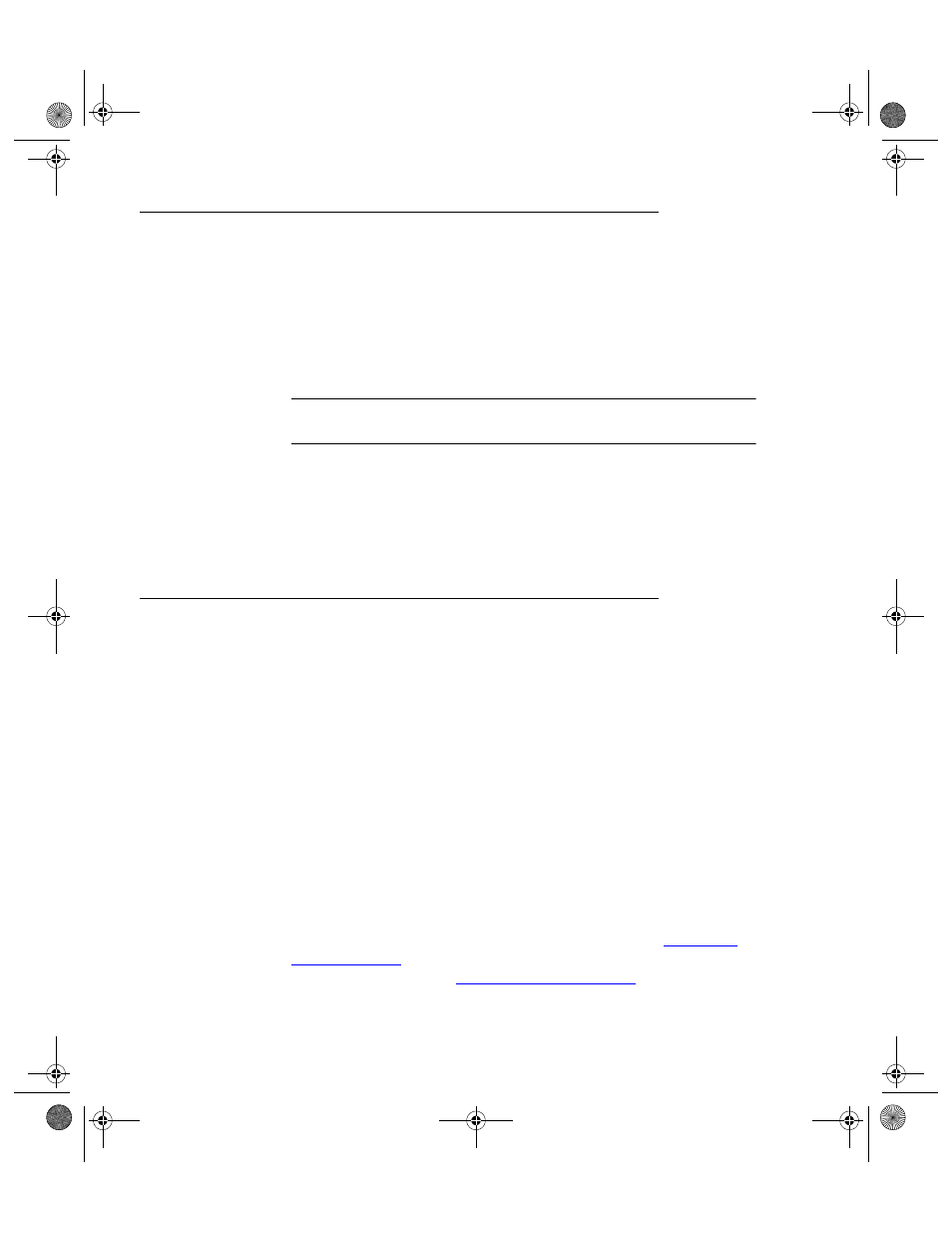
I
NTELLI
T
RACK
S
TOCKROOM
V
8.1
User Manual
358
Overview
Microsoft Access is a powerful and flexible database management system.
A full version of Access allows you to modify existing database objects,
create new forms, reports, and interface directly with other database sys-
tems. Please note that IntelliTrack DMS v8.1 also supports MS Access
2010, 32-bit version only. The examples in this section are based on MS
Access 2007.
Note: This chapter assumes that you have a full version of MS Access
installed on your computer. If you do not, this chapter does not apply.
It also assumes that you have experience importing data using Access
Tools; if you do not, you should review importing in the Microsoft Access
documentation.
Full Access Import
With a full version of MS Access installed on your computer and familiar-
ity with importing data directly into Access tables, you can import any
existing inventory data into a Stockroom database without redefining
detailed item information manually, including the site, location, and quan-
tities on hand.
To maintain data integrity, existing inventory must be imported into the
Stockroom system in a specific order. The following tables are imported in
the order shown below:
1.
Sites
2.
Bin Location
3.
Inventory
4.
Inventory by Location
This appendix specifies field order and criteria for tables in
. Before importing data, review the data structures of the
four tables listed above in
. If the import data
does not match the order and defined criteria, modify the export tables or
2289.book Page 358 Thursday, July 7, 2011 5:10 PM
