Deleting a model – IntelliTrack Stockroom Inventory User Manual
Page 118
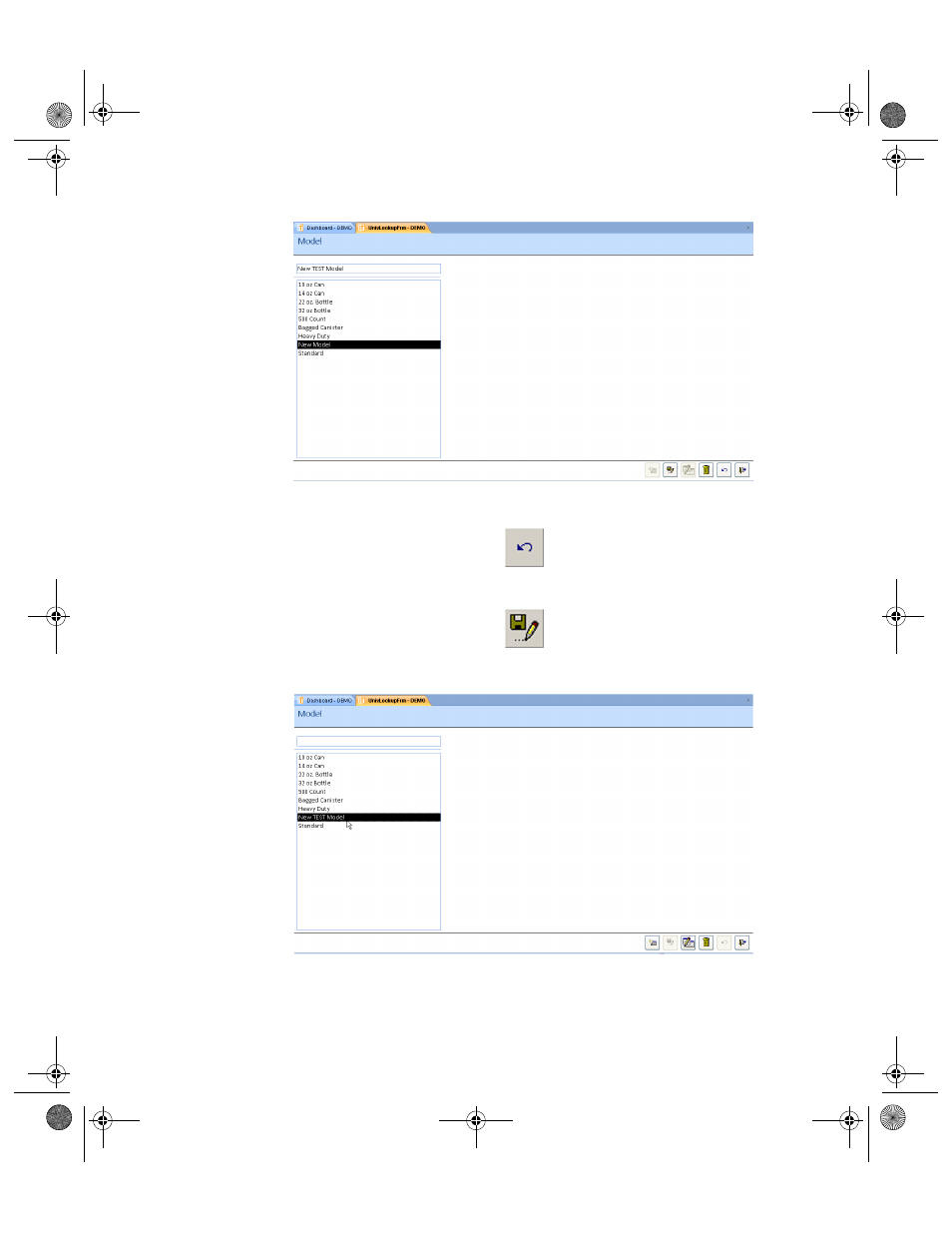
I
NTELLI
T
RACK
S
TOCKROOM
V
8.1
User Manual
90
(Click the Undo button to cancel the change.)
4.
When you are finished editing the model entry, click the Save button.
The model will appear in the Model list with the changes in place.
Deleting a
Model
To delete a model from the Model list, please refer to the instructions
below.
2289.book Page 90 Thursday, July 7, 2011 5:10 PM
