Using the keyboard, Formatting conventions, Cautionary warning and important notes – IntelliTrack Stockroom Inventory User Manual
Page 25
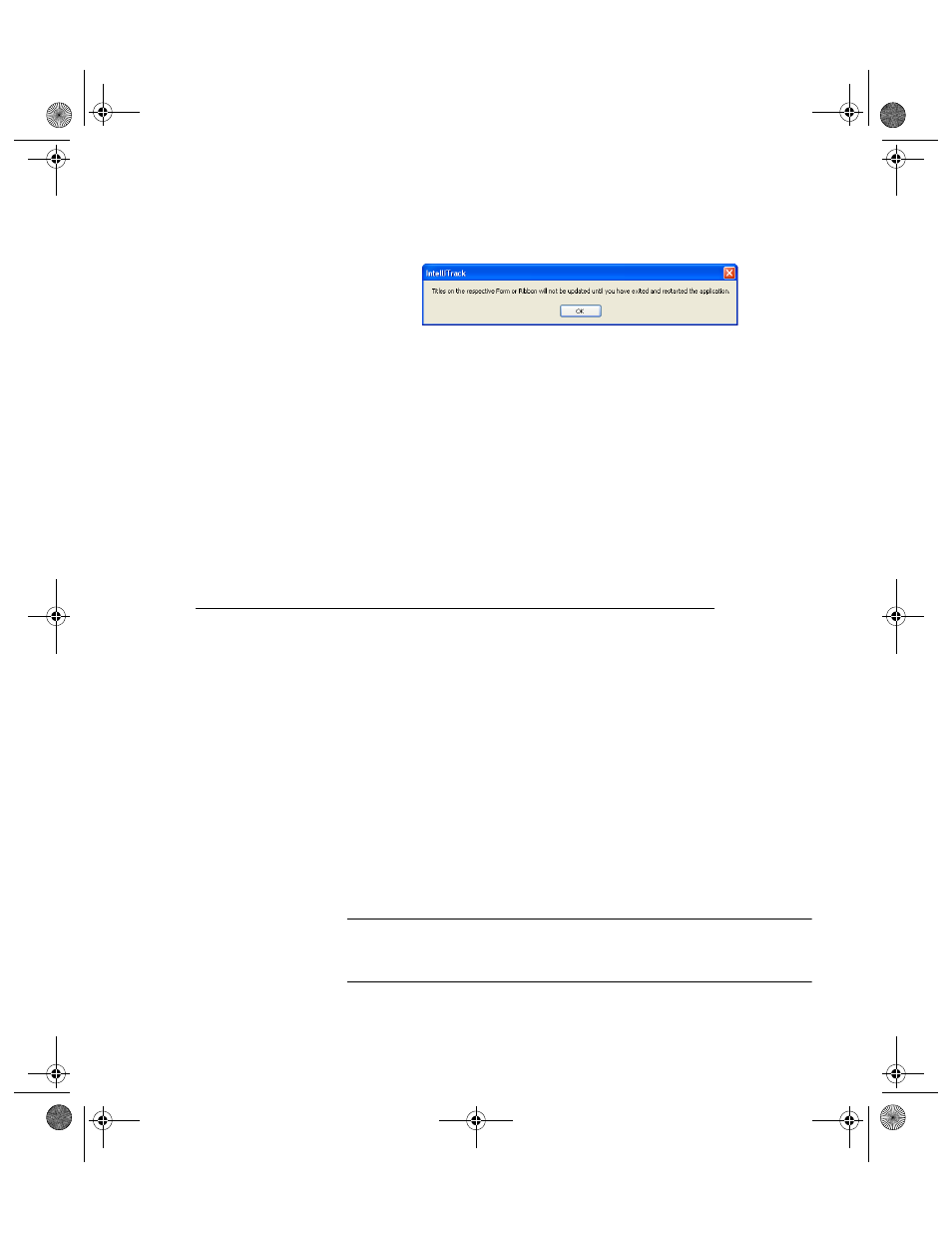
Preface
About this Documentation
xxv
•
When instructed to click the OK button; click on the OK button with
the mouse, or press ENTER on the keyboard to make a selection.
Using the
Keyboard
IntelliTrack Stockroom adheres to all of the keyboard conventions stan-
dardized with Windows. You will find time-saving keyboard shortcuts
listed below.
•
Press the Tab key to move forward between cells, fields, or selections.
•
Use the Shift + Tab key combination to move backwards between
cells, fields, or selections.
•
Use the arrow keys to move between check boxes and radio buttons.
•
Use the SPACEBAR to place an “x” in a selected check box.
Formatting Conventions
The date and time conventions used in this application conform with the
date selection in your computer’s Control Panel setting.
Cautionary
Warning and
Important
Notes
A cautionary warning denotes recommendations and/or important infor-
mation for you to know before proceeding. It may also indicate where cer-
tain actions could damage data records.
Special notes provide additional information about a topic, including tech-
nical details and exceptions to instructions.
Cautionary warning and special note messages appear throughout the doc-
umentation; an example of a note is shown below.
Note: Please pay special attention to note, important, caution, and warn-
ing messages set off in this format. They provide important information
about a topic.
2289.book Page xxv Thursday, July 7, 2011 5:10 PM
